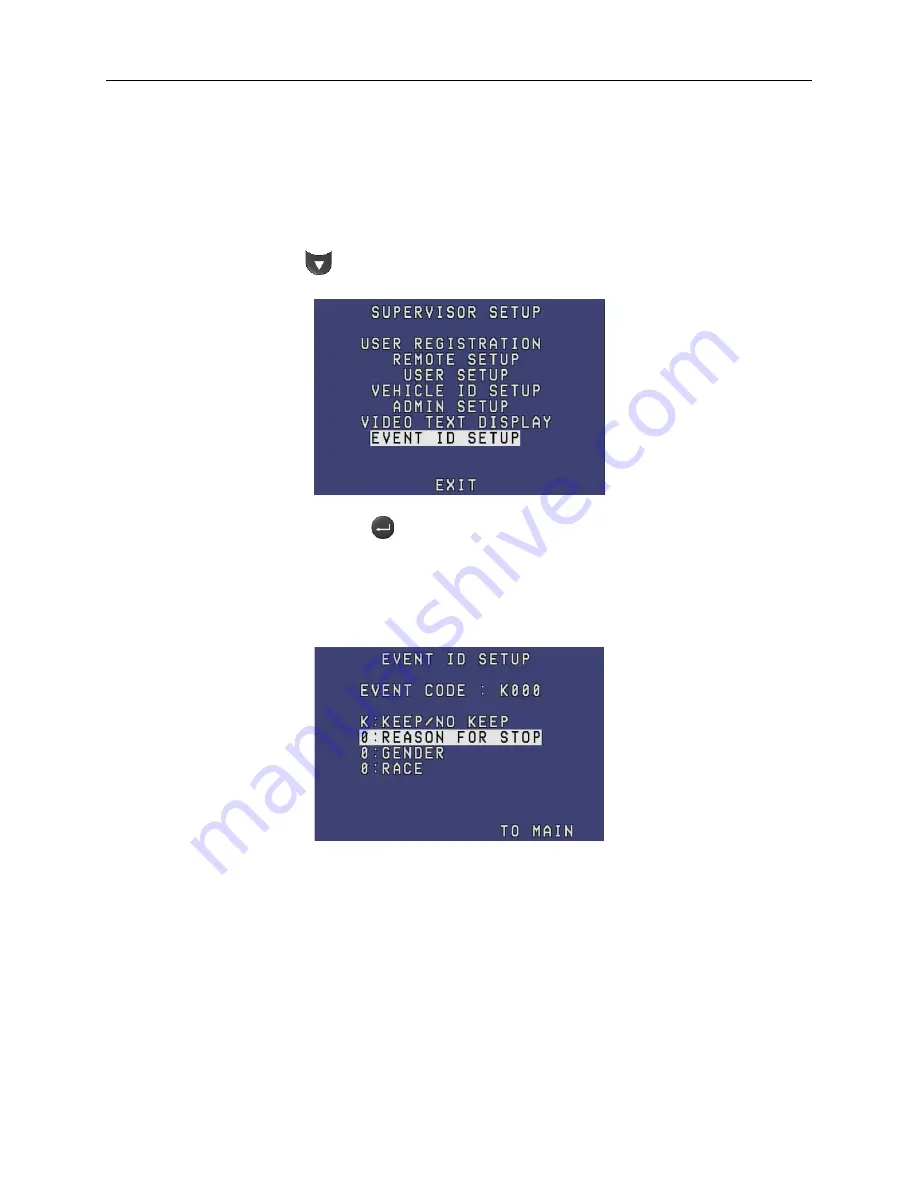
ICOP 20/20 VISION™
Revision: 005
26
August, 2011
SETTING THE EVENT IDS
You can customize Event ID options based off of the terminology your agency
utilizes.
To setup the Event ID, complete the following steps:
Step 1
Use
to scroll to Event ID Setup.
Step 2
Click Enter (
). The Event ID Setup screen appears.
Note: A zero (0) is the default code that is given for Reason for Stop, Gender,
and Race if an Event Code, Reason for Stop, Gender, and Race is not
entered by the user directly after a video is recorded.
Summary of Contents for 20/20 Vision
Page 2: ......
















































