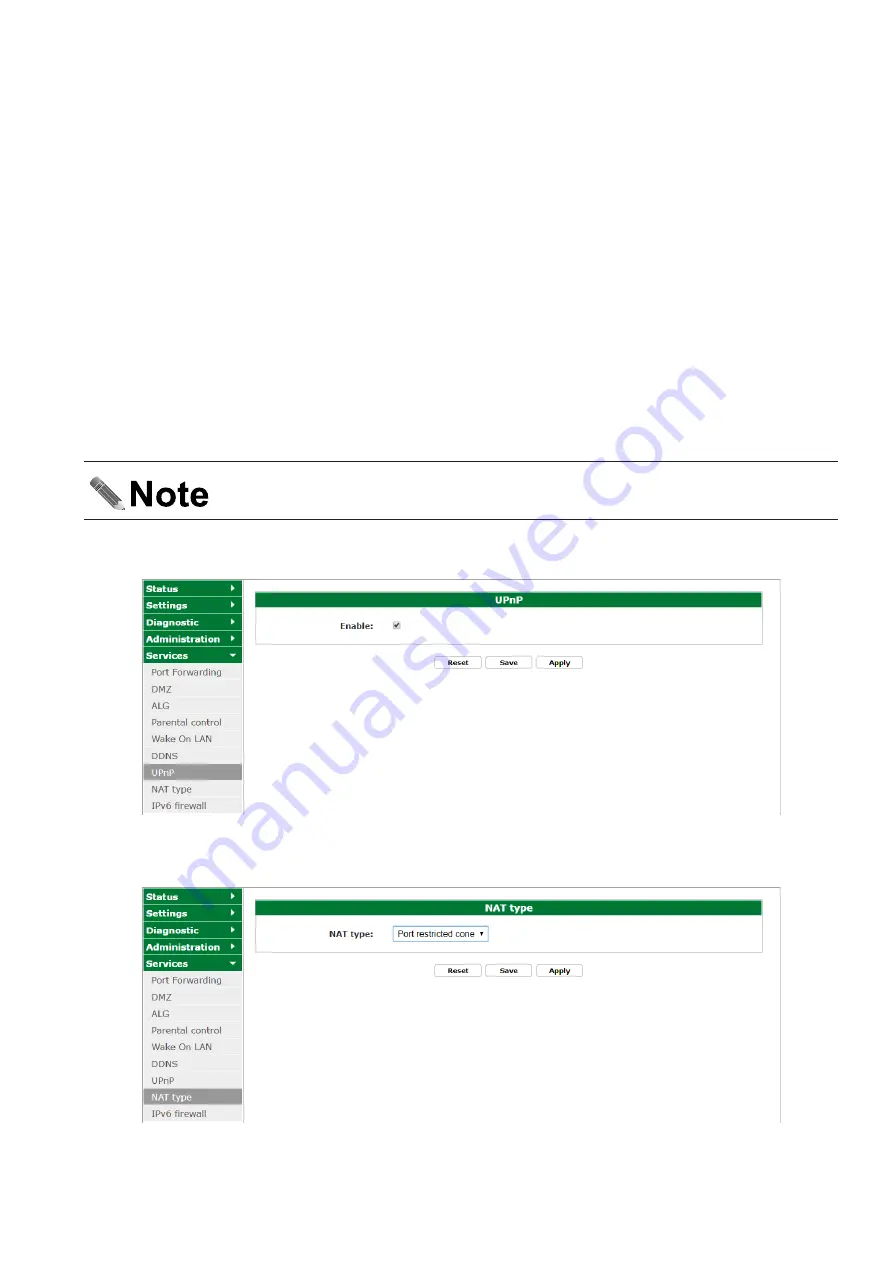
26
Icotera A/S, Vibeholms Allé 16, 2605 Brøndby, Denmark - info@icotera.com
Document version: 1.0
User Guide for 1.17.3 Firmware
To configure DDNS feature fill the following fields:
•
Enabled
,
•
Update interval
,
•
Force update interval
,
•
Select active profile
,
*
custom
,
*
opendns
,
*
no-ip
,
*
freedns
,
*
changeip
,
*
dynu
,
•
User login
,
•
User password
,
•
User domain
,
•
Service URL
,
•
Show help
: displays information about special sequences which can be entered in the fields of this section.
These sequences will be substituted by appropriate configuration data.
The Dynamic DNS feature should be configured only by the advanced users.
UPnP
Universal Plug-and-Play feature can be activated under the
UPnP
item of the
Services
menu:
Figure 34.
UPnP
item of the
Services
menu
NAT type
NAT type masquerade can be selected under the
NAT type
item of the
Services
menu:
Figure 35.
NAT type
item of the
Services
menu



































