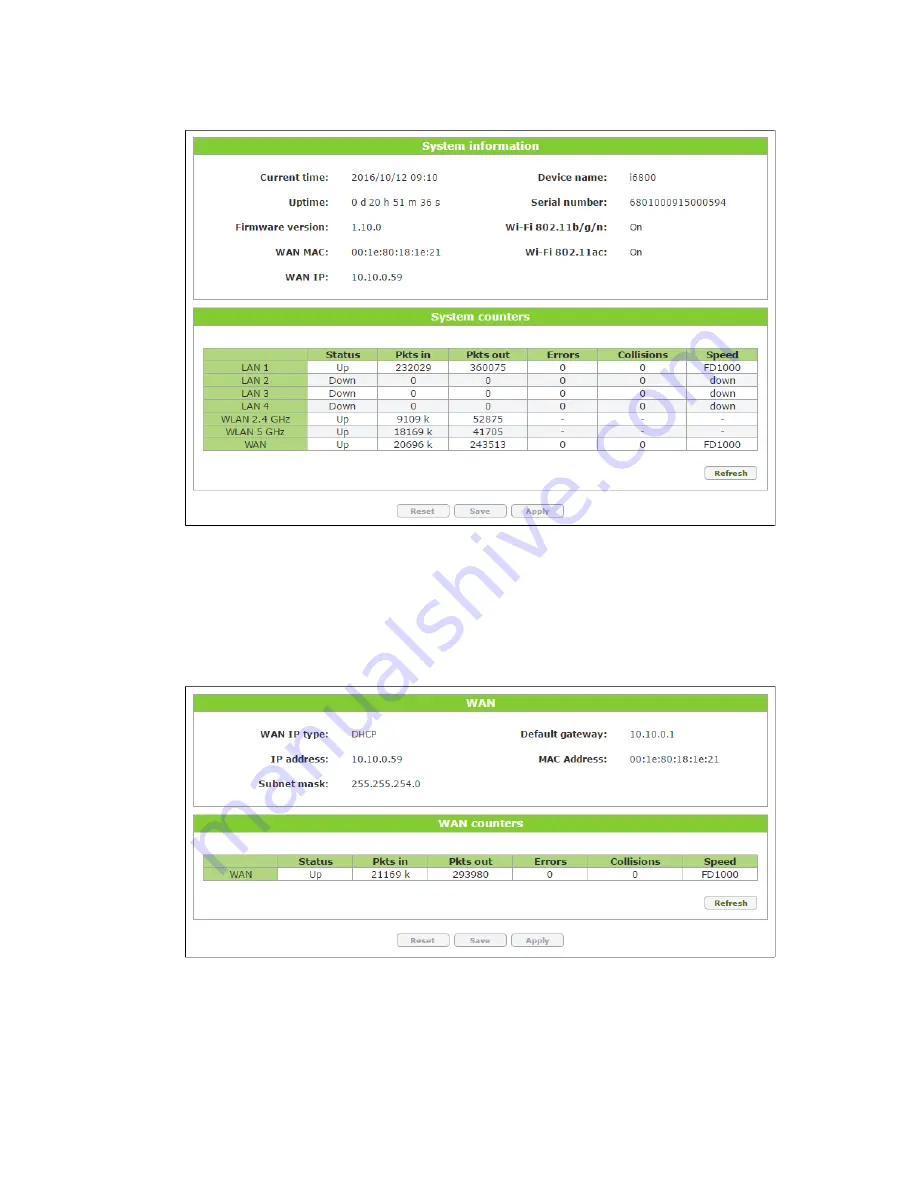
Configuring and managing the i6800
12
Figure 6. System information section of the Status menu
Monitoring the WAN interface
The WAN section of the Status menu lists basic information about interface as well as the
statistics of data carried through the interface.
Click Status > WAN menu to open the WAN section.
Figure 7. The WAN section of the Status menu
The WAN section presents basic information about the WAN interface:
• WAN IP type: The IP address type of the WAN interface.
• IP address: The IP address used by the WAN interface.
• Subnet mask: The subnet mask used by the WAN interface.













































