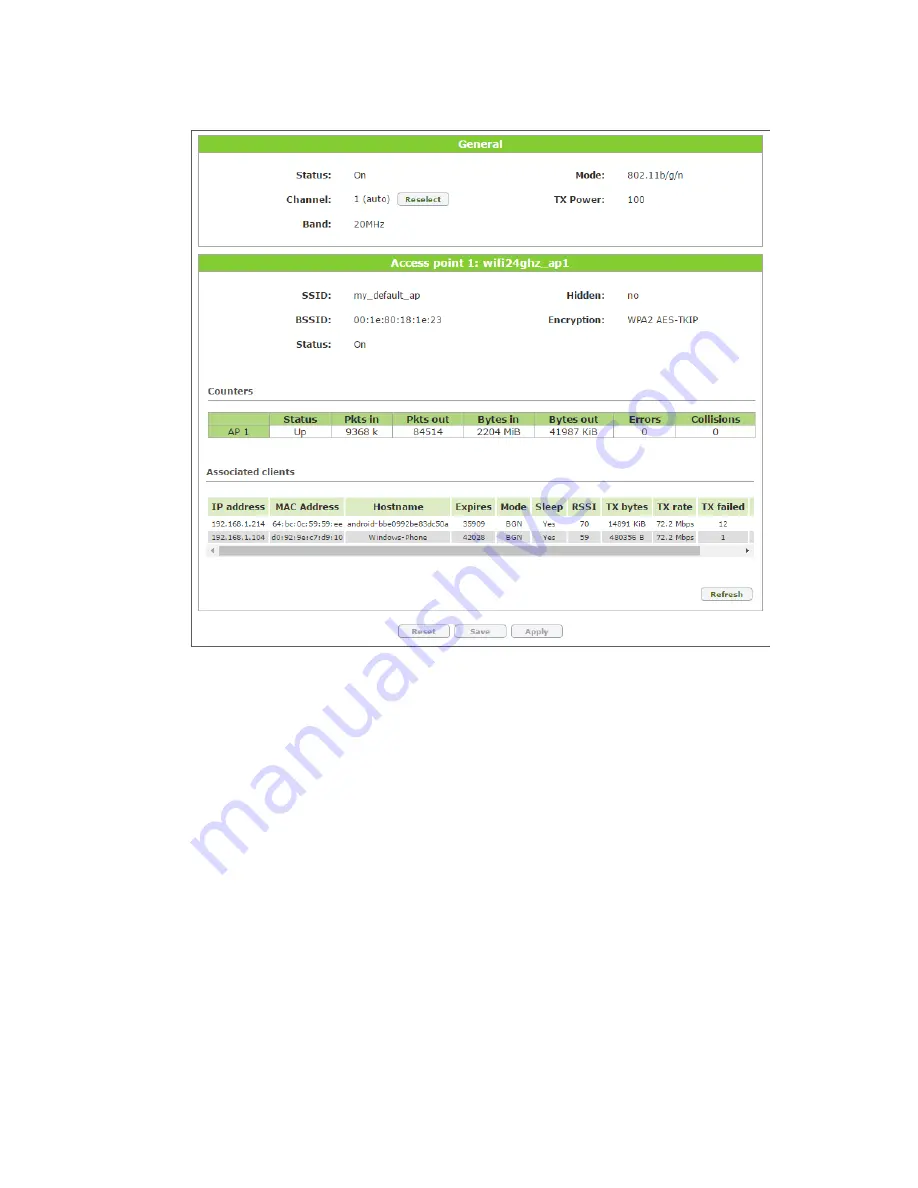
Configuring and managing the i6800
15
Figure 9. The Wi-Fi interface tab of the Status menu
The General section contains the following general information about the interfaces:
• Status: Interface status, either On or Off.
• Channel: The wireless channel on which the interface operates (Reselect button allows to
reselect channel if Channel option in Settings section is set to auto).
• Band: The frequency band used by the interface.
• Mode: The wireless mode of the wireless interface.
• Tx Power: The Tx power value for the wireless interface.
The Access point section contains the following information about a particular Wi-Fi access
point:
• SSID: The SSID of the access point.
• BSSID: The access point BSSID.
• Status: The access point status, either On or Off.
• Hidden: The visibility setting of the access point.
• Encryption: The data encryption algorithm of the access point.
The Counters section contains statistical information about data entering and leaving the
interfaces of the access point as well as error and collision counters.
















































