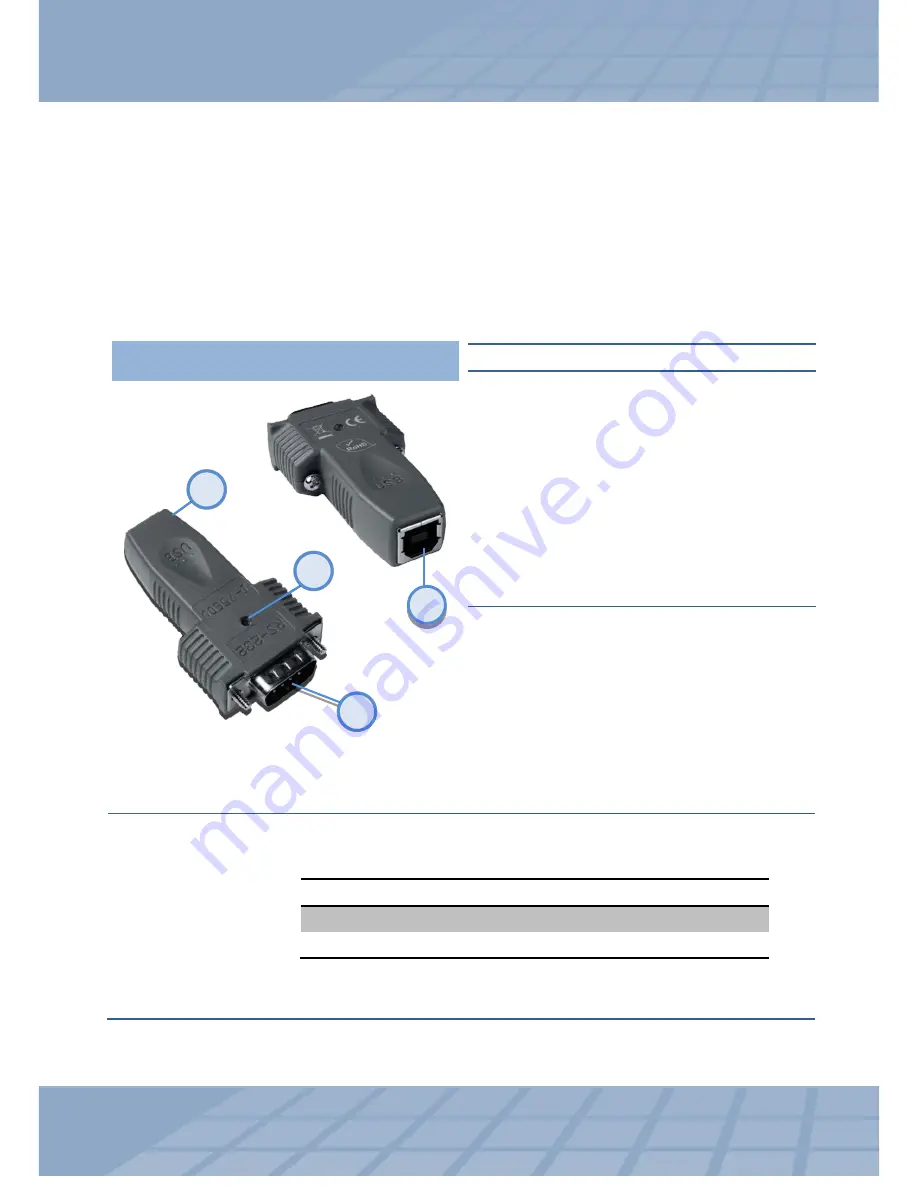
USB to RS-232/422/485 Converters
ICP DAS CO., LTD.
User Manual/ Ver. 1.0/ Dec. 2013/ Page: 10
1
Robust insulated and fire retardant case
2
Serial COM Port
The I-7560U adaptor is equipped with a
male DB-9 connector that is used to
connect to an RS-232 device. For more
detailed information regarding the pin
assignments, refer to
Sec. 2.4 “Pin
Assignments”
.
3
USB Jack
The I-7560U adaptor is equipped with a
Type B USB jack that is used to connect to
the USB port on the Host PC via a USB
cable.
The I-7560U adaptor will accept a power
input of +5 V
DC
from the USB bus.
2.1
Front and Back View
2.1.1 I-7560U
4
LED Indicator
Once power is supplied to the I-7560U, the LED indicator will be
illuminated as follows:
Front and Back View
LED Behavior
Function
ON (Red)
Indicates that the power is ON
Blinking (Yellow)
Indicates that the serial port is busy
2
4
1
3











































