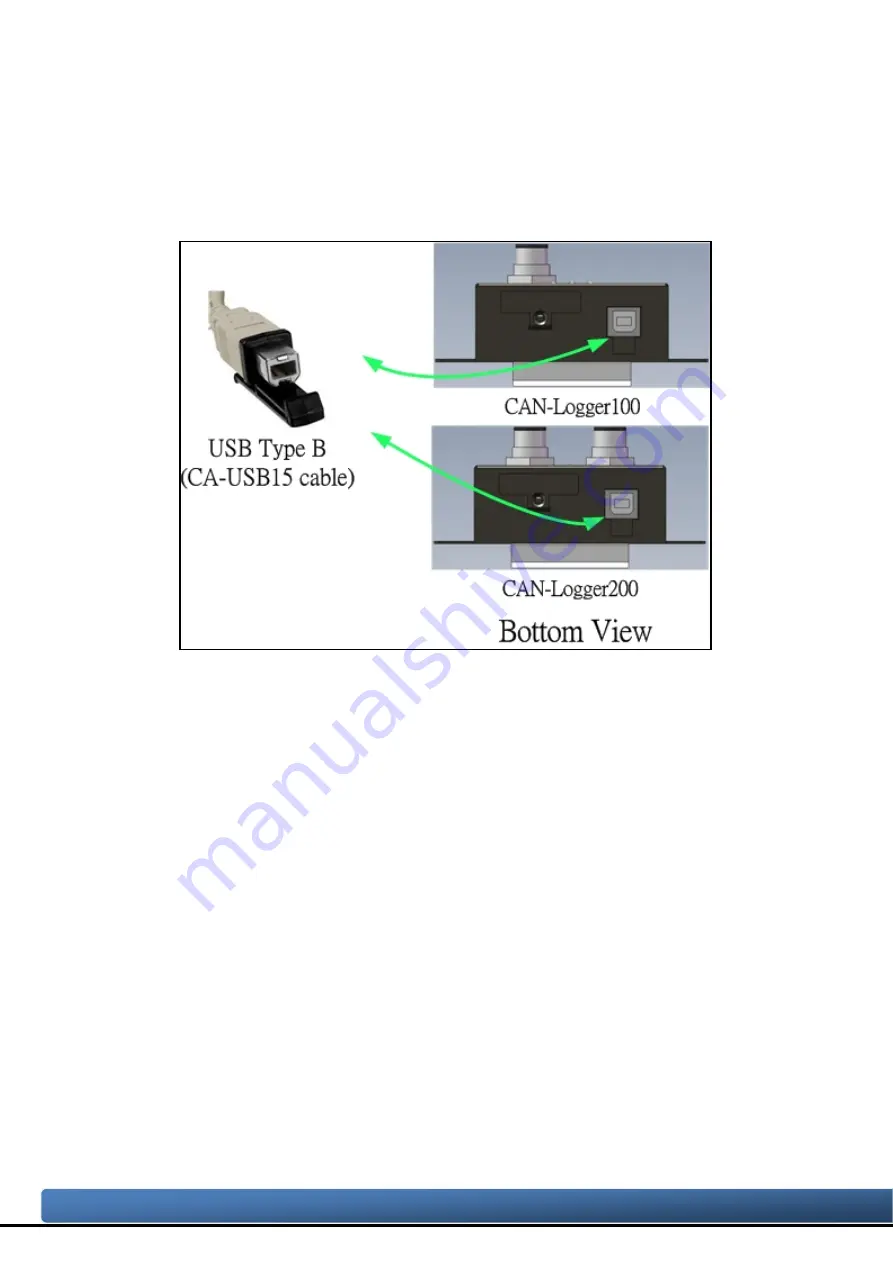
4.2. Setting up the CAN-Logger series
After installing the utility tool, please follow the following steps to set up the
communication between the Utility and the CAN-Logger series.
Step 1: Connect the PC available USB port with the USB port of the CAN-Logger device.
Users can find the communication cable (CA-USB15) in the product box.
Figure 4-1 Wire connection of the USB
CAN-Logger series CAN Bus data logger devices User Manual (version 1.0.1)
Page: 21
Copyright © 2015 ICP DAS Co., Ltd. All Rights Reserved. E-mail: service@icpdas.com
Step 2: Execute theCAN-Logger Utility tool.














































