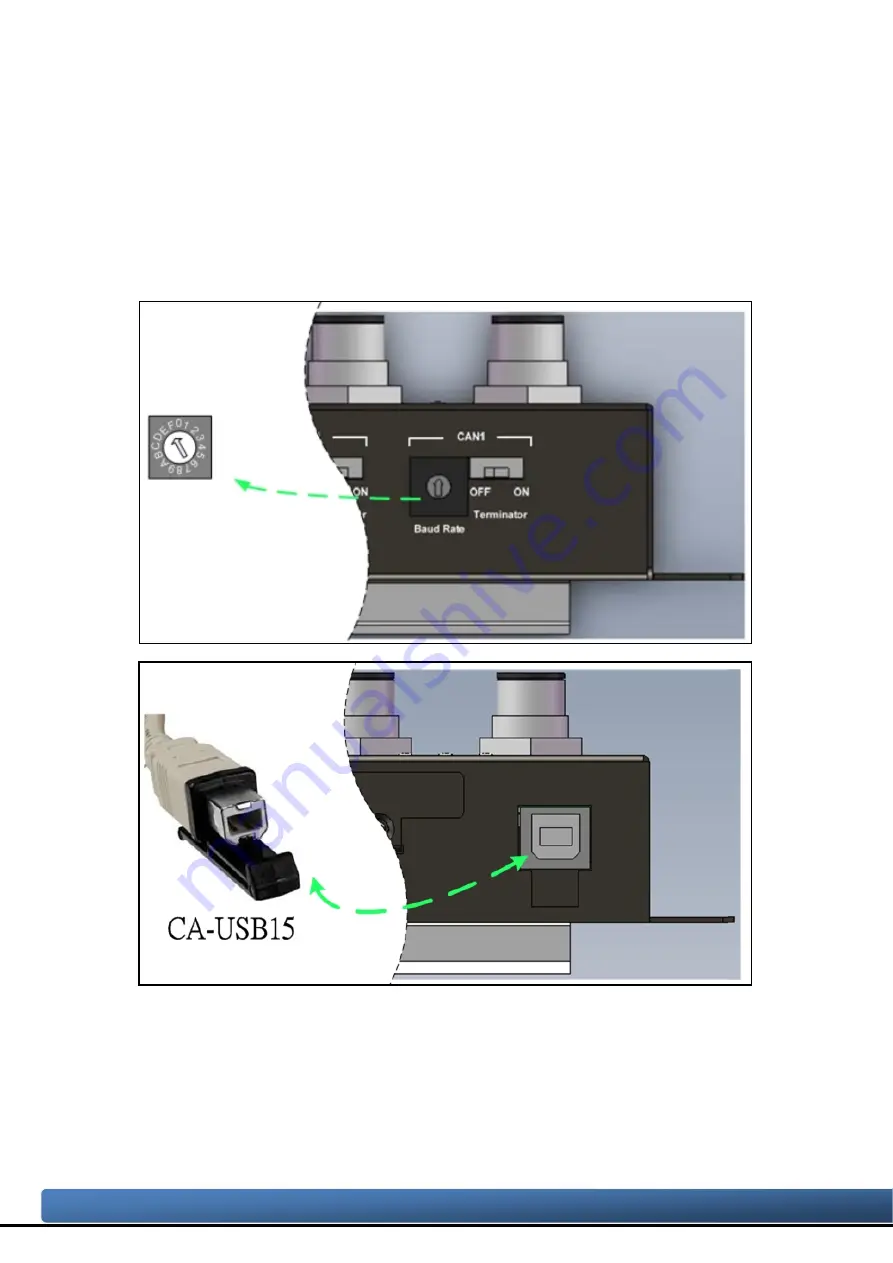
5. Firmware Upgrade
Please refer to the following steps to upgrade the firmware of module. Here uses
the CAN-Logger200 for example.
Step 1: Power off the CAN-Logger200.
Step 2: Set the CAN1 baud rate of rotary switch to ‘F’ and connect the PC available
USB port with the USB port of the CAN-Logger200. Users can find the
communication cable (CA-USB15) in the product box.
Figure 5-1 Rotary switch setting and wire connection of the USB
CAN-Logger series CAN Bus data logger devices User Manual (version 1.0.1)
Page: 37
Copyright © 2015 ICP DAS Co., Ltd. All Rights Reserved. E-mail: service@icpdas.com









































