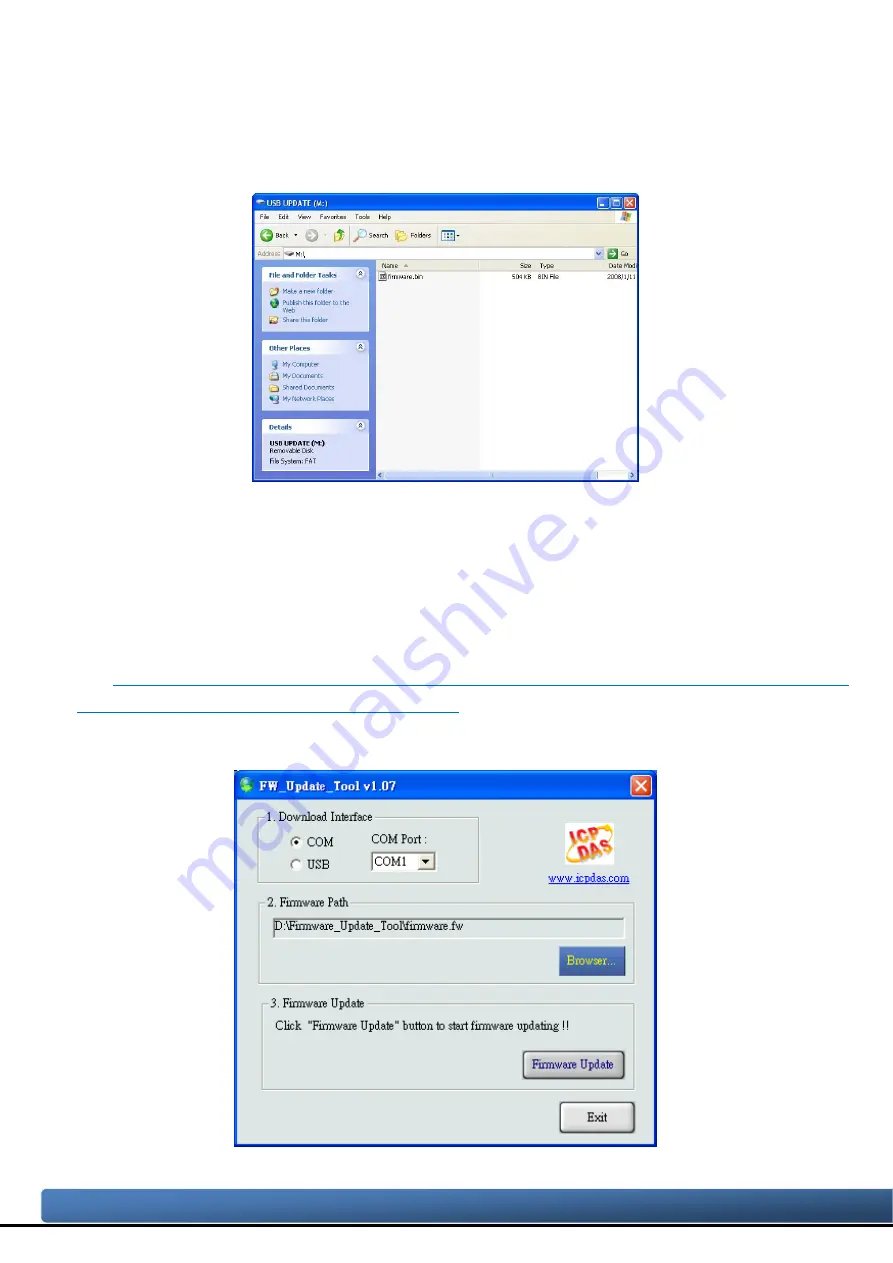
Step 3: Then, the module will be enter into “Firmware Upgrade mode”. In this mode, the
Power, MS, SD_ST, CAN_ST, CAN2, CAN1 LEDs of the module will scroll to
flash per 200 milliseconds and users can upgrade the firmware of the
CAN-Logger series module via USB and the module will become a “USB Mass
Storage Device” and also shows a folder like following picture automatically.
Step 4: Get the “Firmware Update Tool” and firmware file.
The software is located at:
Fieldbus_CD:\CAN\CAN_Logger\Software\Tool
The firmware is located at:
Fieldbus_CD:\CAN\CAN_Logger\Firmware\
http://www.icpdas.com/root/product/solutions/industrial_communication/fieldbus
/can_bus/specific_device/can-logger.html
Step 5: Execute the “Firmware Update Tool”.
CAN-Logger series CAN Bus data logger devices User Manual (version 1.0.1)
Page: 38
Copyright © 2015 ICP DAS Co., Ltd. All Rights Reserved. E-mail: service@icpdas.com








































