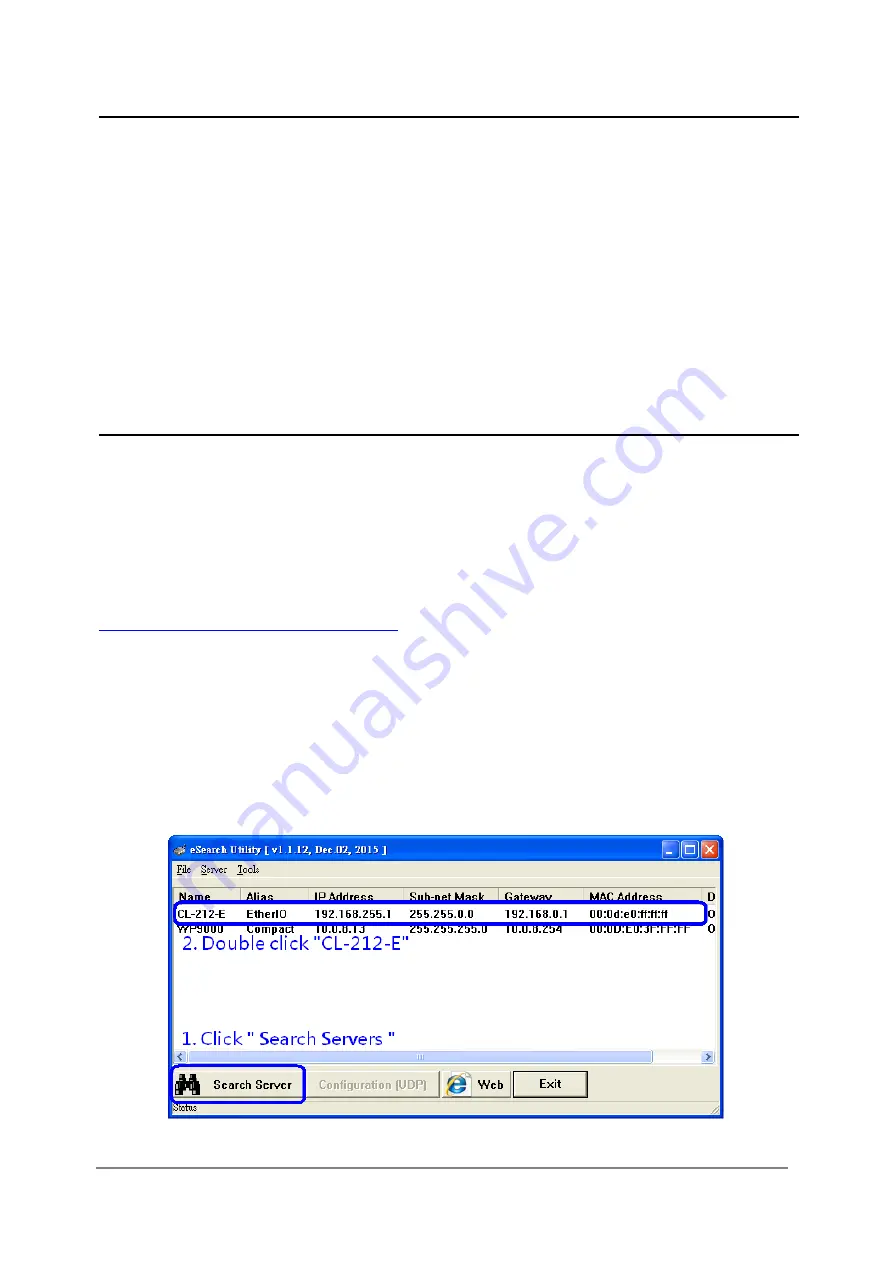
CL-200 Series User Manual Version 1.2.0 Apr. 2019
- 36 -
3. Configuration via Web Browser
CL-200 logger has a built-in web server that provides simple web pages for remote
monitoring real-time data and configuring the logger with a standard browser. For
opening the web page in CL-200, the factory default IP address (192.168.255.1),
Subnet Mask (255.255.0.0) and Gateway (192.168.0.1) need be set to available
IP/Subnet Mask/Gateway addresses in your Ethernet environment. The Ethernet
configuration can be set by entering the Settings menu from the web pages. Please
note that the web configuration is only available to the Ethernet interface.
3.1 Search the CL-200 logger
eSearch is designed to search out the CL-200 logger connected on the same Ethernet
network, it supports for Linux and Windows and is needless to install.
Please note that
the eSearch Utility cannot be used to configure CL-200-WF device via the Wi-Fi
interface. In this case, use the Wi-Fi IIOT Utility instead.
The eSearch can be downloaded from
http://ftp.icpdas.com/pub/cd/iiot/utility/
Before running eSearch, turn off firewall on computer, and connect the computer and
CL-200 logger to Ethernet network.
1. Launch eSearch, click the
Search Servers
button to search the CL-200 modules
connected to the network, the modules searched out will be listed as below.
2. Double click the module name searched in the list.
















































