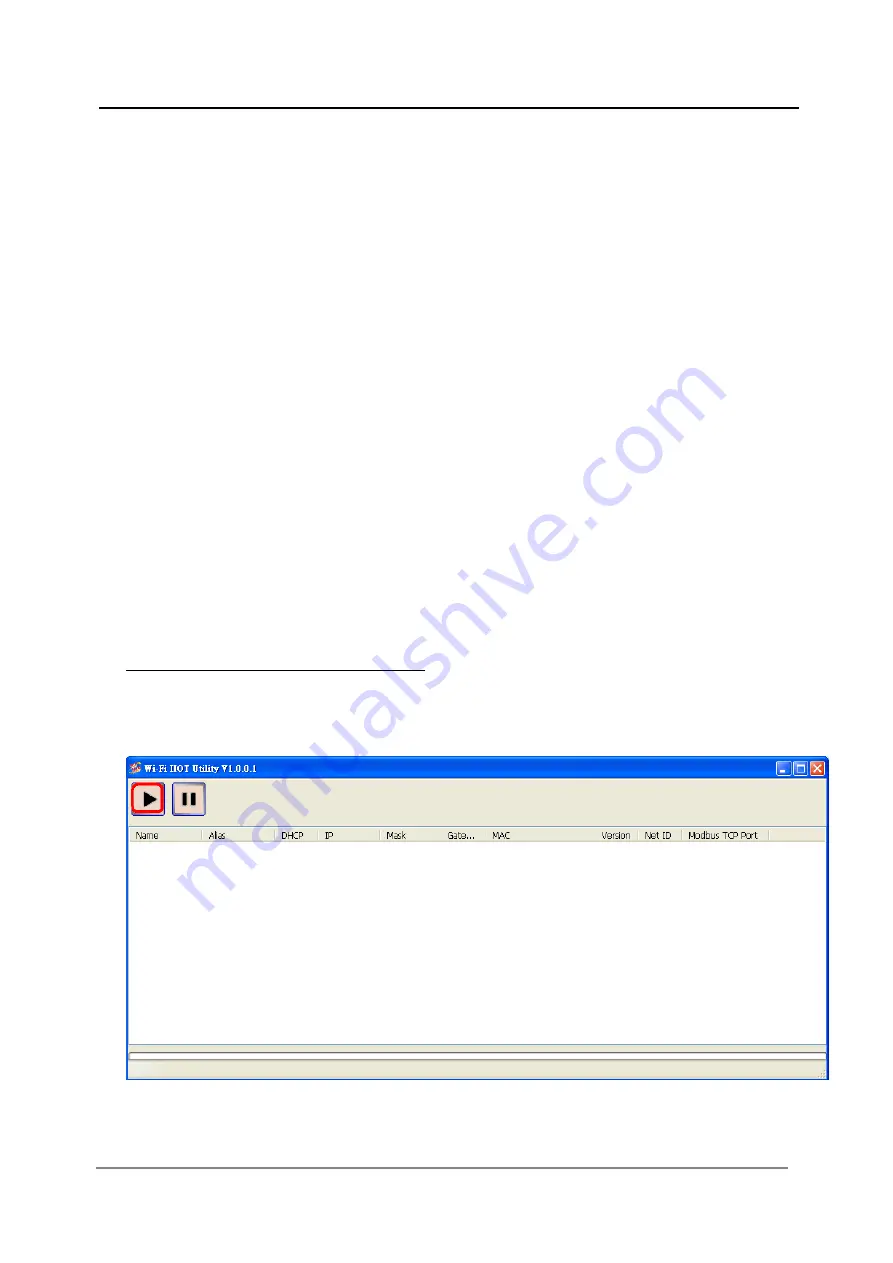
CL-200 Series User Manual Version 1.2.0 Apr. 2019
- 66 -
5. Configuration via Wi-Fi
The factory default settings for Wi-Fi communication of the CL-200-WF are as
follows.
Mode: AP
Wireless Security: WPA/WPA2, "00000000"
DHCP Server (AP Mode): DHCP Server on, start IP: 192.168.255.2
Wi-Fi Channel (AP Mode): 11
IP Address: 192.168.255.1
Gateway Address: 192.168.255.254
Subnet Mask: 255.255.0.0
SSID: CL-213-WF
Modbus TCP Port: 502
The Wi-Fi IIOT Utility is provided to configure and test the CL-200-WF module through
the Wi-Fi interface.
Install Wi-Fi IIOT Utility
The installation file location of the Wi-Fi IIOT Utility is at:
http://ftp.icpdas.com/pub/cd/iiot/utility/
Search and Find the Module
Click on the search button to find the modules via the Wi-Fi interface.















































