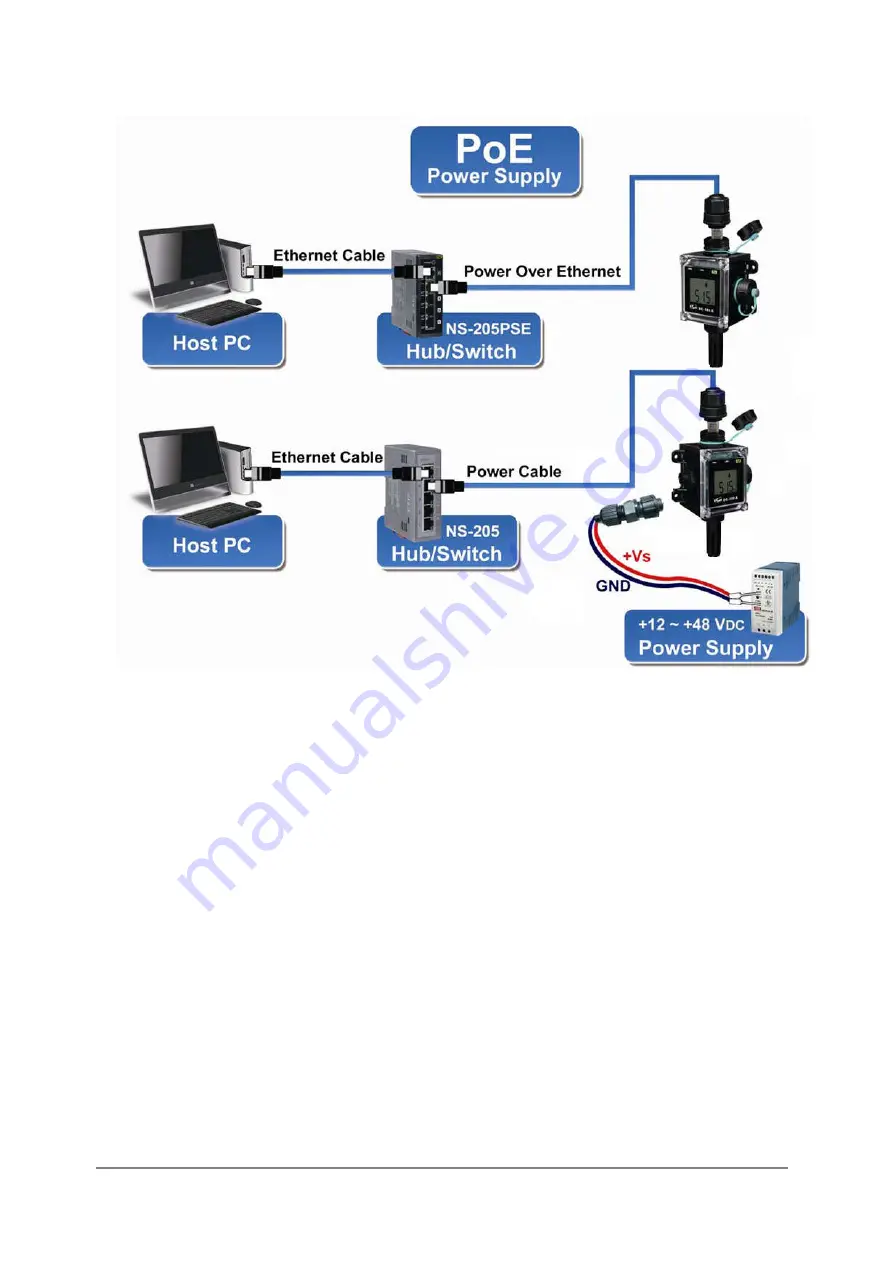
DL-100S-E / DL-101S-E / DL-110S-E / DL-120-E User Manual Version 1.2.0 Jun 2023
- 16 -
The iAir App from ICPDAS and the iAir Utility are able to search for loggers by
broadcast, therefore only devices that exist on the same subnet can be searched for.
This means that the Host PC, the Android device and the logger must have the same
broadcast address. The broadcast address for an IPv4 device can be obtained by
performing a bitwise OR operation between the bit complement of the subnet mask and
the IP address for a device. In other words, take the device's IP address, and set any bit
positions that have a '0' in the subnet mask to '1'.
For example, in an entire IPv4 subnet, the Host PC or the Android device uses the
private IP address space 172.16.0.0/12 and the subnet mask address 255.240.0.0,
therefore the broadcast address is 172.16.0.0 | 0.15.255.255 = 172.31.255.255.
Consequently, only loggers that have the same broadcast address can be identified in
the iAir App or the iAir Utility. Contact your network administrator to ensure the
DL-100S-E series logger is connected to the same sub-network as your Android device
or PC.
















































