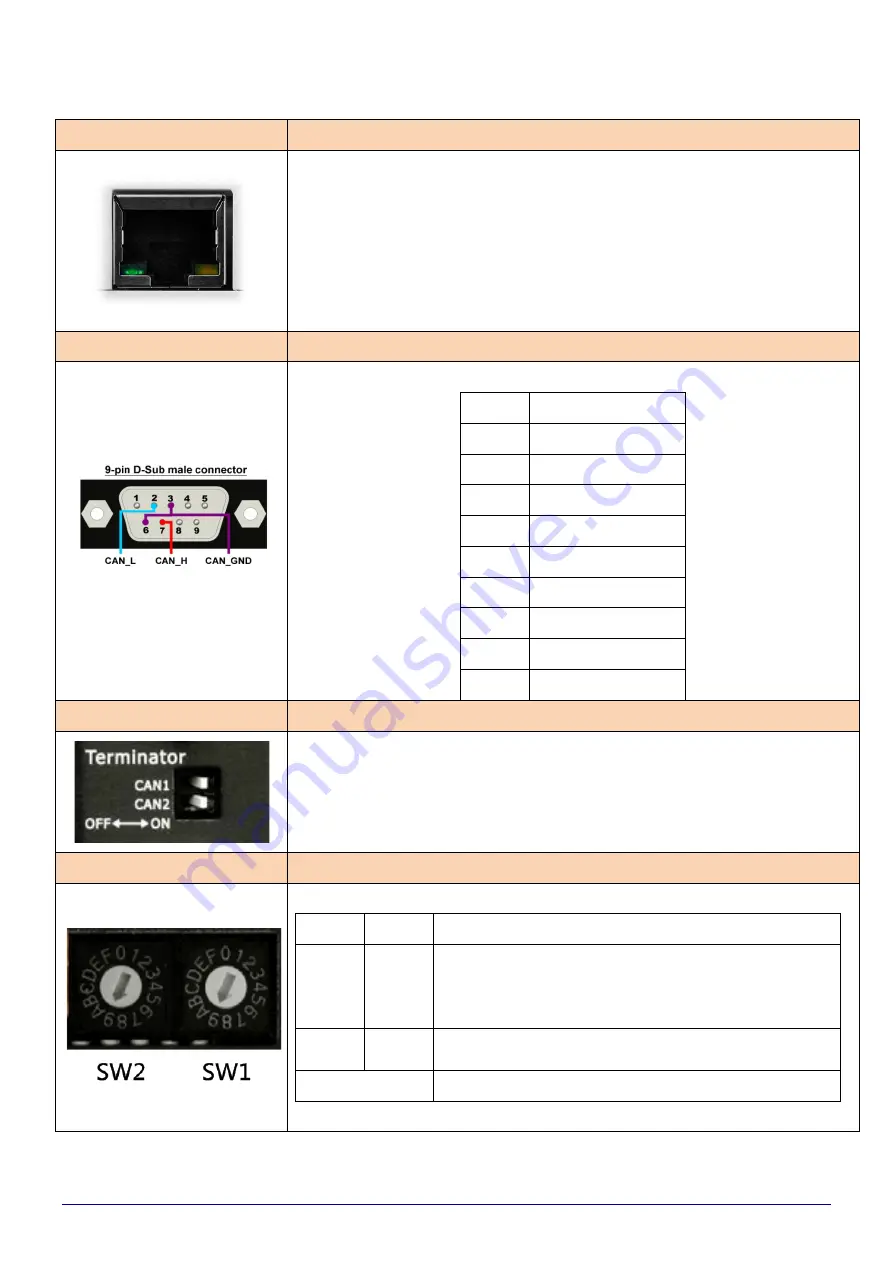
ECAN-240-FD (Modbus TCP to 2-port CAN FD Gateway) User Manual
Version 1.0.0
Page
:
10
Copyright © 2022 ICP DAS Co., Ltd. All Rights Reserved E-mail: service@icpdas.com
2.
Ethernet RJ-45 Jack
The ECAN-240-FD module is equipped with an RJ-45 jack that is
used as the 10/100 Base-TX Ethernet port and features networking
capabilities. When an Ethernet link is detected and an Ethernet packet
is received, the Link/Act LED (Green) indicator will be illuminated.
When Ethernet running at 100 Mbps, the 10/100M LED (Orange)
indicator will be illuminated.
3.
9-pin D-Sub male connector
Pin assignments of CAN Bus Connector
Pin
Description
1
N/A
2
CAN Low
3
CAN Ground
4
N/A
5
N/A
6
CAN Ground
7
CAN High
8
N/A
9
N/A
4.
CAN Bus Terminal Resistor
Enable/Disable
120Ω terminal resistor on CAN1/2 port.
ON
Enable
120Ω terminal resistor
OFF
Disable
120Ω terminal resistor
5.
Rotary Switch (SW1/SW2)
SW2
SW1
Description
F
F
When booting up, ECAN-240-FD will into
firmware upgrade mode. If there is no update
action after 5 seconds, the module will work with
factory default setting.
F
E
When booting up, ECAN-240-FD will restore and
work with factory default setting.
Others
User-defined











































