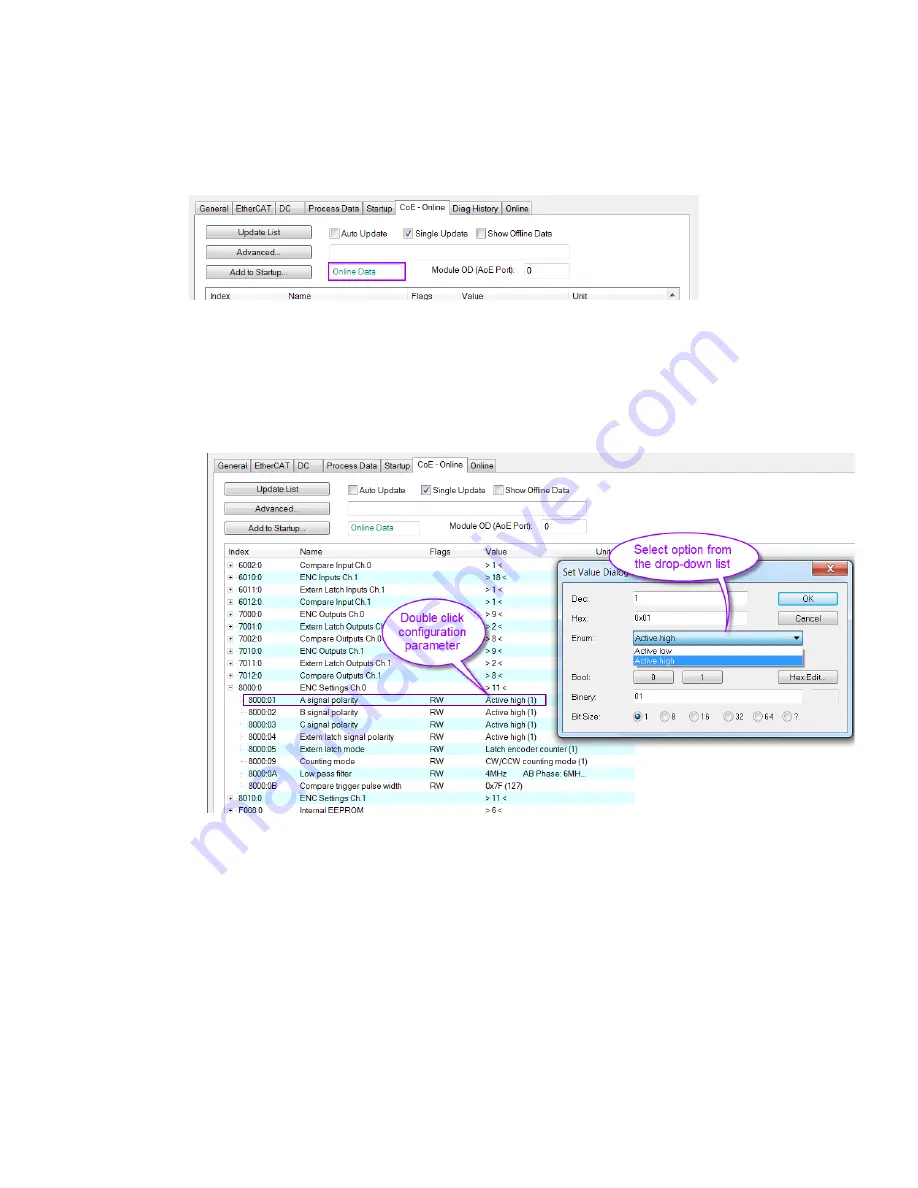
Procedure for storing configuration data to the local ECAT-2092T memory:
Step 1:
Make sure the TwinCAT System Manager is connected to the ECAT-2092T and
the "CoE-Online" tab is showing that the slave is online.
Step 2:
Do all the necessary configuration by entering the correct parameter values for
the configuration objects (0x8000, 0x8010). The setting is being done by
double clicking the configuration parameter and selecting an option from the
shown drop list box . In the following picture the signal polarity of the A signal
of encoder channel 0 is being set.
Step 3:
After all the configurations have been done set the slave into Pre-Op mode.
Data can only be stored to the local device if it is in Pre-Op mode. On the
"Online" tab click the "Pre-OP" button to put the slave into Pre-OP mode.
ICP DAS
Page
ECAT-2092T User Manual
Version 1.0
53
Summary of Contents for ECAT-2092T
Page 3: ...Revision Revision Date Description Author 1 18 02 2019 Initial version M K...
Page 50: ...Table 23 Resetting latch register procedure ICP DAS Page ECAT 2092T User Manual Version 1 0 50...
Page 55: ...Step 5 Set the ECAT 2092T back into OP mode ICP DAS Page ECAT 2092T User Manual Version 1 0 55...
Page 70: ......















































