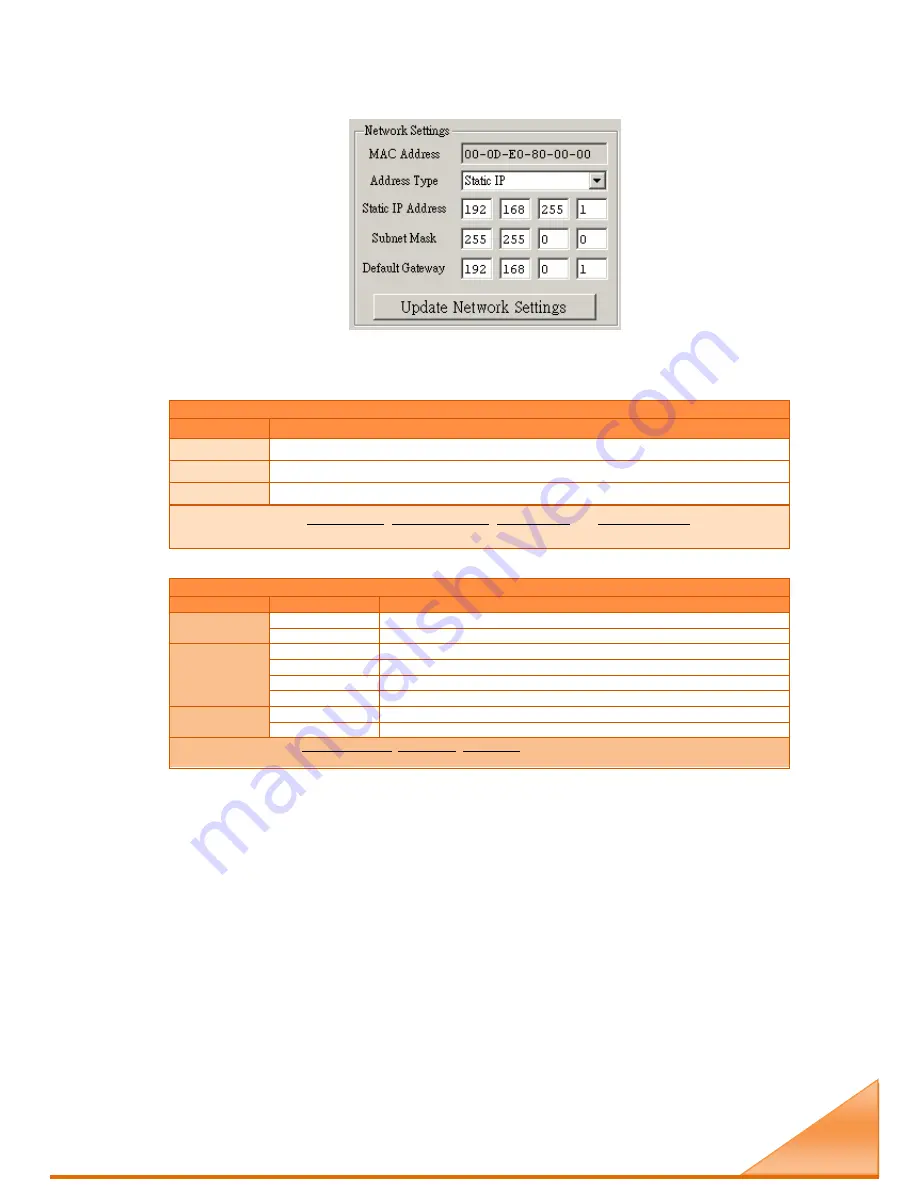
5
EIP-2051 Quick Start Guide
5.
If the network settings have been changed, please click the
“Update Network Settings”
button to update the configuration and reboot the module.
6.
Configuration settings of EIP-2000
Network Settings
Item
Settings (default)
IP
192.168.255.1
Gateway
192.168.0.1
Mask
255.255.0.0
For configuration of the
Address Type
,
Static IP Address
,
Subnet Mask
and
Default Gateway
of the EIP-2000.
Please refer to section “
4.2.1 Network Settings
”
LED Indicator
LED
LED Status
Description
Power LED
Always On
Module is in Run mode.
Flashing
Module is in Init mode.
Status LED
Always On
EtherNet/IP connection is failed.
Blink per second
EtherNet/IP connection is successful.
Blink per 300 ms
EtherNet/IP disconnected during communication but still in Safe-Delay time.
Blink per 100 ms
Module is about to reboot.
I/O status LED
On
The DI is activated.
Off
The DI is inactivated.
For configuration of the
Power On Value
,
Safe Value
,
Safe Delay
for the EIP-2000. Please refer to section “
4.2.2
Digital Settings
”


























