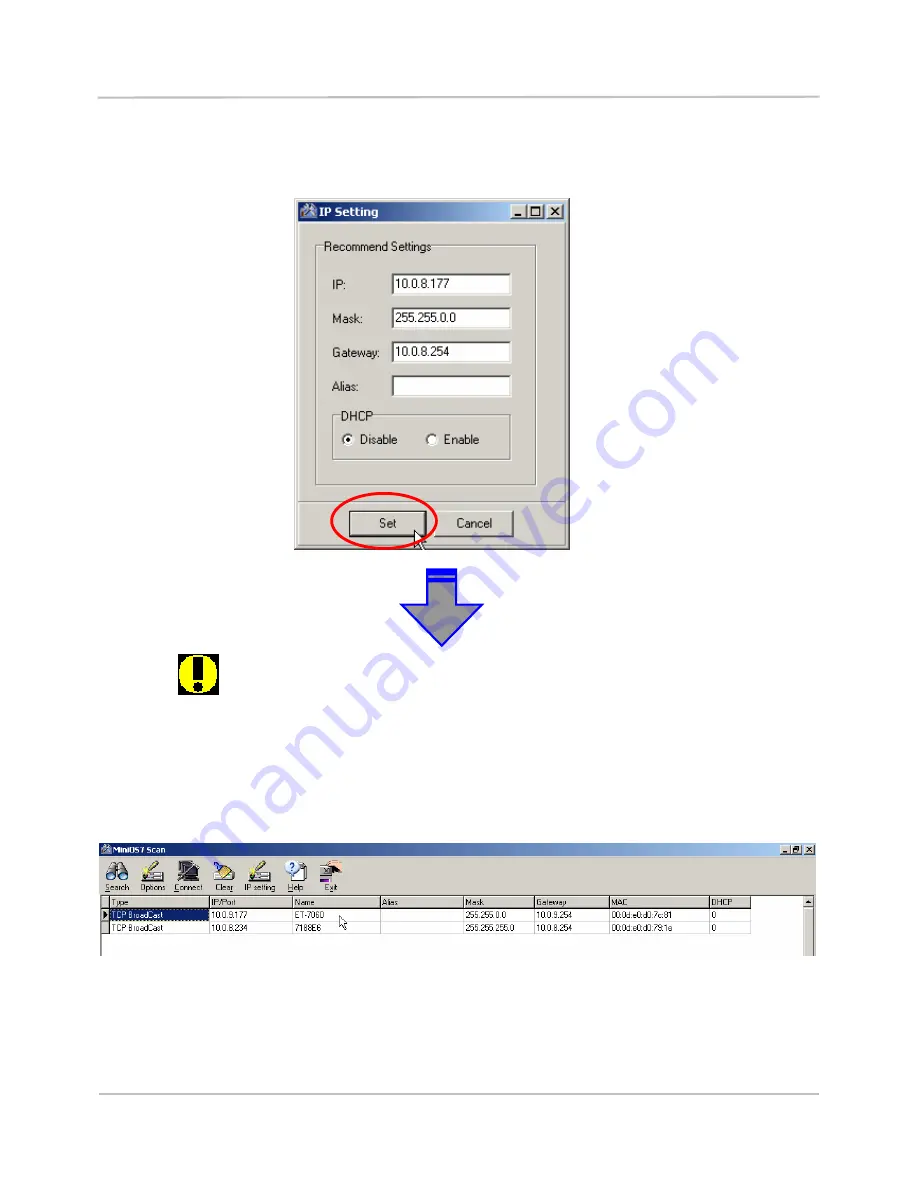
ET7000 Quick Start
4. T
he current settings of the module will show on the dialog below, and
the user can change the value on each item and then press the “Set”
button to take effect of the settings.
10
Click the “Set” button will cause the ET-7000 to
reboot to make the settings effectively.
5. Search
again to check whether the settings have been changed or
not.
































