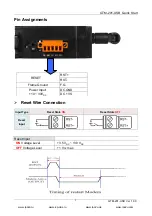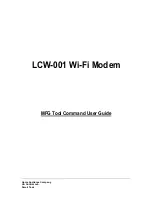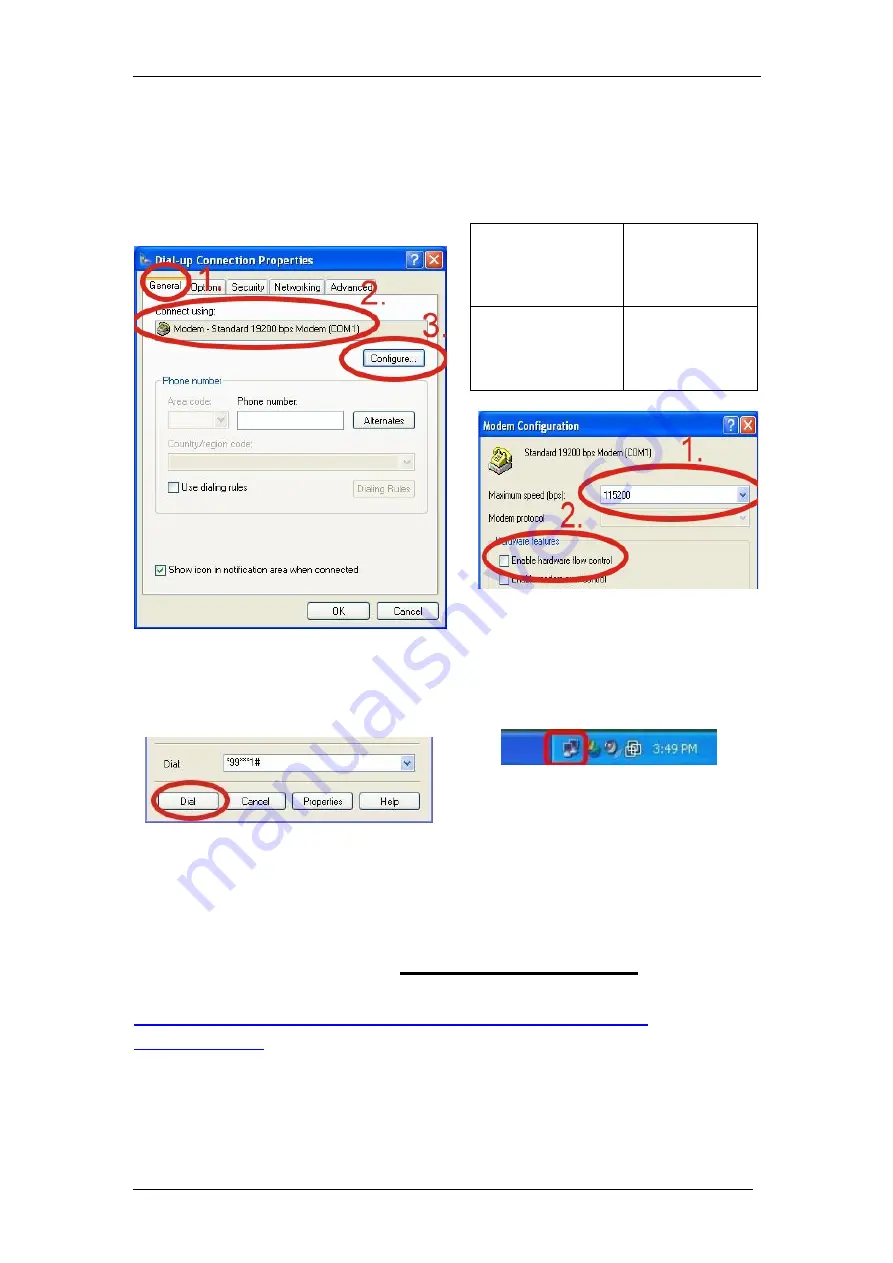
GTM-201-USB Quick Start
Step6.Maximum speed(bps)
→
Select ”115200”
→
Enable hardware flow control
(Note)
→
Click “OK”
Note
:
GTM-201-RS232
“RTS/CTS”
mode
Please
select
“Enable
hardware flow
control”
GTM-201-USB Please
don’t
select “Enable
hardware flow
control”
Step5. Contral Panel
→
Network Connections
→
Click “Your GPRS’s name”
→
File
→
Properties
→
General
→
Select ”Standard 19200 bps Modem”
→
Click “Configure”
Step8. If you connect to internet
successfully, your toolbar have
new logo
Step7. Contral Panel
→
Network
Connections
→
Double-Click “Your
GPRS’s name”
→
Click “Dial”
¾
Technical Support
1.
ICP DAS Service :
service@icpdas.com
2.
GTM-201-USB software Website:
http://www.icpdas.com./products/GSM_GPRS/wireless/
GTM-201.htm
GTM-201-USB Ver 1.00
8
www.ipc2u.ru www.icp-das.ru
www.ipc2u.de www.ipc2u.com