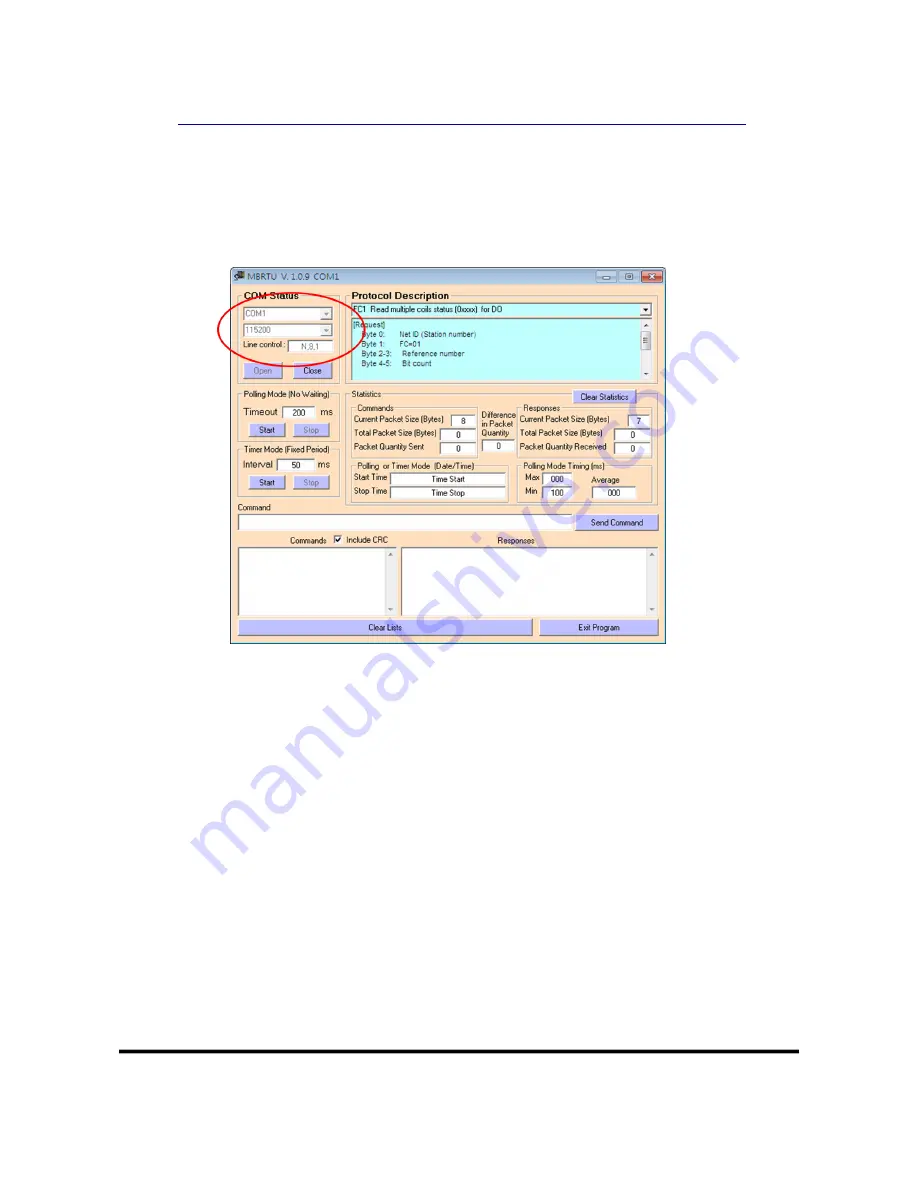
GW-7553-B / GW-7553-M PROFIBUS/Modbus TCP Gateway User Manual
(Version 1.35, May/2017)
PAGE: 50
http://ftp.icpdas.com.tw/pub/cd/8000cd/napdos/modbus/modbus_utility/
(1) Set the COM Port number of the PC
(2) Set the Baud rate to 115200
(3) Set the Line control to N,8,1
(4)Open the connection
Figure 41 MBRTU Utility
--Send Command to write DO of the GW-7553-B
The user needs to input command (” 01 0F 00 00 00 10 02 FF FF”) here and
click <Send Command> button to send Modbus command: “01 0F 00 00 00
10 02 FF FF E3 90” and then MBRTU can receive response message (” 01 0F
00 00 00 10 54 07”). The user can find byte 6, 7 of the input data area in the
configuration program “Step 7” have changed into “0xFF” at this time, as
shown in the below.
















































