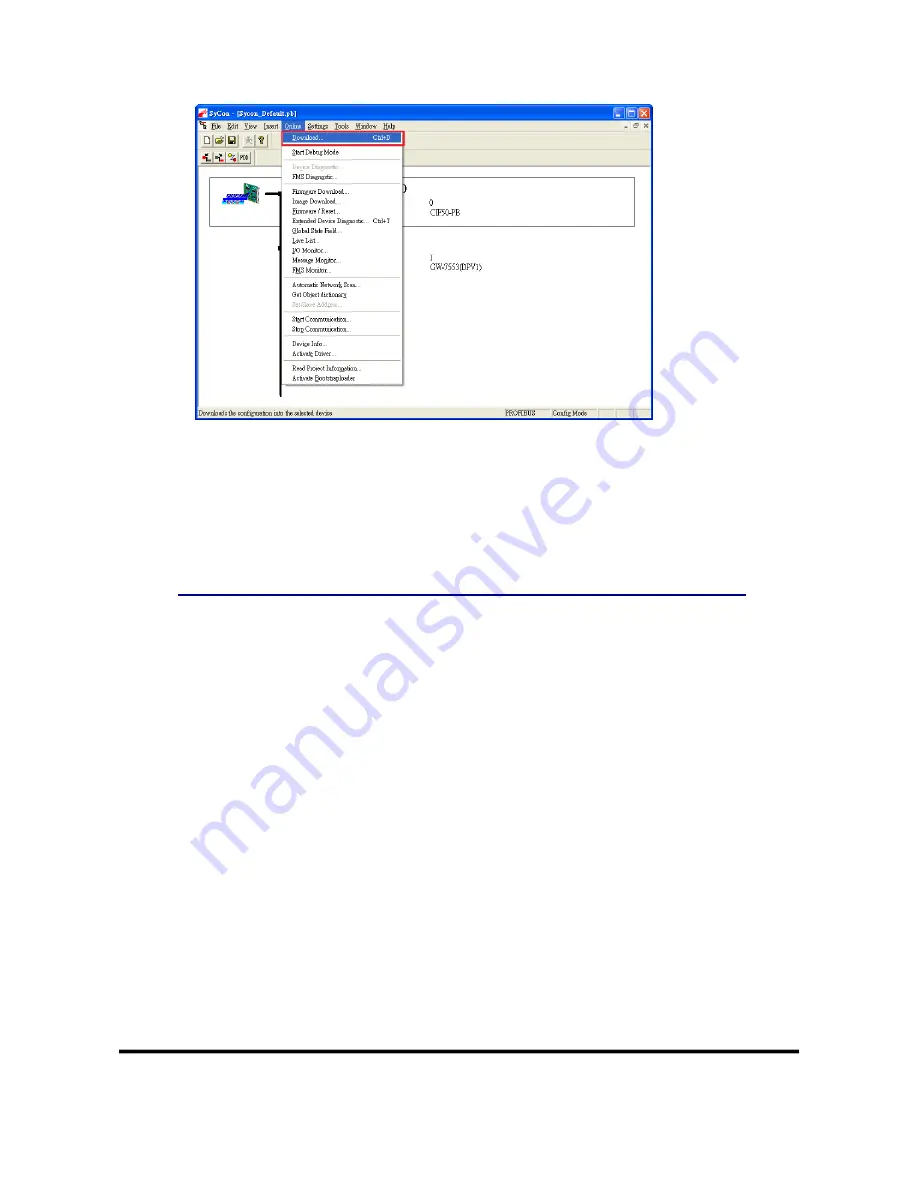
GW-7553-B / GW-7553-M PROFIBUS/Modbus TCP Gateway User Manual
(Version 1.35, May/2017)
PAGE: 71
Figure 65 Click “Online->Download” to download the setting into PROFIBUS
Master
4.10.1 Sending data from a Modbus Master device
-- Start the test utility “MBRTU” (
Figure 41
) on the PC.
This utility simulates a Modbus Master device and is on the web site in the
following directory:
http://ftp.icpdas.com.tw/pub/cd/8000cd/napdos/modbus/modbus_utility/
(1) Set the COM Port number of the PC
(2) Set the Baud rate to 115200
(3) Set the Line control to N,8,1
(4)Open the connection
















































