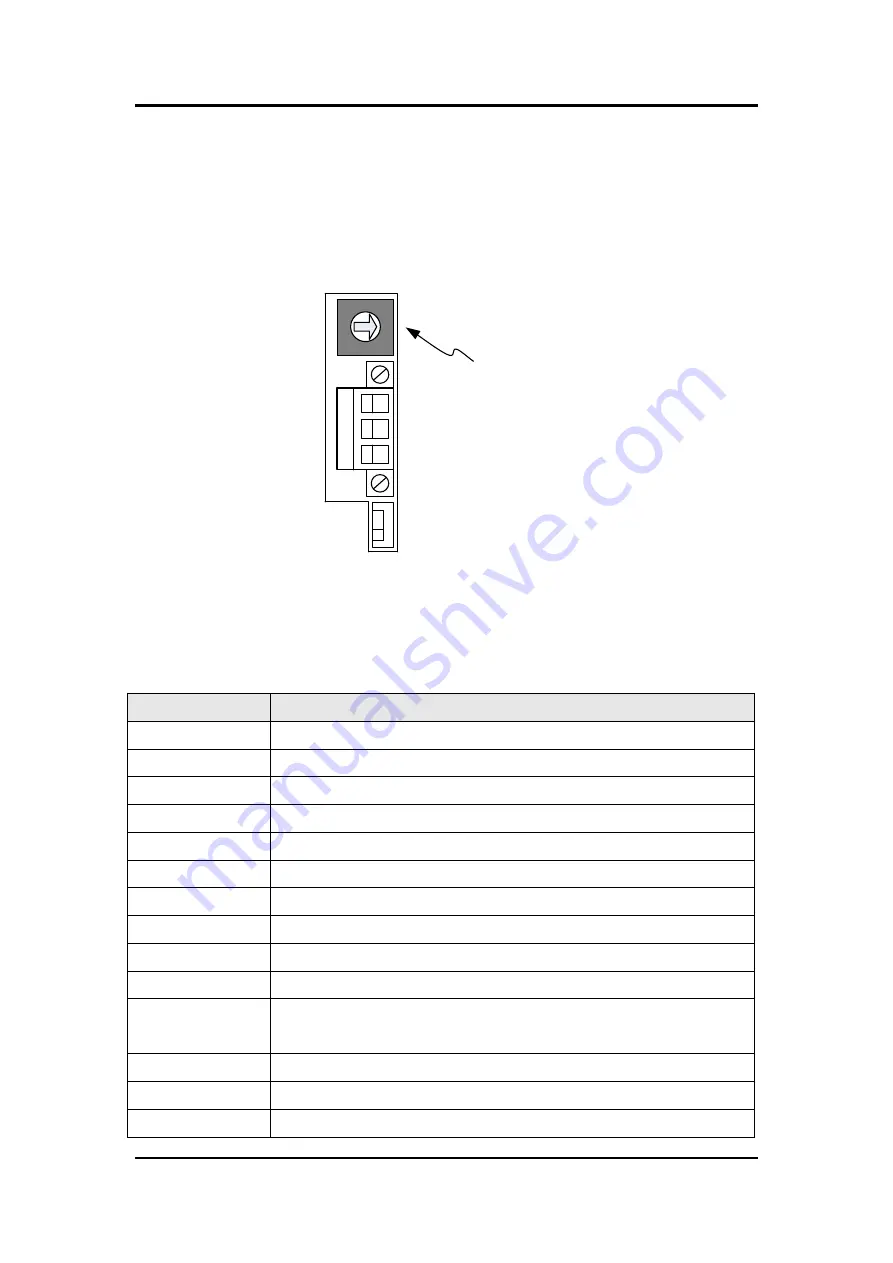
I-2533 User Manual (ver. 1.1, 2013/05/31) ------9
2.4 Rotary Switch
When users would like to set the CAN baud rate or message filter of
I-2533, use the rotary swich on the upper of the power connector to archieve
this purpose. Users can find it on the top of the power connector.
8
7
0
C
4
2
1
F
D
B
9
5
3
A
6
E
Rotary switch for
CAN baud rate
Figure 2-3 Location of Rotary Switch
There are 16 sections on the rotary switch. They are descripted on the
following table.
Table 2-2 Description of Rotary Switch
Switch Value
Description
0
Set baud rate to 10 kbps
1
Set baud rate to 20 kbps
2
Set baud rate to 50 kbps
3
Set baud rate to 80 kbps
4
Set baud rate to 100 kbps
5
Set baud rate to 125 kbps
6
Set baud rate to 250 kbps
7
Set baud rate to 500 kbps
8
Set baud rate to 800 kbps
9
Set baud rate to 1 Mbps
A
Set baud rate to user-defined baud rate which is configured
by I-2533 utility.
B~D
Not-available
E
Firmware update mode.
F
Set I-2533 into configuration mode.










































