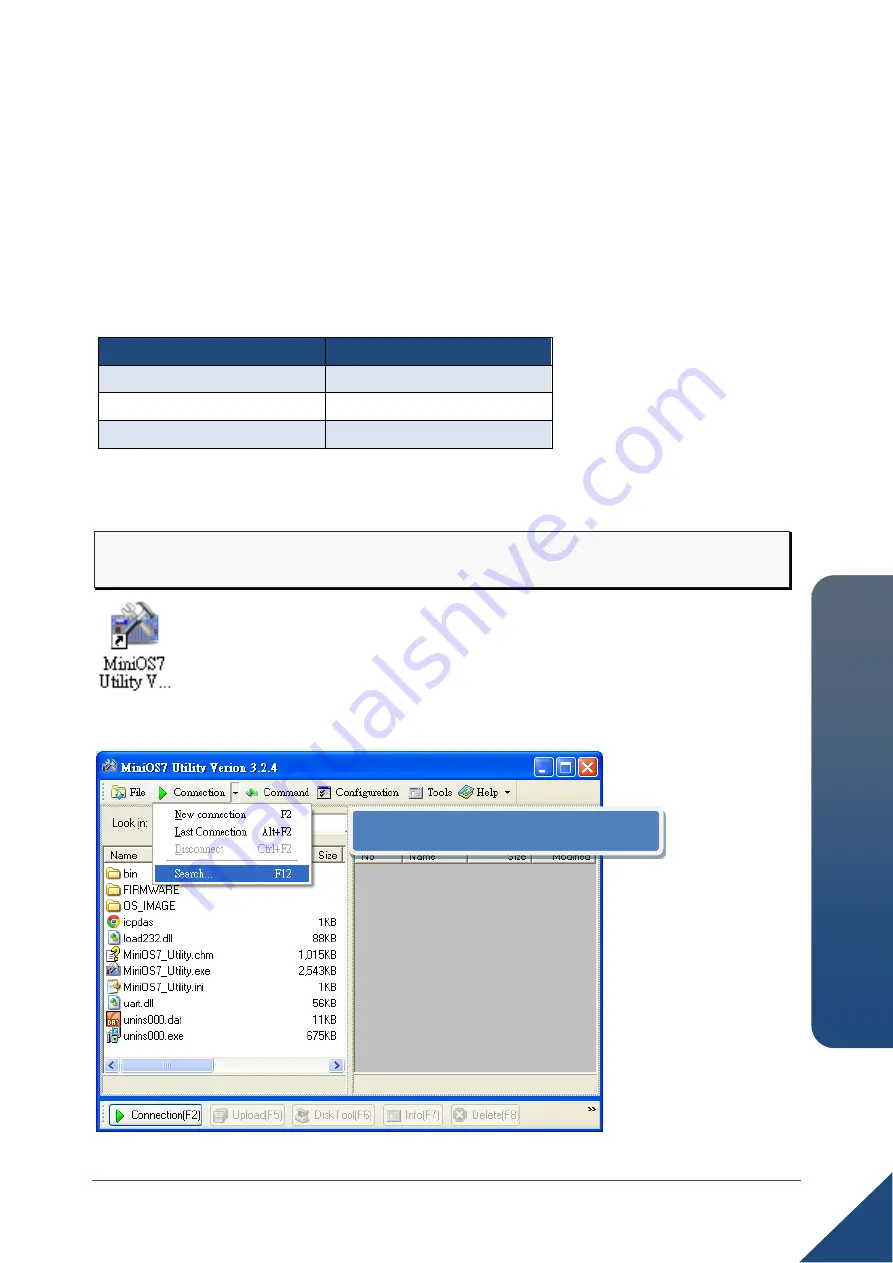
Copyright © 2012 ICP DAS Co., Ltd. All Rights Reserved.
E-mail: service@icpdas.com
4
I-
7188E
X Quic
k St
art Guide
4
Using MiniOS7 Utility to Assign an IP Address
MiniOS7 Utility
can be used to configure the IP address. Before starting the configuration
process, make sure that the
I-7188EX
are used to connect to your network. The default IP
addresses are as follows:
Item
Default
IP Address
192.168.255.1
Subnet Mask
255.255.0.0
Gateway
192.168.0.1
Step 1: Run the MiniOS7 Utility, and then search the I-7188EX
i. Make sure that the I-7188EX is running in init mode
ii. Double-click the
MiniOS7 Utility
shortcut on your desktop.
iii. Press
F12
or choose
Search
from the
Connection
menu.
iii. Press
F12
or choose
Search


























