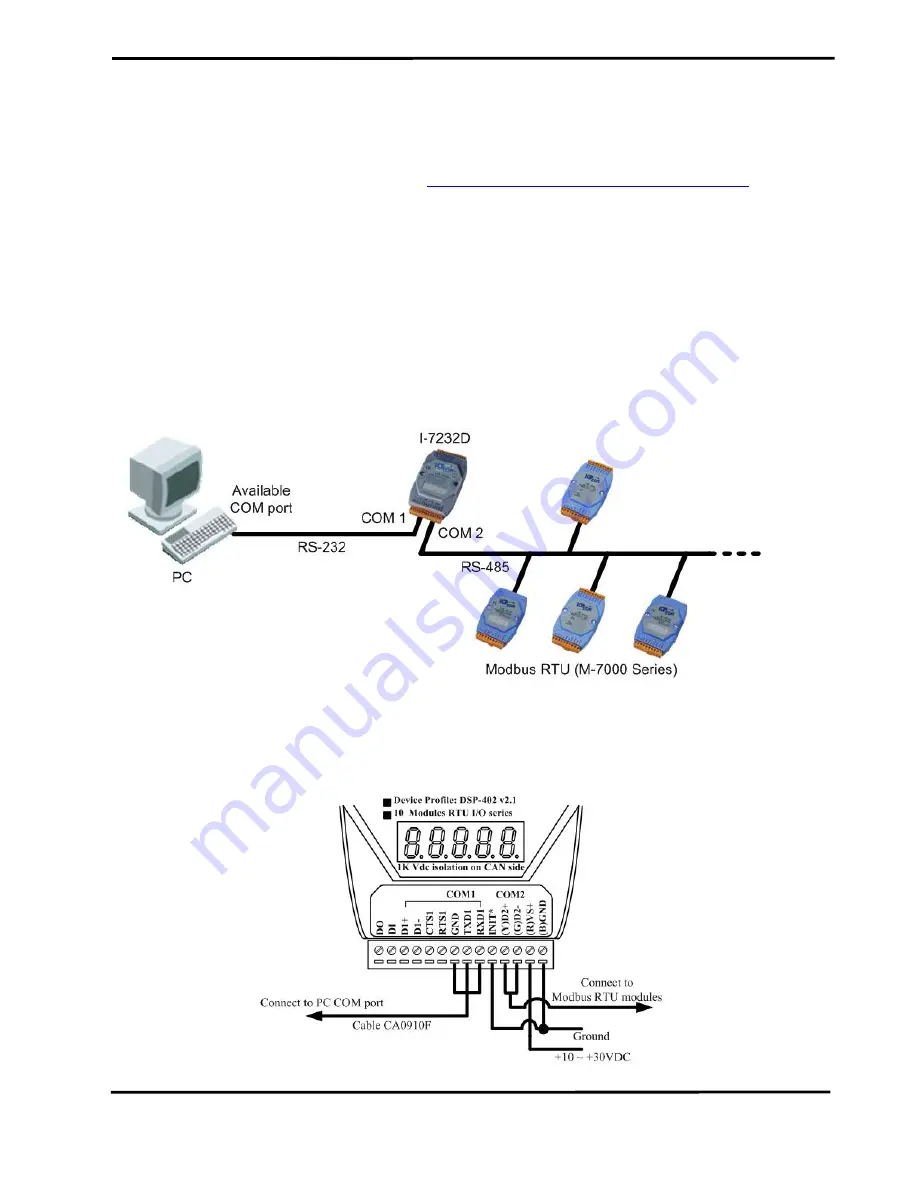
I-7232D CANopen/Modbus RTU Quick Start User Guide (Version 1.1,March/2006, I-7232D) -----
4
5.Configuration Installation
Step1: Install the CANopen/Modbus RTU Gateway Utility into your PC. Users can get
the setup file from the web site
http://www.icpdas.com/download/can/index.htm
or
the product CD in the path of “/Napdos/iCAN/CAN_Gateway/I-7232D”.
Step2: Before running the CANopen/Modbus RTU Gateway Utility, please connect the
COM1 of the I-7232D with the available COM port of your PC. Also, connect
the configured Modbus RTU modules with the COM2 of the I-7232D. The
architecture is displayed in the following figure.
(Note: We use the ICPDAS M-7000 series Modbus RTU modules for this demo, if users want to use any
other Modbus RTU device, please configure the communication parameters of this device firstly.)
Step 3: Turn off the I-7232D firstly. Connect the INIT* pin and the GND pin on the I-
7232D. Then, turn on the I-7232D.


























