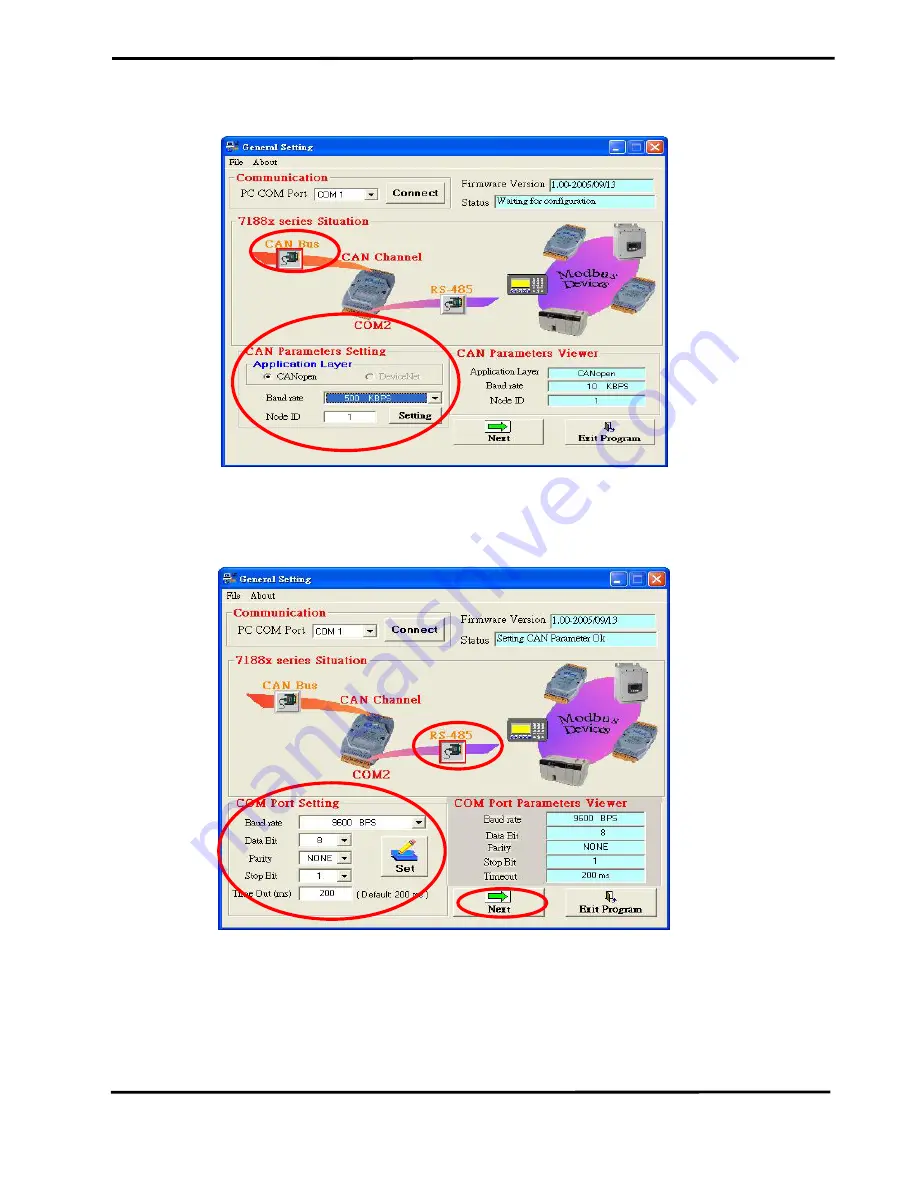
I-7232D CANopen/Modbus RTU Quick Start User Guide (Version 1.1,March/2006, I-7232D) -----
6
Step 6: Click the “CAN Bus” button to configure the CAN communication parameters
for I-7232D.
Step 7: Click the “RS-485” button to configure the RS-485 parameters for the
CANopen/Modbus RTU gateway. These parameters need to match with the
communication parameters of Modbus RTU modules.
Afterwards, click the
“Next” button to next step.
Step 8: You have to input the Modbus device NodeID, Relay Address, Register/Relay
Address and Data Length for one Modbus device connected with I-7232D.
These parameters are decided from this Modbus RTU device. Then click
“ADD” button to save the parameters settings. Repeat the action described
above if you have another Modbus device. When you finish these steps,
please click “Next” button to next step.


























