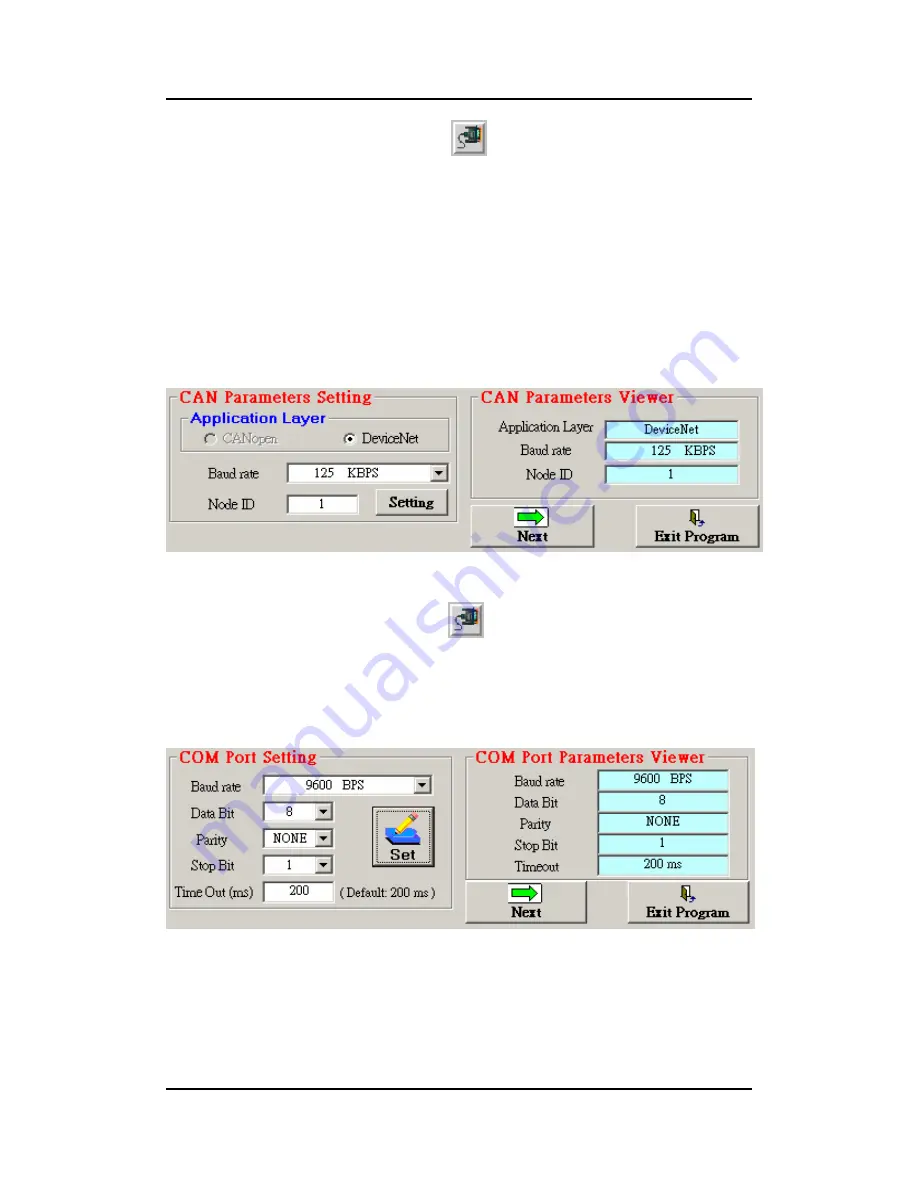
I-7242D user manual
I-7242D DeviceNet/Modbus RTU Gateway User’s Manual, July 2006, Version 1.1 63/124
Step 6:
Click the “CAN Bus” button,
, so that the CAN bus configuration
information will be given. Then, users can set the necessary CAN bus
communication information. Afterwards, click the “Setting” button to
finish the CAN parameter setting. The CAN Parameter Viewer frame
on the right hand side indicates the parameter setting result. After
clicking the “Setting” button, users can see that the each field value of
the CAN Parameter Viewer frame is changed to the value configured
in the CAN Parameter Setting frame on the left hand side as figure
6-20.
Figure 6-20. “CAN Parameter Setting & Viewer”
Step 7:
Press the “RS-485” button,
, to display the Com2 configuration
information on the I-7242D. Press the “Setting” button to set the
needed RS-485 communication information in the dialog box as
figure 6-21.
Figure 6-21. “Com Port Parameter Setting & Viewer”
















































