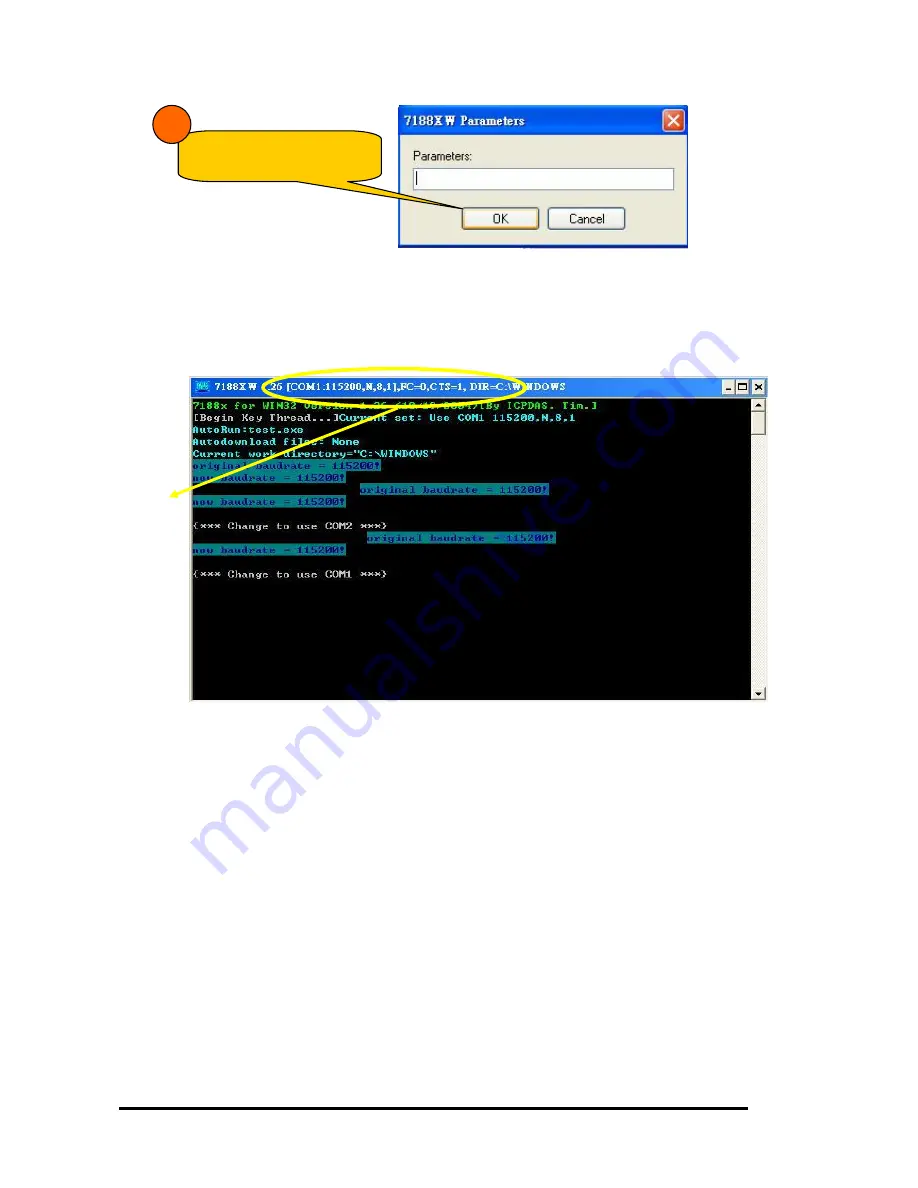
I-7521/I-7522/I-7522A/I-7523/I-7524/I-7527 User’s Manual,Ver2.5 Aug.2015
47
See note
** below
Step 5: Select the active COM port for the Host PC.
If the I-752N is connected to COM1 on the PC, then press
ALT + 1
If the I-752N is connected to COM2 on the PC, then press
ALT + 2
The following screen will be shown:
**: Illustrates a real time configuration for the 7188xw. If the configuration is not
9600, N, 8, 1, refer to Steps 6 to 9 below to make the correct settings.
Otherwise, go directly to Step 10.
Step 6: Set the Baud Rate of the 7188xw to 9600.
Press
ALT + C
Type
b9600
Press
ENTER
to confirm
Step 7: Set the Parity bit of the 7188xw to N.
Press
ALT + C
Type
n
Press
ENTER
to confirm
Step 8: Set the Data bit of the 7188xw to 8.
Press
ALT + C
When this dialog appears,
just click “OK”
3
Summary of Contents for I-7521
Page 11: ...I 7521 I 7522 I 7522A I 7523 I 7524 I 7527 User s Manual Ver2 5 Aug 2015 11 1 4 Pin Assignment...
Page 13: ...I 7521 I 7522 I 7522A I 7523 I 7524 I 7527 User s Manual Ver2 5 Aug 2015 13...
Page 15: ...I 7521 I 7522 I 7522A I 7523 I 7524 I 7527 User s Manual Ver2 5 Aug 2015 15...
Page 17: ...I 7521 I 7522 I 7522A I 7523 I 7524 I 7527 User s Manual Ver2 5 Aug 2015 17...
Page 19: ...I 7521 I 7522 I 7522A I 7523 I 7524 I 7527 User s Manual Ver2 5 Aug 2015 19...
Page 21: ...I 7521 I 7522 I 7522A I 7523 I 7524 I 7527 User s Manual Ver2 5 Aug 2015 21...















































