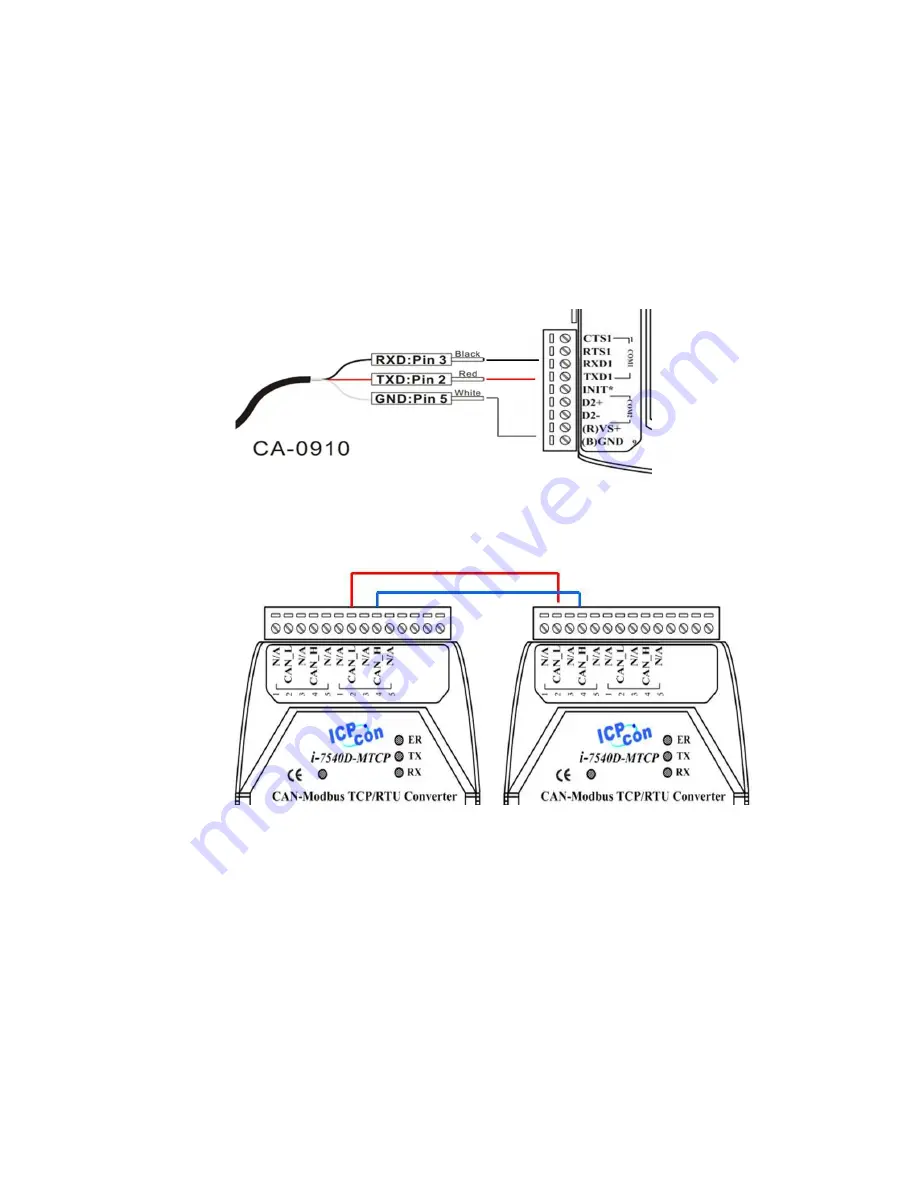
I-7540D-MTCP Ethernet/ Modbus to CAN Converter Quick Start User Guide Version 1.0 ------ 3
Step3: Ethernet port connection:
By using Ethernet hub device to connect the Ethernet port with the
I-7540D-MTCP #A, I-7540D-MTCP #B and the PC with standard
network cable
respectively
.
Step4: RS-232 connection:
Connect the RS-232 ports of the I-7530A-MR #B to the COM port of
the PC by using the attached cable CA-0910. The wire connection is
shown below.
Step5: CAN bus connection:
Connect the CAN ports of these two I-7540D-MTCP modules to the
CAN network by using the following structure.
3. The I-7540D-MTCP Parameters Configuration
Before testing the I-7540D-MTCP converter, users need to configure the
RS-232, Ethernet and CAN parameters via the I-7540D-MTCP Utility tool. The
details of this procedure are shown below.
Step1: The default network setting of the I-7540D-MTCP is shown below.
IP: 192.168.255.1
Mask: 255.255.0.0
Gateway: 192.168.0.1
Before communicating with the I-7540D-MTCP, you must change the


























