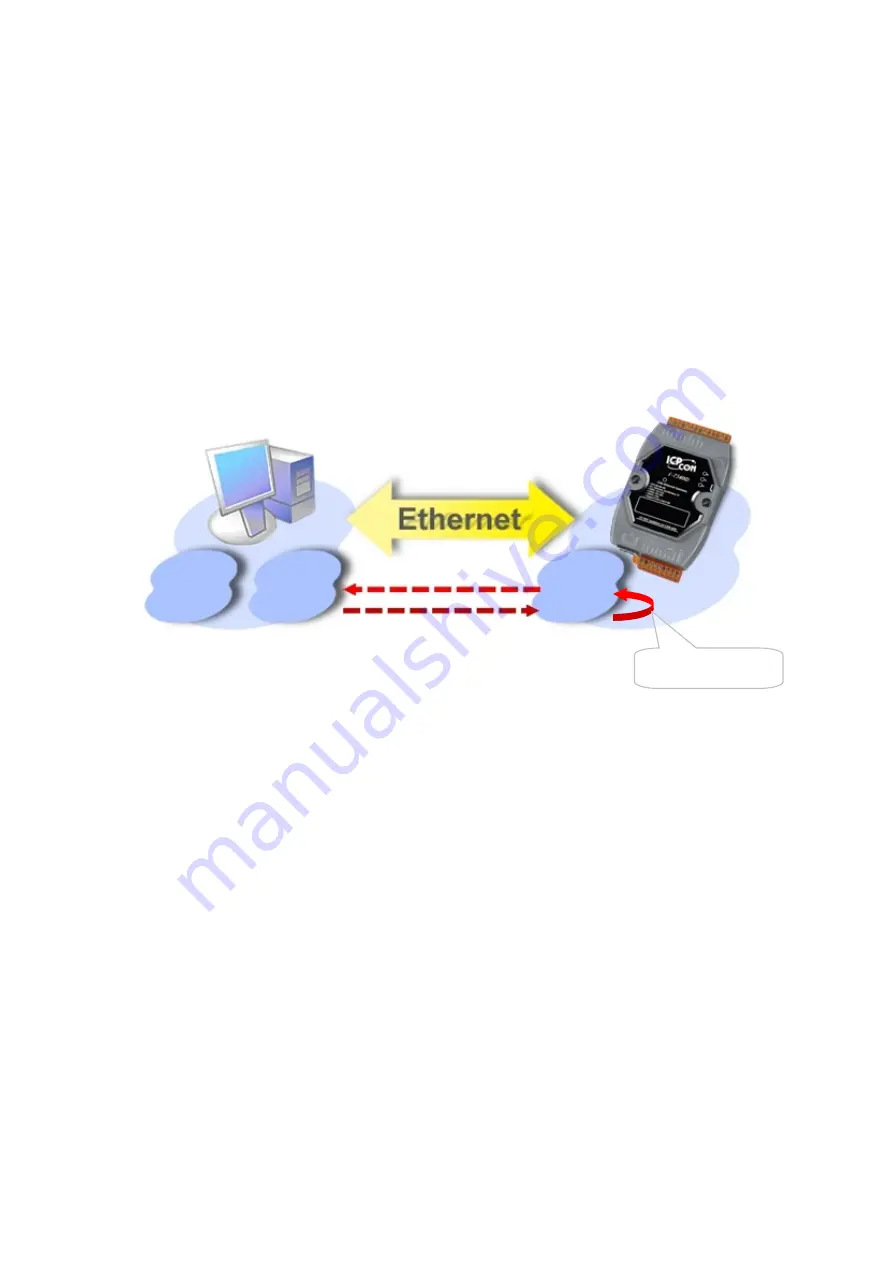
I-7540D CAN-Ethernet Gateway User’s Manual (Version 1.8, March/2021)
110
7. Diagnostics and Troubleshooting
7.1
Diagnostics
After configuring the VxComm Driver by using the VxComm Utility, the VxComm
Driver should work without error. However, users can use a simple test to make
sure it's working properly.
Note
: The test method depends on the user's devices and client programs.
Example 1: Loop-Back Testing
Step 1: Connect the TXD1 to the RXD1 of the I-7540D.
Step 2: Set COM1 of the I-7540D as virtual COM4 of the Host PC using the
VxComm Utility.
COM1
RXD1
TXD1
COM1
(Real COM)
Path 1
COM4
(Virtual COM)
Path 2
Connect by a wire













































