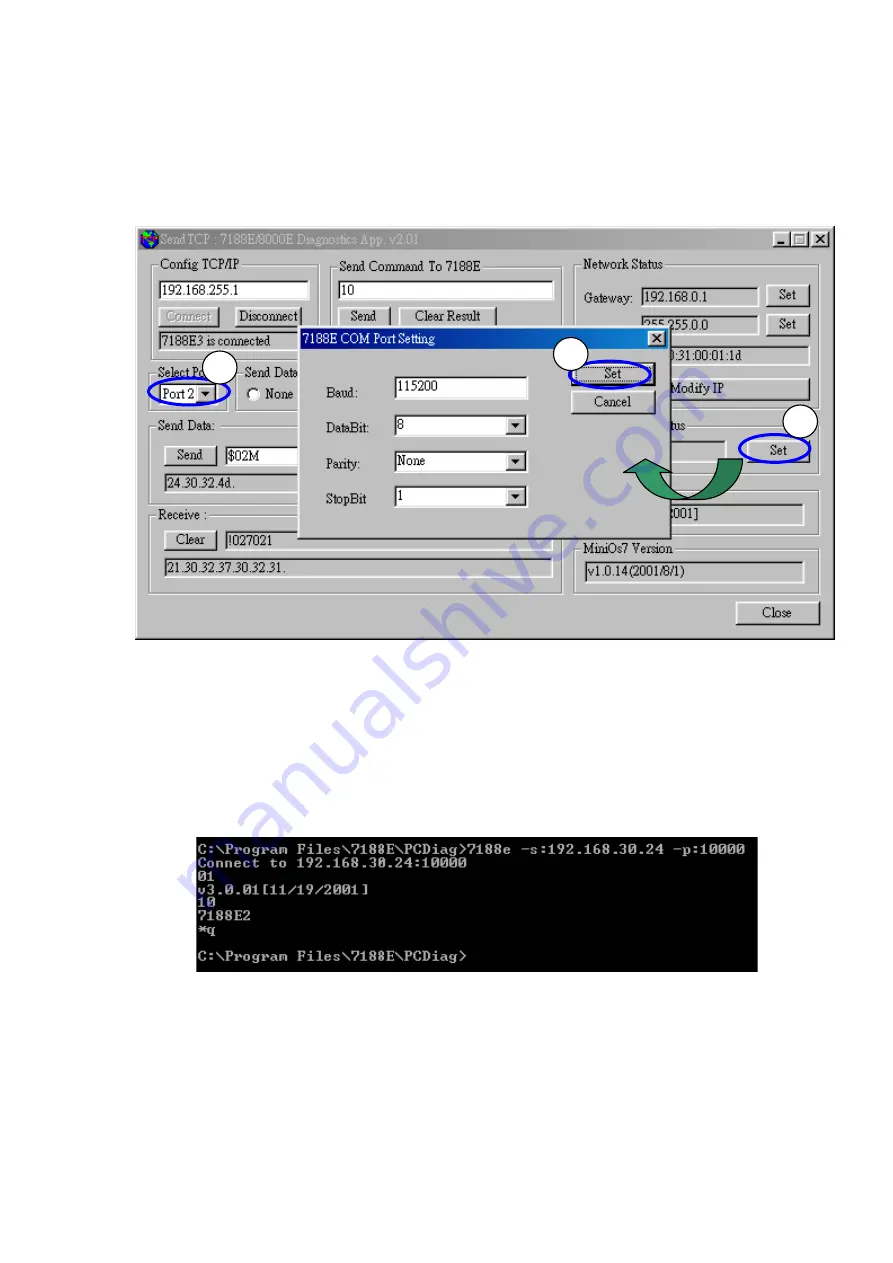
I-7540D CAN-Ethernet Gateway User’s Manual (Version 1.8, March/2021)
55
Step 5: If you want to change the 7540D’s COM ports settings, click “
Set
” to
change them. The 7540D’s COM port that you want to configure is
specified by “
Select Port
” combo list. Port 2 means you want to
configure the 7188E’s COM2.
7188E
: Command-prompt mode program, used to send data to specific
machines using TCP protocol.
Usage:
7188e [-S:IP] [-P:Port]
: Connect to a device by using TCP protocol.
*Q
: Quit program and disconnect.
1
2
3
















































