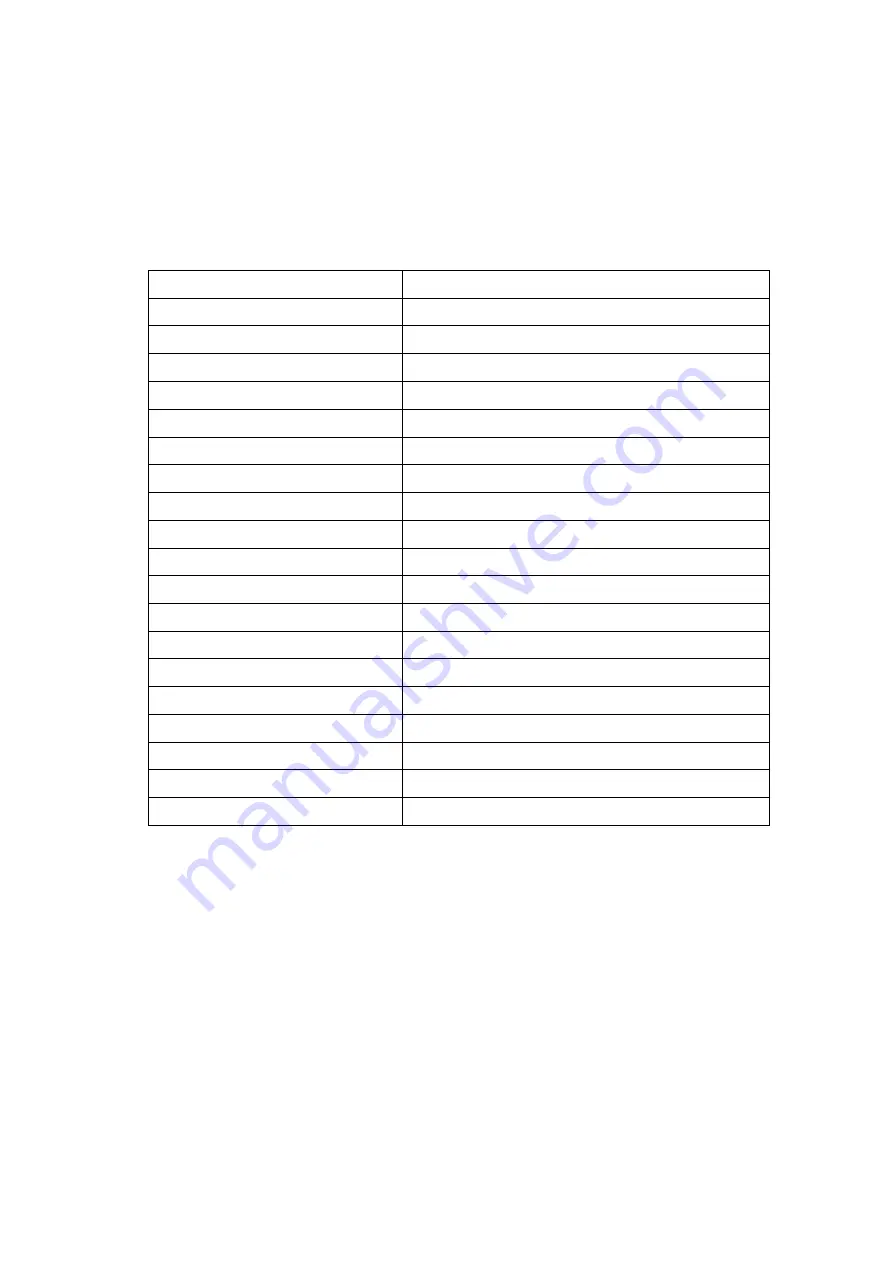
I-7540D CAN-Ethernet Gateway User’s Manual (Version 1.8, March/2021)
58
Port
10000
Command Format:
99
<Command>
99
<Command>
Specific command for getting or setting the status of the
7540D. All the characters are in ASCII format.
Table 4-2: Command list table (port 10000)
<Command>
Description
S
Read the status value of I-7540D
C
Clear CAN error flag and FIFO
RA
Reboot the I-7540D module.
#P01
Read the RS-232 configuration
#P02
Read the RS-485 configuration
#P1
Read the CAN configuration
#P1B
Read the BTR0 and BTR1 configuration
$P0105BBDSP
*
Change the RS-232 configuration
$P0205BBDSP
*
Change the RS-485 configuration
$P114PBCC…MM…ET
*
Change the CAN configuration
$P1B04TTRR
*
Change the BTR0 and BTR1 configuration
#PWID
Read Web ID configuration
#PWPW
Read Web Password configuration
$PWIDLLxxxxx…
*
Change Web ID configuration
$PWPWLLxxxxx…
*
Change Web Password configuration
#PPC
Read CAN Pair Connection configuration
#PPIP
Read CAN Pair Destination IP
$PPCLLABC
*
Change CAN Pair Connection configuration
$PPIPxxx…
*
Change CAN Pair Destination IP
Note:
1. More detailed information related to of the each command will be described in
the following sub sections.
2. The
#P1B
and
$P1B04TTRR
commands just can be used on the firmware
version
v1.04 or later.
3. The
#PWID, #PWPW, $PWIDLLxxxxx…, $PWPWLLxxxxx…
commands just
can be used on the firmware version
v1.05 or later.
4. The
#PPC, #PPIP, $PPCLLABC, $PPIPxxx…
commands just can be used on
the firmware version
v1.06 or later.
5. The
*
commands will write parameters into EEPROM and EEPROM is limited
to 1,000,000 erase/write cycles
.
















































