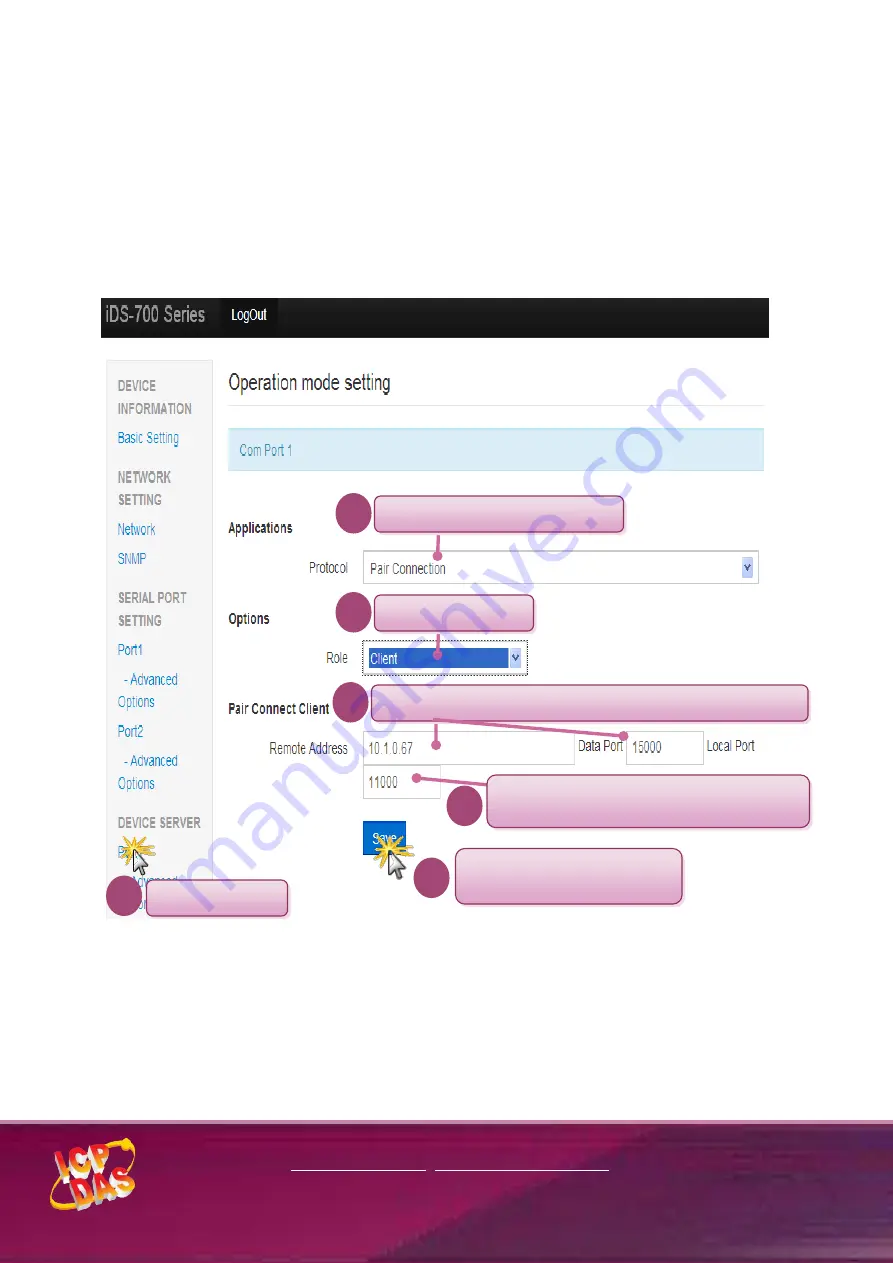
Web Site: htt://www.icpdas.com.tw
Contact Us (E-mail):Service@icpdas.com, service.icpdas@gmail.com
Copyright @ 2016 by ICP DAS Co., Ltd. All Rights Reserved.
4.4.2
Pair Connection Client
To click
“
DEVICE SERVER
” >> “
Port1
”
to choose
“
Pair Connection
”
mode,
please refer to Fig 4-10.
After user had saved the setting, user must reboot iDS
modules(please refer to the chapter
“
3.2.9 restart
”
).
Fig 4-10 Pair Connection Client
1
Click
“
Port1
”
6
Click
“
Save
”
button to
save the setting.
2
Choose
“
Pair Connection
”
3
Choose
“
Client
”
4
Set Pair Connection server
’
s IP and port number
5
Set Pair Connection client
’
s port
number
ГК
Атлант
Инжиниринг
–
официальный
представитель
в
РФ
и
СНГ
+7(495)109-02-08 sales@bbrc.ru www.bbrc.ru



































