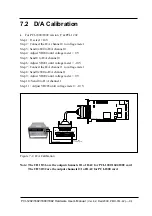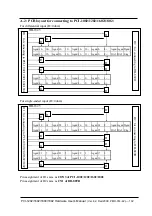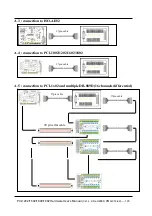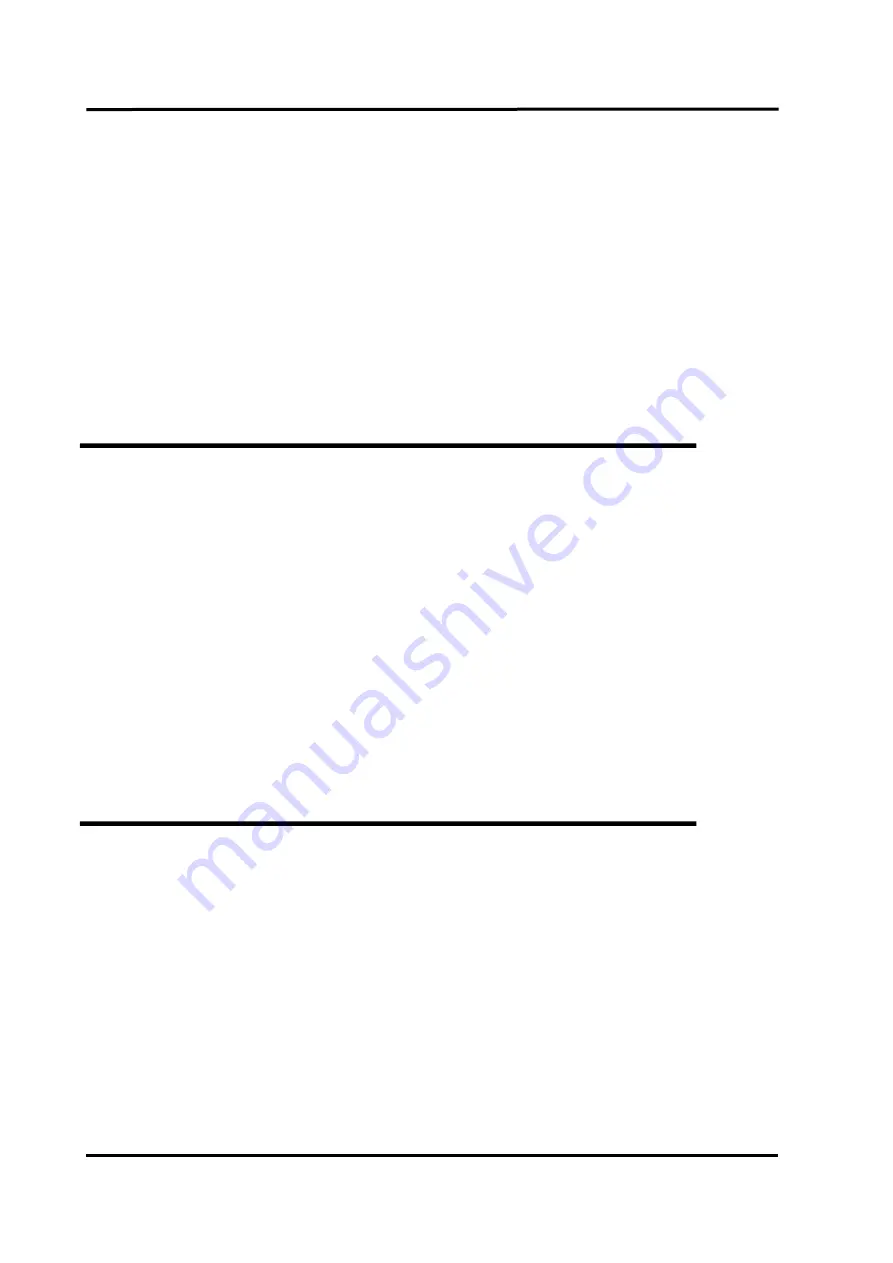
9.3 D/O Test
Step 1: Power-off PC
Step 2: Install one PCI-1202/1602/1800/1802 card with a 20-pin flat cable between CON1 &
CON2
Step 3: Power-on PC, run DEMO15.EXE
Step 4: Check the value of D/O and D/I
Æ
must be the same.
9.4 D/A Test
Step 1: Power-off PC
Step 2: Install one PCI-1202/1602/1800/1802 card with DA channel 0 connected to A/D
channel 0.
Step 3: Power-on PC, run DEMO1.EXE
Step 4: Check the value of A_0
Æ
= 1.25 volt.
Step 5: Run DEMO5.EXE
Step 6: Check the wave form shown in screen must be sine wave
9.5 A/D Test
Step 1:Power-off PC
Step 2: Install one PCI-1202/1602/1800/1802 card with DA channel 0 connected to A/D
channel 0.
Step 3: Power-on PC, run DEMO1.EXE
Step 4: Check the value of A_0
Æ
= 1.25 volt.
Step 5: Run DEMO5.EXE
Step 6: Check the waveform shown in screen must be sine wave
Step 7: Apply analog signals to all A/D channels
Step 8: Run DEMO3.EXE to check all A/D data measured
PCI-1202/1602/1800/1802 Hardware User’s Manual
(Ver. 4.2, Dec/2009, PMH-014-42)---- 99