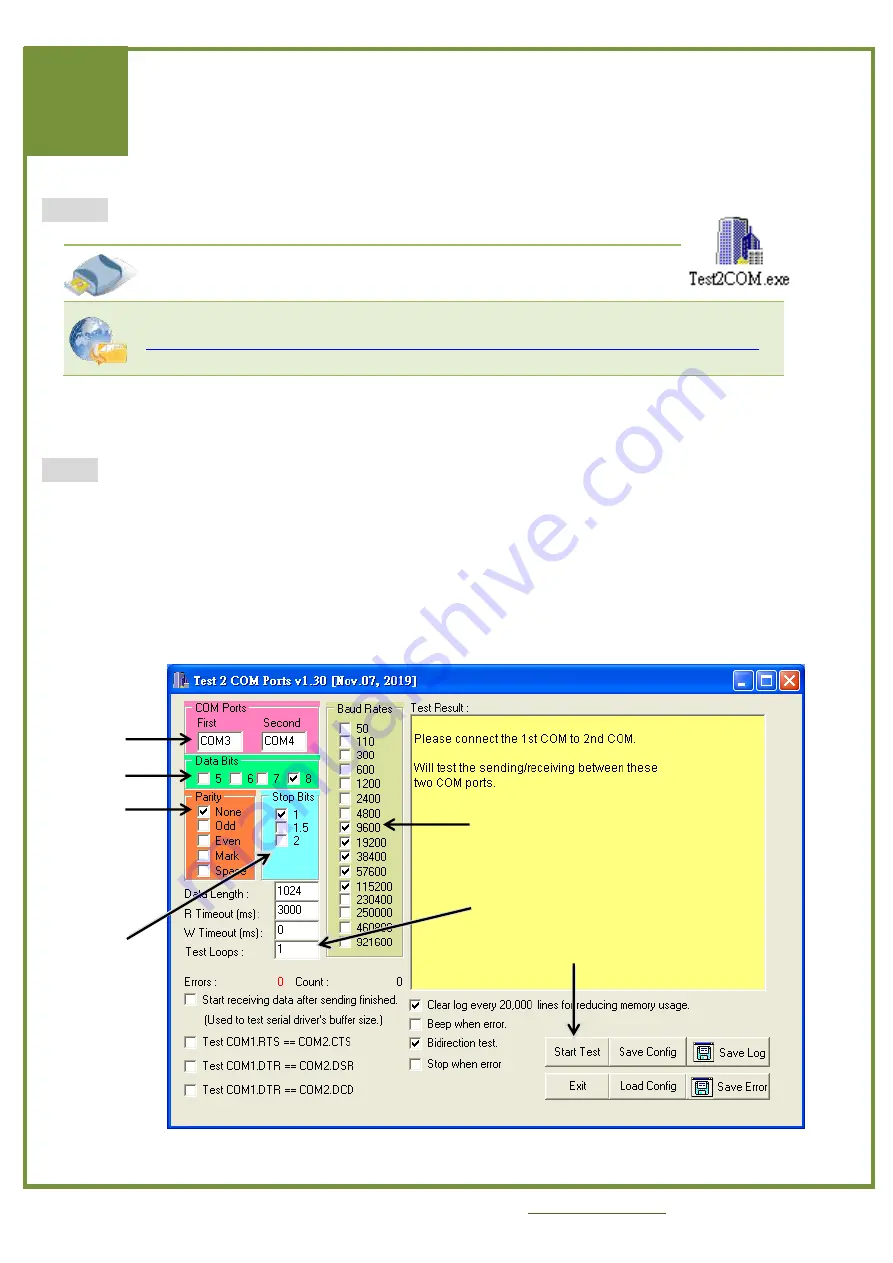
Copyright © 2021 ICP DAS Co., Ltd. All Rights Reserved.
E-mail: service@icpdas.com
Page: 7
E
E
x
x
e
e
c
c
u
u
t
t
e
e
t
t
h
h
e
e
T
T
e
e
s
s
t
t
P
P
r
r
o
o
g
g
r
r
a
a
m
m
Step 1:
Execute the
Test2COM.exe program
, which can be downloaded from:
Step 2:
Set the appropriate COM Ports, Baud Rate and Data Format information to the values shown
in the image below.
8
8
8
CD:\Napdos\multiport\utility
https://www.icpdas.com/en/download/index.php?nation=US&kw=Test2COM
COM Ports: Enter
COM3
(First),
COM4
(Second).
Data Bits: Check
“8”
Parity: Check
“None”
Stop Bits: Check
“1”
Baud Rates: Check values
9600 to 115200
Test Loops: Type
“1”
Click
“Start Test”
to begin the test.


























