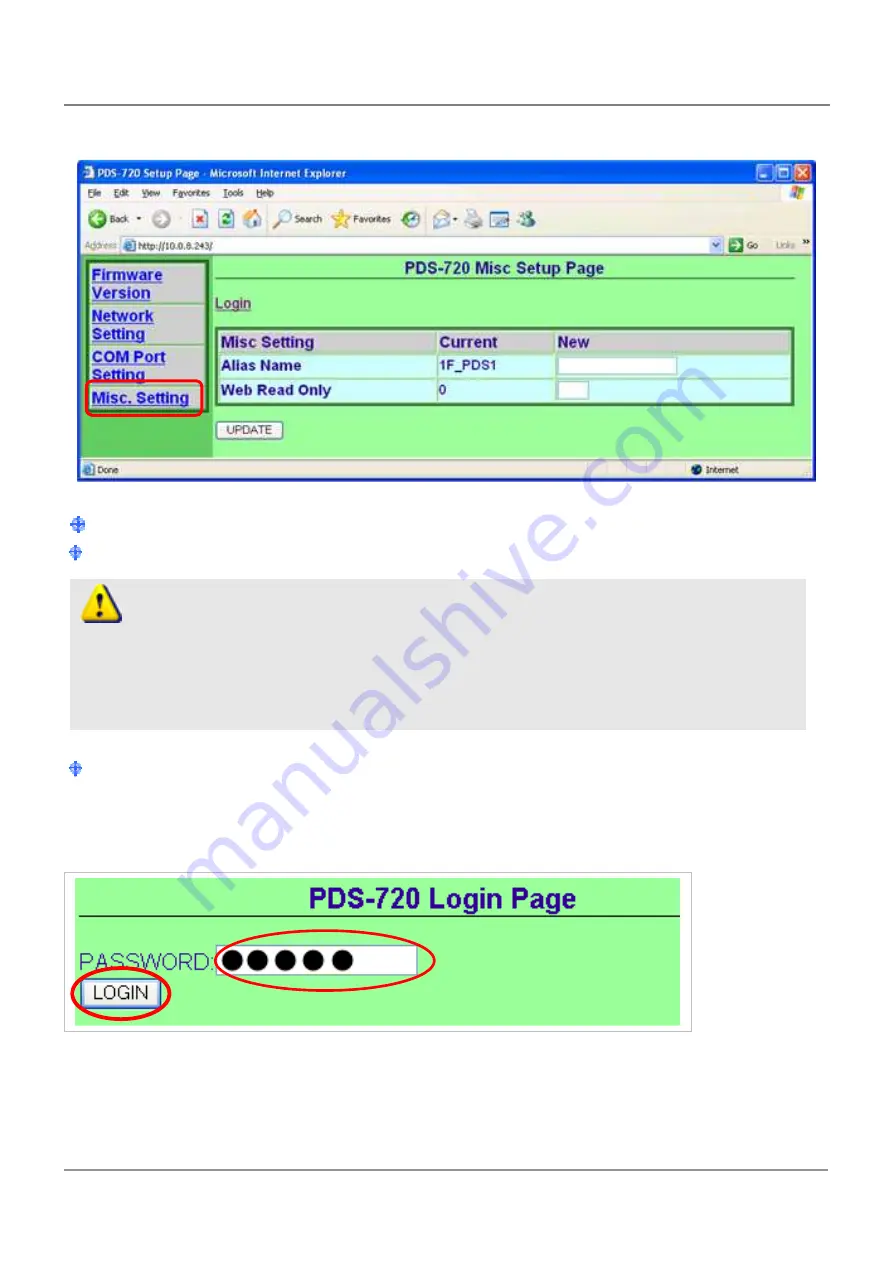
PDS Series User Manual ( V1.4, Oct. 2009) ----- 94
If the “Web Read Only” properly is set to 1, enabled, the web server will not
be able to save any new configurations to the PDS series module. To disable the
“Web Read Only” property,
refer to the information below.
5.6.
Miscellaneous settings
Alias Name: allocates an alias to the PDS series module.
Web Read Only: 0 = disabled, 1 = enabled
Login: used to disable the “Web Read Only” property or to set a new password.
1. Enter the password (default is admin) and click the “LOGIN” button to proceed to the
settings page.
Summary of Contents for PDS-700 Series
Page 56: ...PDS Series User Manual V1 4 Oct 2009 56 PDSM 782 D PPDSM 782 D Pin Assignments...
Page 58: ...PDS Series User Manual V1 4 Oct 2009 58 PDS 700 IP67...
Page 59: ...PDS Series User Manual V1 4 Oct 2009 59...
Page 60: ...PDS Series User Manual V1 4 Oct 2009 60...
Page 61: ...PDS Series User Manual V1 4 Oct 2009 61 DS 712 PPDS 712 MTCP Pin Assignments E1 10 100 Base TX...
Page 62: ...PDS Series User Manual V1 4 Oct 2009 62 DS 715 PPDS 715 MTCP Pin Assignments E1 10 100 Base TX...
Page 64: ...PDS Series User Manual V1 4 Oct 2009 64 Digital Output...
Page 66: ...PDS Series User Manual V1 4 Oct 2009 66 PDSM 700 PPDSM 700 MTCP...
Page 67: ...PDS Series User Manual V1 4 Oct 2009 67 PPDS 700 IP67...
Page 68: ...PDS Series User Manual V1 4 Oct 2009 68...
Page 69: ...PDS Series User Manual V1 4 Oct 2009 69 Din Rail Mounting Stack Mounting...
Page 91: ...PDS Series User Manual V1 4 Oct 2009 91...
Page 147: ...147 Init Mode Short INIT and GND PDSM 700 D PPDSM 700 D MTCP Run Mode Open INIT...
Page 152: ...PDS Series User Manual V1 4 Oct 2009 152 Example...
















































