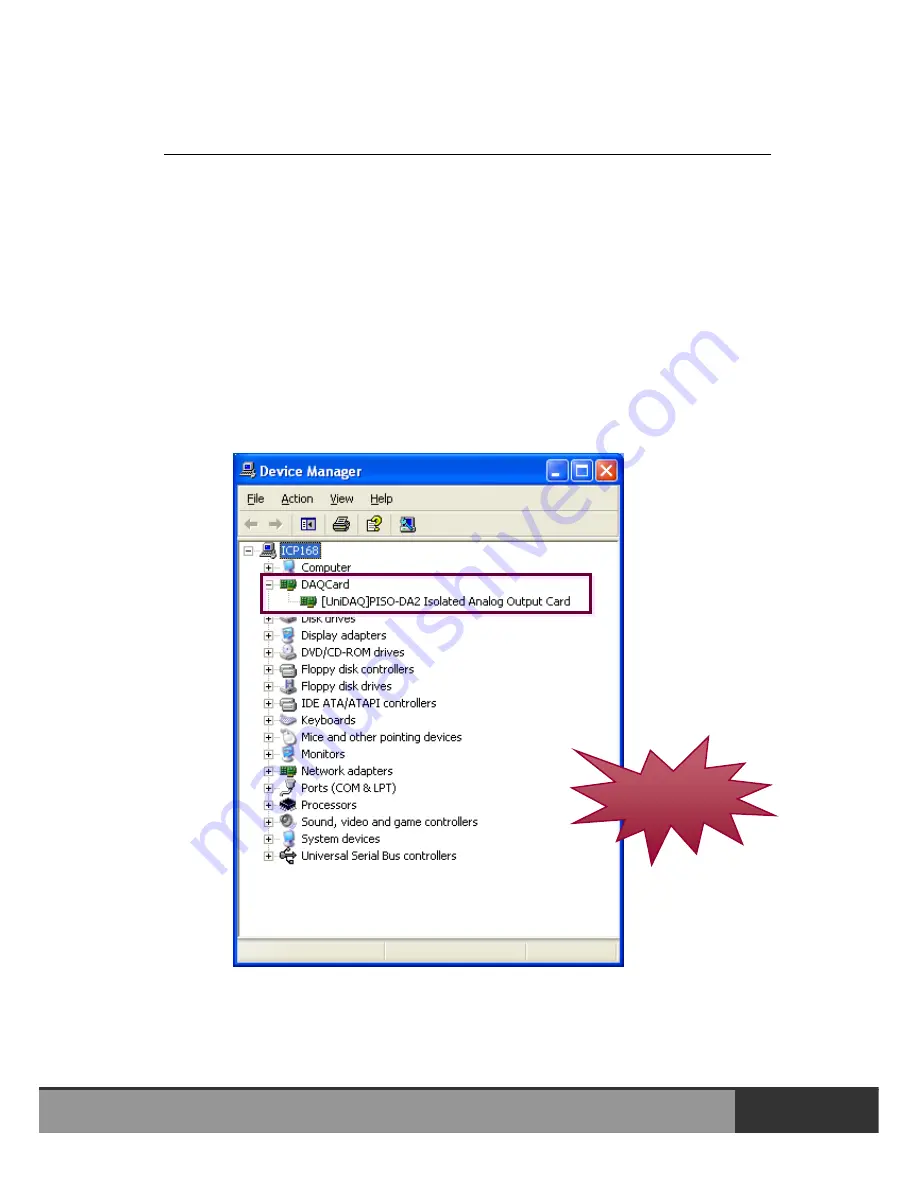
3.3 Confirm the Successful Installation
Make sure the PISO-DA2/DA2U card installed is correct on the computer as
follows:
Step 1:
Select
“Start”
Æ
“Control Panel”
and then double click the
“System”
icon on Windows.
Step 2:
Click the
“Hardware”
tab and then click the
“Device Manager”
button.
Step 3:
Check the PISO-DA2/DA2U card which listed correctly or not, as
illustrated below.
Successful
PISO-DA2/DA2U User Manual (Ver.2.7, Mar. 2012, PMH-020-27)
25












































