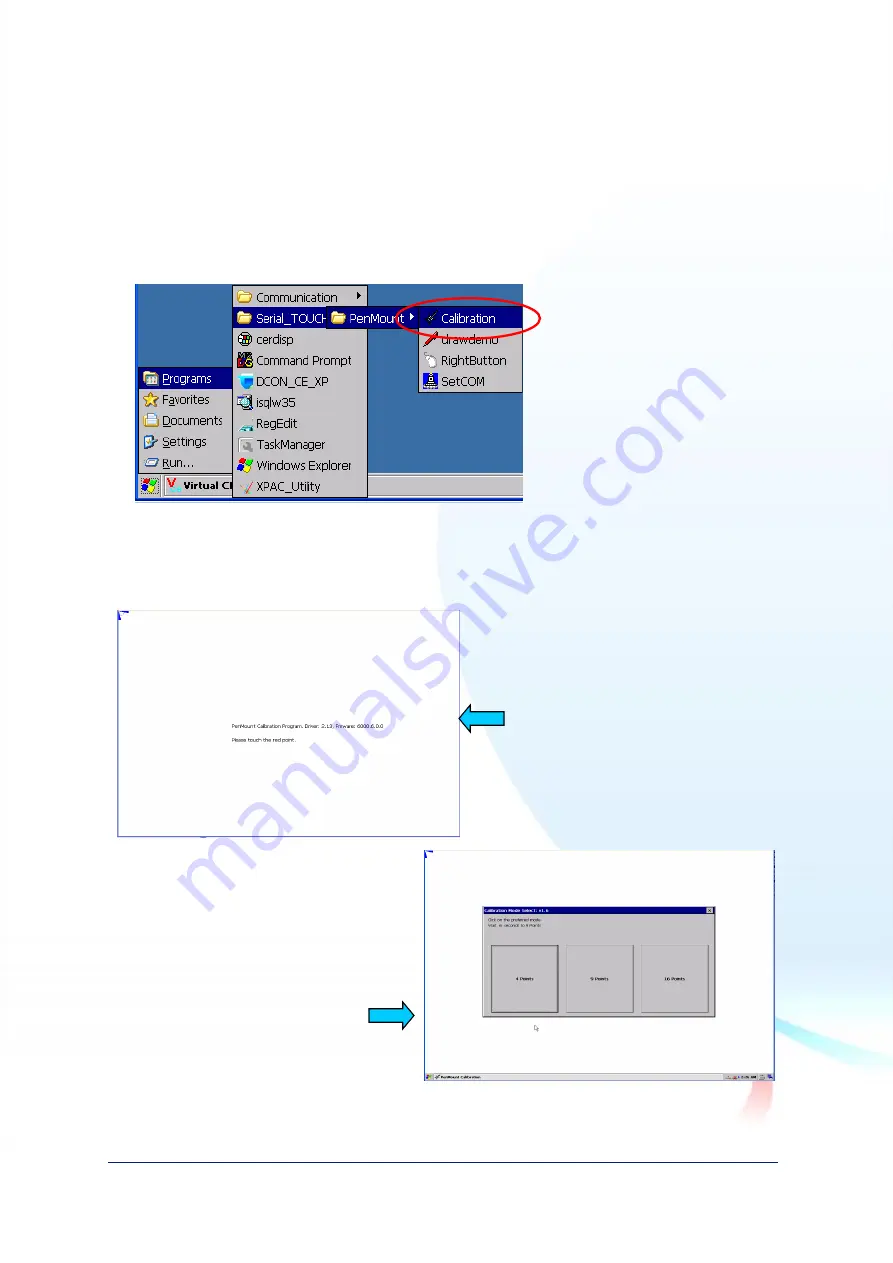
Touch Panel Monitor User Manual
,
version 1.1.0,
Last Revised: December 2015
Page: 68
Copyright © 2012 ICP DAS Co., Ltd. All Rights Reserved.
E-mail: service@icpdas.com
If you are using the
ATOM CPU, the screen
will look like this.
If you are using the LX800
CPU, the screen will look like
this.
2.2.2.2.
Configuration for XP-8000-CE6
Calibration
1.
From the
“Start” menu, click “Programs”
”Serial_TOUCH”
”PenMount”
”Calibration”
2.
Follow the instruction on the screen to begin calibration. You will be
presented with one of two screens depending on the CPU you are using.
















































