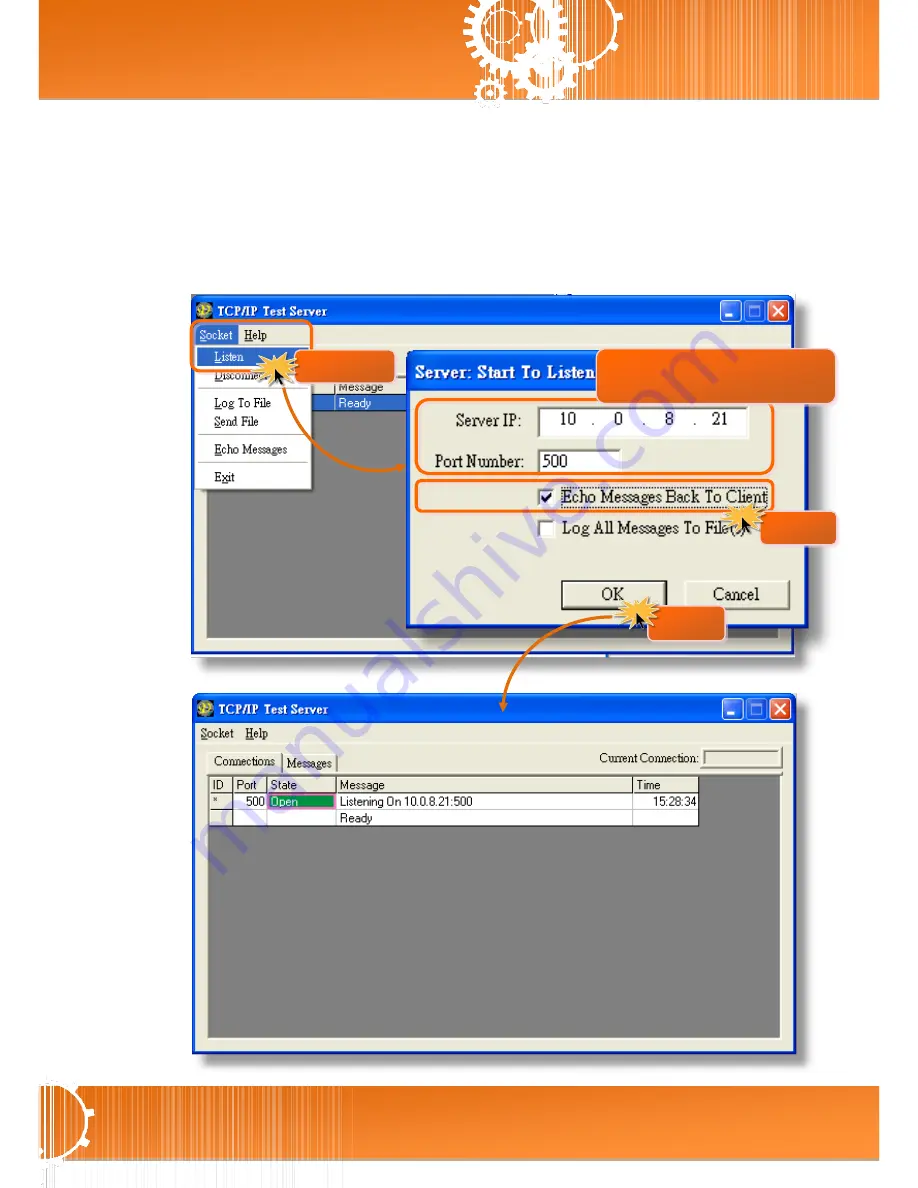
Tiny Serial-to-Ethernet Device Server
Copyright © 2016 ICP DAS CO., Ltd. All Rights Reserved.
-
71 -
3.
Click on
“Socket”
“Listen”
.
4.
Type the
IP address
and
port number
of the TCP Server (PC#2
) in the “
Server IP
” and “
Port
Number
” field (for example “
10.0.8.21” and “500
”).
5.
Click the
“
Echo Messages Back To Client
”
check box.
6.
After clicking the
“OK”
button, the server will begin listening on the specific IP/Port. This will be
indicated an “Open”
line in the TCP/IP Test Server dialog box.
4.
Type the IP address and
Port number of TCP server
3.
Click
5. Click
6. Click
Figure 5-15
Figure 5-16












































