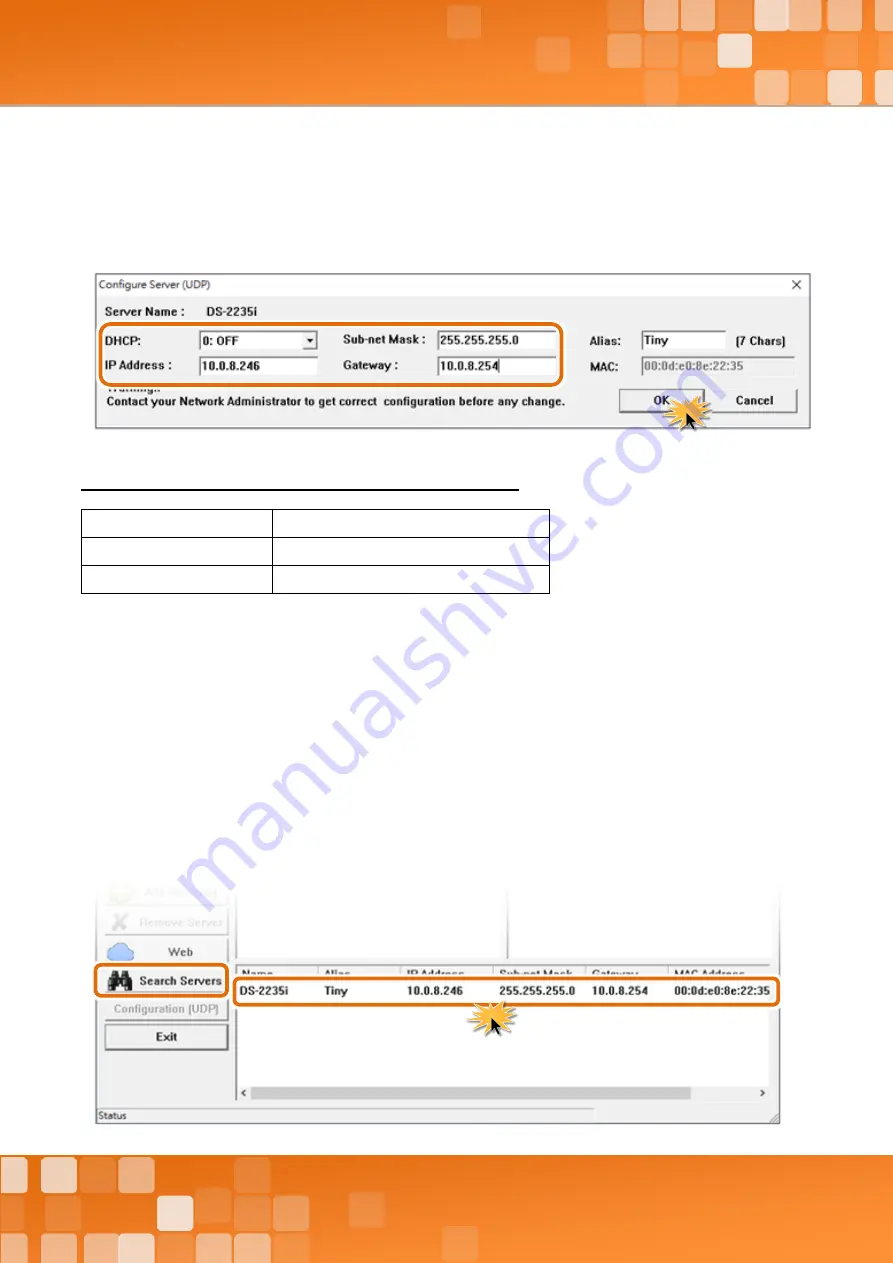
Tiny Serial-to-Ethernet Device Server
Copyright © 2020 ICP DAS CO., Ltd. All Rights Reserved.
-46 -
4.
Enter the network settings information, including the
IP, Mask and Gateway addresses
, and
then click
“
OK
”
button. The new settings for the DS-2200 will take effect within 2 seconds. If you
don
’
t know the correct network configuration information, contact your Network Administrator to
obtain the details.
Factory Default Settings of DS-2200 Series Module:
IP Address
192.168.255.1
Subnet Mask
255.255.0.0
Gateway
192.168.0.1
4.4
Configuring the Virtual COM Ports
1.
Wait 2 seconds and then click the
“Search Servers”
button again to ensure that the DS-2200
is working correctly with the new configuration.
2.
Click the name of DS-2200 to select it.
















































