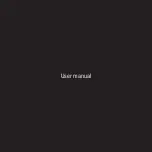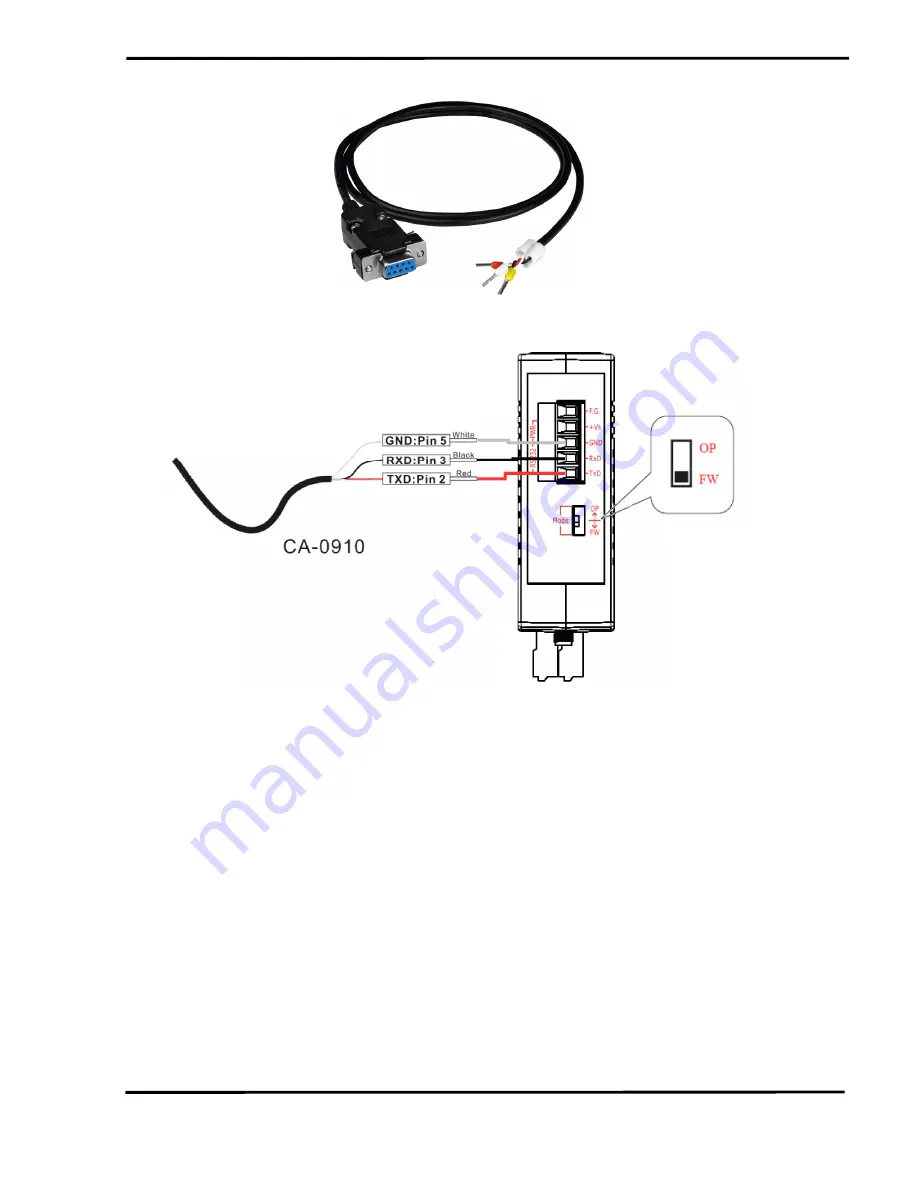
WF-2000 Series AIO
User’s Manual (Ver. 1.2, May./2014) ------------- 22
Figure
2-18 CA-0910 Cable
Figure
2-19 Downloads cable connection
Users just need to execute “Firmware_Update_Tool.exe” and follow
the below steps to complete the firmware updating process.
[1] Choose “
COM
” interface and “
COM Port
”.
[2] Click “
Browser
” button to choose firmware file. (e.g.
WF20xx.fw
)
[3] Click “
Firmware Update
” button to start firmware updating process.
The result will be shown in “Firmware Update” field.