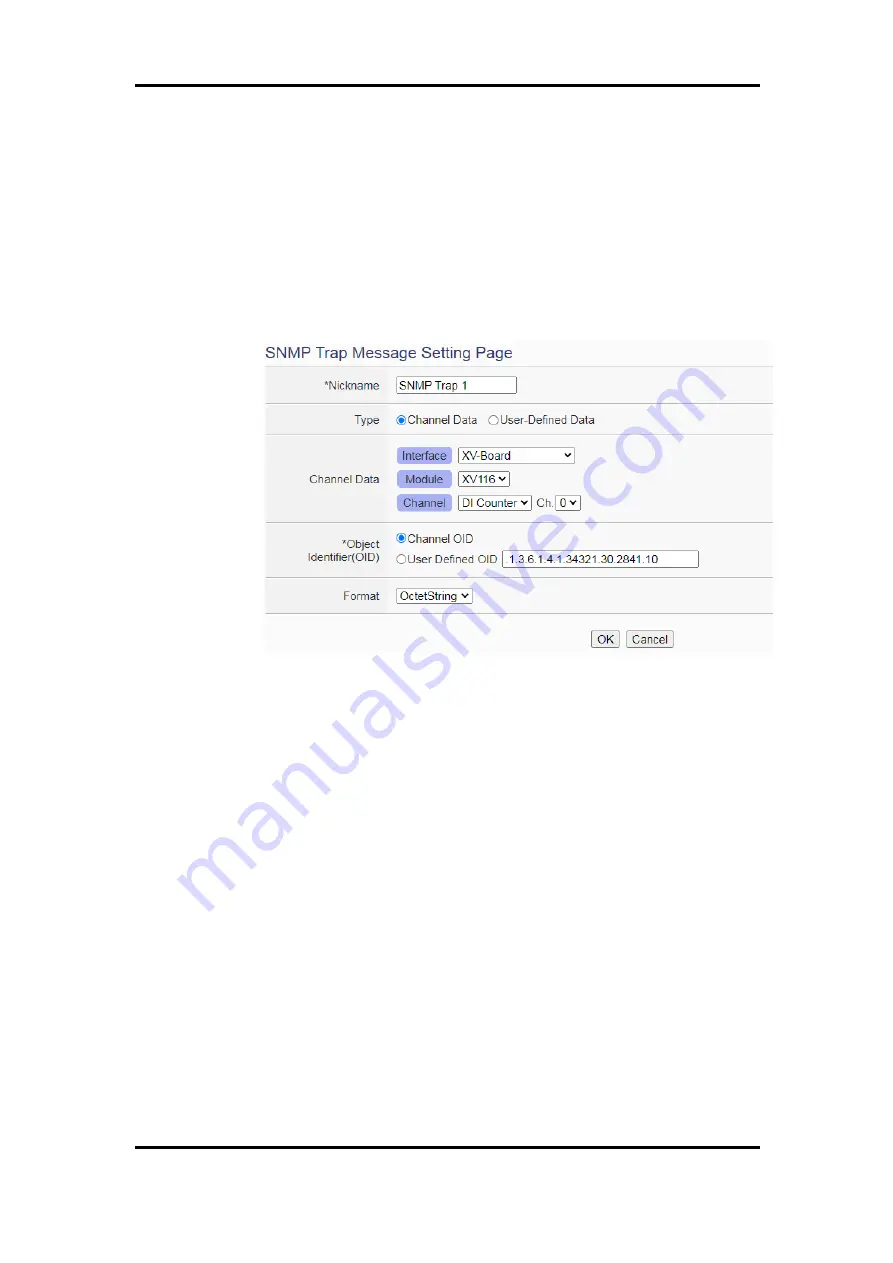
ICP DAS WISE User Manual
http://wise.icpdas.com
167
vi
After click “+ Add new trap message”, the “SNMP Trap Message”
setting page will be shown. Please assign the Nickname for the SNMP
Trap message, then select the type of the “SNMP Trap Message”. WISE
provides two options of “SNMP Trap Message” as “Channel data” and
“User-Defined Data” for users to easily edit the content of SNMP Trap
message, the setting page is as follows.
Channel Data type
Figure 9-18
:
SNMP Trap "Channel Data" type Setting Page
Select the “Interface”, “Module”, “Channel”, “Object Identifier
(OID)” and “Format” from the dropdown list, then click “OK” button,
and the system will add the code string of the I/O channel to the
content of the “SNMP Trap Message”, and store the actual value in
the “SNMP Trap Message” of the SNMP Agent according to the data
format set up by user. Following is an example that the SNMP Agent
contains three “SNMP Trap messages”, the first “SNMP Trap
message” represents the counter value of the DI counter channel 0 of
the XV116 module connected to the XV-Board interface, and the
second “SNMP Trap message” represents the AI0 value of the
M-7019R connected to COM4, and the third “SNMP Trap message”
represents the value of the iSN-101 Leak module connected to
COM4.
















































