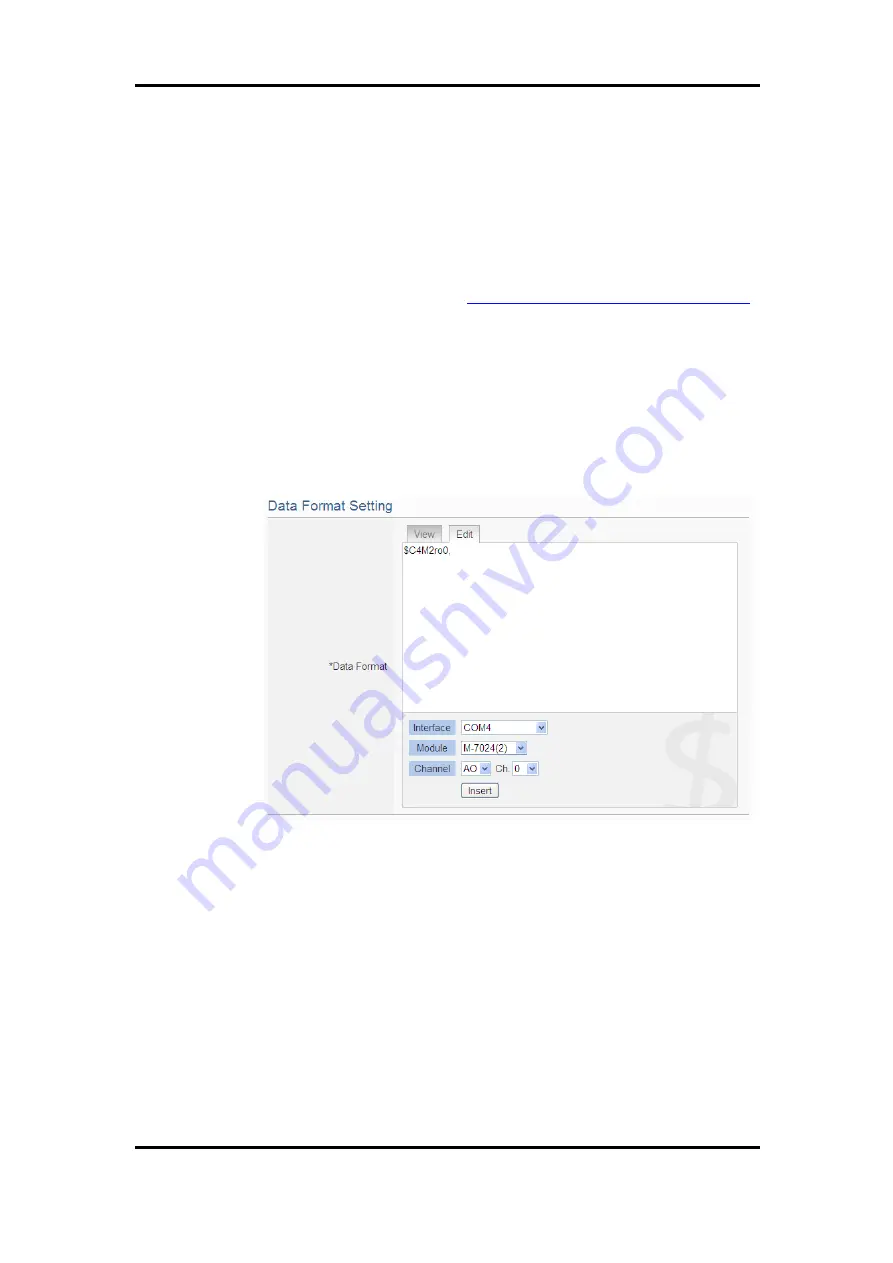
ICP DAS WISE User Manual
http://wise.icpdas.com
111
iii
Input a name in the “Nickname” field and you could also input the
description of this User-Defined Data Logger in the “Description”
field.
iv
About the setting of “Folder Name”, “Log Interval”, “Time Format”,
“File Length”, “CSV Header”, “UTF-8 BOM”, “FTP Server” and
“Email” fields, please refer “
7.1 I/O Module Data Logger Setting
section for detail.
v
Set up the data format in the “Data Format” field. The User-Defined
Data Logger provides encoded strings for user to add real-time I/O
channel data or Internal Register data into the Data Format content.
User can select the “Edit” tab or click on any blank area in the “Data
Format” field, and then the “Real-time variable editor” will be shown
as below.
Figure 7-7
:
The setting interface of Real-time Variable Editor
Select the “Interface”, “Module” and “Channel” from the dropdown
list and click “Insert” to add channel value encoded string into the
“Data Format” content. The system will record the data the user pre-set
in the Data Format, and will save the real data values in the data log
file. When editing the content, the user can select the “View” tab, and
then the channel encoded string will be displayed in the real index
format of the channel for user to check the settings in an easy way.
The figure above shows an example of the encoded strings, the variable
$C4M2ro0 indicates the AO channel 0 value of M-7024 on the module
2 connected to COM4. When user select the “View” tab, the channel
















































