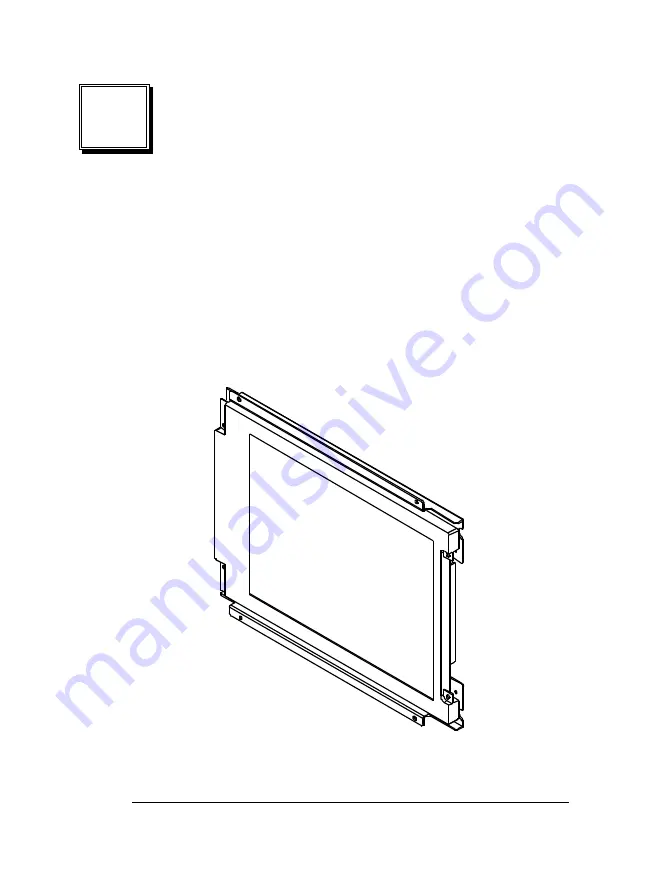
LCD-Kit02
5
2
Installation
This chapter describes how to install the LCD-Kit02 and include all
connections description such as jumpers, connectors and
switches setting. The layout of LCD-Kit02 connectors are shown
on the next chapter. Also the Unpacking Precautions are shown
on appendix that you should be careful with are described on the
following page.
Summary of Contents for LCD-Kit02
Page 2: ......
































