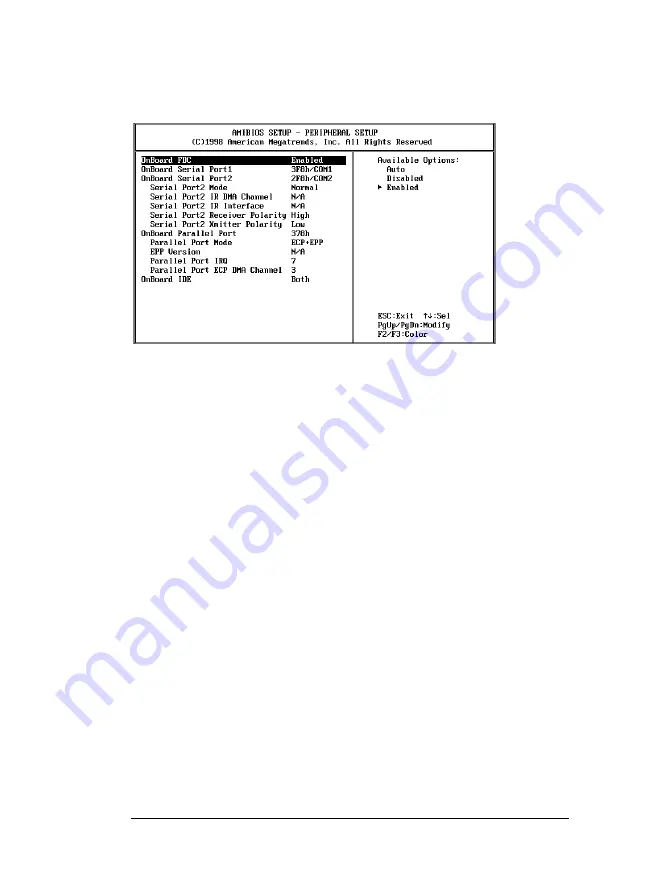
29
SIR or ASKIR model in the BIOS’ s Peripheral Setup’ s COM2;
the RS-232 COM2 will be disabled.
Onboard FDC >
to enable the FDC on your board. If you set it
Auto, the BIOS will decide if the FDC should be enabled,
automatically).
Onboard Serial Port A (/B) >
to specify the I/O port address of
the serial port 1(/2). If you set it Auto, the BIOS will decide the
correct I/O port address, automatically.
Serial Port B Mode >
to specify the mode of serial port 2.
IR Duplex Mode >
to specify the mode of IR device that is
connected to the IR port.
IrDA Protocol >
to specify the function mode if an IrDA mode is
selected.
Onboard Parallel Port >
to specify the I/O port address of the
parallel port.
Parallel Port Mode >
to specify the mode of parallel port. The
options are:
Normal
(normal parallel port mode),
Bi-Dir
(supports bidirectional transfer),
EPP
(supports devices that comply with the Enhanced Parallel
Port specification),
ECP
(supports devices that comply with the Extended
Capabilities Port).
Parallel Port IRQ >
to assign certain IRQ to the parallel port.
The optimal and fail-safe settings are 7.
Parallel Port DMA Channel >
available only if the parallel port
mode is ECP. The optimal and fail-safe settings are 3.
Summary of Contents for ROCKY-P218BXA Pentium II & Creative Sound
Page 2: ......

































