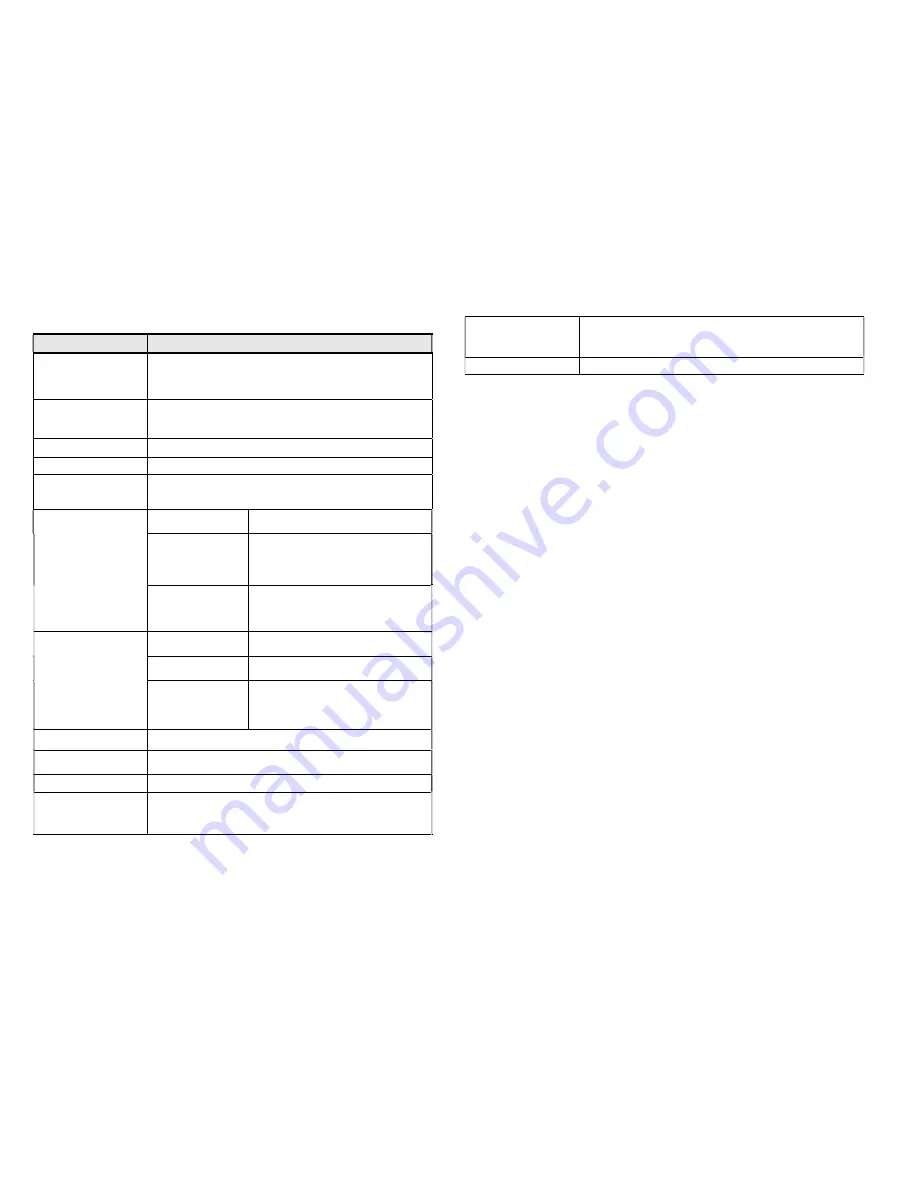
5
No.
Component
Description
1
Green
LED
(Power/Link)
2
Red
LED
(System
status)
Green
Blinking/Red
Off:
System
is
starting
up.
Green
On/Red
Blinking:
Linking
or
waiting
HDMI
input.
Green
On/Red
On:
Connection
established.
3
Link
ID
4
bit
DIP
switch
for
16
ID
settings.
To
enable
Transmitter/Receiver
as
a
pair
or
group,
the
transmitter
and
receiver
must
be
set
with
the
same
Link
ID.
4
USB
Host
For
remote
USB
devices,
such
as
USB
KB/Mouse,
storage,
audio,
…
5
IR
Rx
(optional)
Remote
Universal
IR
receiver.
6
Remote
Power
On/Off
(optional)
Button
for
Remote
PC
Power
On/Off
function.
7
Mode
button
Press
button
for
1
second
Switch
to
Video
or
Graphic
mode
Press
button
for
>
3
seconds
Anti
‐
Dither
Mode.
Setting
to
“Anti
‐
Dither
Mode”
to
achieve
better
video
quality
for
some
ATI
graphic
cards.
Press
and
Hold
at
Power
ON
until
Green
LED
blinking
Establishes
EDID
as
the
system
EDID
(update
DIP1000T
EDID)
8
Link
button
Press
button
for
1
second
Link/Unlink
Press
button
for
>
3
seconds
To
enable
USB
access.
Press
and
Hold
Power
ON
until
Green
and
Red
LED
starts
blinking
Resets
unit
to
the
Factory
default
setting.
9
DC
5V
In
System
power
input
5V
2A,
or
4A
when
used
with
4
x
USB
devices.
10
HDMI
OUT
Connects
to
HDMI
display.
For
DVI
display,
you
may
need
a
HDMI
‐
to
‐
DVI
adapter
cable.
11
RS
‐
232
(optional)
Provides
Serial
‐
over
‐
IP
function.
12
Mic.
IN
Microphone
Input
for
the
USB
audio
device.
(Set
the
OS
default
audio
device
to
the
USB
PnP
audio
device
that
is
created
by
the
DIP1000T)
6
13
Line
OUT
Stereo
Audio
output
for
the
USB
PnP
audio
device.
(Set
the
OS
default
audio
to
the
USB
PnP
audio
device
that
is
created
by
the
DIP1000T)
14
Gigabit
Ethernet
For
connecting
directly
to
DIP1000T
or
via
a
Gigabyte
Switch























