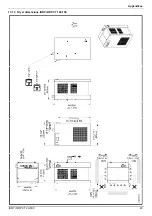Maintenance, troubleshooting, spare parts and dismantling
36
iDRY iRDP CT 20-500
The
alarm
(toC),
- ON/OFF cycles of the
compressor too
frequent –
has been triggered
If ESS=YES (see section 8.12.7) - The refrigerating compressor must remain ON for
a minimum time (approx. 6 minutes) within which, if necessary, DMC51 will activate
the solenoid EVH that enables the operation of the hot gas by-pass valve. To avoid
freezing, if the DewPoint drops too low in despite the hot gas by-pass valve is in
operation, the compressor is switched OFF before its minimum ON time (approx. 6
minutes). If this happens too many times the alarm
(TOC) is activated to avoid
damaging the compressor.
Check which of the following reasons has caused the alarm:
1. The inlet air is too cold – restore the nominal conditions.
2. The ambient temperature is too low - restore the nominal conditions.
3. The hot gas bypass valve is out of setting – contact a ICP service technician to
restore nominal setting.
4. The solenoid valve EVH is not operating correctly - see specific point.
The
alarm
(ICE)
has been triggered
Check which of the following reasons has caused the alarm:
1. The inlet air is too cold – restore the nominal conditions.
2. The ambient temperature is too low - restore the nominal conditions.
3. The refrigerating compressor is always ON, even though the led
is OFF – verify
the electric wiring or KC relay (if installed) is faulty – replace it.
DMC51 - The LED
is ON or flashing
With
LED flashing: one or more alarms are active and the display shows
and the active alarms.
With
LED lit: one or more alarms are waiting to be reset and the display shows
and the alarms that are no longer active but not yet reset.
The alarms are displayed by the following messages:
1.
: LP - LPS pressure switch activated (low pressure) – see specific paragraph.
2.
: Hdt - Compressor discharge temperature too high (probe T2) – see specific
paragraph.
3.
: ICE - Temperature inside the exchanger too low (probe T1) – the dew point is
too low – see specific paragraph.
4.
: toC – ON/OFF cycles of the compressor too frequent – Compressor has been
repeatedly switched OFF before its minimum ON time (approx. 6 minutes) - see
specific paragraph.
5.
: PF1 - Failure temperature probe T1 (DewPoint) – verify electric wiring and/or
replace probe.
6.
: PF2 – Failure temperature probe T2 (compressor outlet) – If probe T2 installed :
verify electric wiring and/or replace probe; If probe T2 not installed : verify electric
wiring and/or replace the resistor R.
NOTE: after solving the problem, the alarms must be reset (simultaneously press
the
Set
+
buttons for three seconds).
DMC51 - The LED
is ON or flashing
With
LED flashing, one or more service warnings are active.
With
LED lit: one or more service warnings are waiting to be reset. The display
shows the dew point temperature and the active or not reset service warning.
The service warnings are displayed by the following messages:
1.
: Hdp - Dew point too high (higher than the set HdS value) – see specific
paragraph.
2.
: Ldp - Dew point too low – see specific paragraph.
3.
: SrV - Service - maintenance notification time expired (parameter SrV) – carry
out the scheduled maintenance and reset the hour meter.
NOTE: after solving the problem, the service warnings must be reset
(simultaneously press the
Set
+
buttons for three seconds)
.
Summary of Contents for iDRY iRDP CT 100
Page 29: ...Technical data iDRY iRDP CT 20 500 29 11 2 Technical data iDRY iRDP CT 20 500 2 1 230 60...
Page 38: ...Maintenance troubleshooting spare parts and dismantling 38 iDRY iRDP CT 20 500...
Page 39: ...Maintenance troubleshooting spare parts and dismantling iDRY iRDP CT 20 500 39...
Page 42: ...Appendices 42 iDRY iRDP CT 20 500 13 1 2 Dryer dimensions iDRY iRDP CT 75...
Page 43: ...Appendices iDRY iRDP CT 20 500 43 13 1 3 Dryer dimensions iDRY iRDP CT 100 150...
Page 44: ...Appendices 44 iDRY iRDP CT 20 500 13 1 4 Dryer dimensions iDRY iRDP CT 200 250...
Page 45: ...Appendices iDRY iRDP CT 20 500 45 13 1 5 Dryer dimensions iDRY iRDP CT 300 350...
Page 46: ...Appendices 46 iDRY iRDP CT 20 500 13 1 6 Dryer dimensions iDRY iRDP CT 400 500...
Page 47: ...Appendices iDRY iRDP CT 20 500 47 13 1 7 Dryer dimensions iDRY iRDP CT 200 250 3phase...
Page 48: ...Appendices 48 iDRY iRDP CT 20 500 13 1 8 Dryer dimensions iDRY iRDP CT 300 350 3phase...
Page 49: ...Appendices iDRY iRDP CT 20 500 49 13 1 9 Dryer dimensions iDRY iRDP CT 400 500 3phase...
Page 51: ...Appendices iDRY iRDP CT 20 500 51 13 2 2 Exploded diagram iDRY iRDP CT 20 30...
Page 52: ...Appendices 52 iDRY iRDP CT 20 500 13 2 3 Exploded diagram iDRY iRDP CT 50...
Page 53: ...Appendices iDRY iRDP CT 20 500 53 13 2 4 Exploded diagram iDRY iRDP CT 75...
Page 54: ...Appendices 54 iDRY iRDP CT 20 500 13 2 5 Exploded diagram iDRY iRDP CT 100...
Page 55: ...Appendices iDRY iRDP CT 20 500 55 13 2 6 Exploded diagram iDRY iRDP CT 125 150...
Page 56: ...Appendices 56 iDRY iRDP CT 20 500 13 2 7 Exploded diagram iDRY iRDP CT 200 250...
Page 57: ...Appendices iDRY iRDP CT 20 500 57 13 2 8 Exploded diagram iDRY iRDP CT 300 350...
Page 58: ...Appendices 58 iDRY iRDP CT 20 500 13 2 9 Exploded diagram iDRY iRDP CT 400 500...
Page 59: ...Appendices iDRY iRDP CT 20 500 59 13 2 10 Exploded diagram iDRY iRDP CT 200 250 3phase...
Page 60: ...Appendices 60 iDRY iRDP CT 20 500 13 2 11 Exploded diagram iDRY iRDP CT 300 350 3phase...
Page 61: ...Appendices iDRY iRDP CT 20 500 61 13 2 12 Exploded diagram iDRY iRDP CT 400 500 3phase...