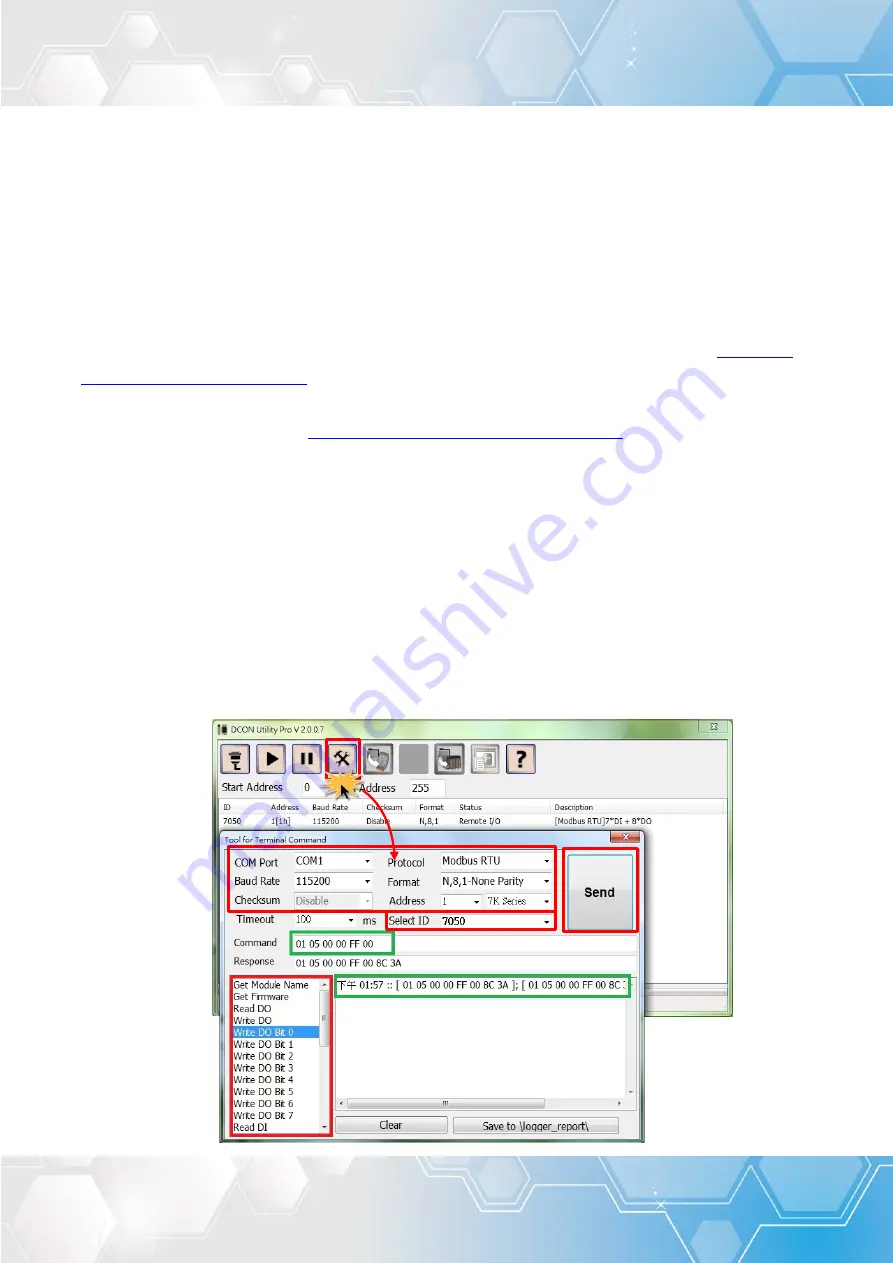
EtherCAT to Modbus RTU Gateway
Copyright © 2017 ICP DAS CO., Ltd. All Rights Reserved.
-
75 -
Appendix
A1. How do I get the Modbus RTU Command Via DCON Utility?
The following configure method for ICP DAS Modbus RTU device. Please connect the Modbus RTU
device (e.g., M-7050) to Host PC and supply power to the Modbus RTU device, refer to
Configure the Modbus RTU Device
Section 4.1 “Configure the Modbus RTU Device”
“Command Line”
button to open
the “Tool for Terminal Command” dialog box.
Select the appropriate
COM Port, Baud Rate, Format and Address
settings from the relevant
drop down options, as shown below Figure A1-1.
Select the
module name
from the
“Select ID”
drop down options, then all command will be
given in point 4.
Select the
command
, and the Modbus RTU code will be given in point 5
.
The
Modbus RTU command
(without checksum). Copy this command to the configuration file
(commands.txt).
Click
“Send”
button.
Modbus RTU c response will be displayed.
Figure A1-1
















































