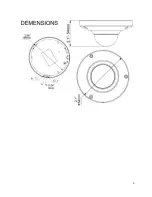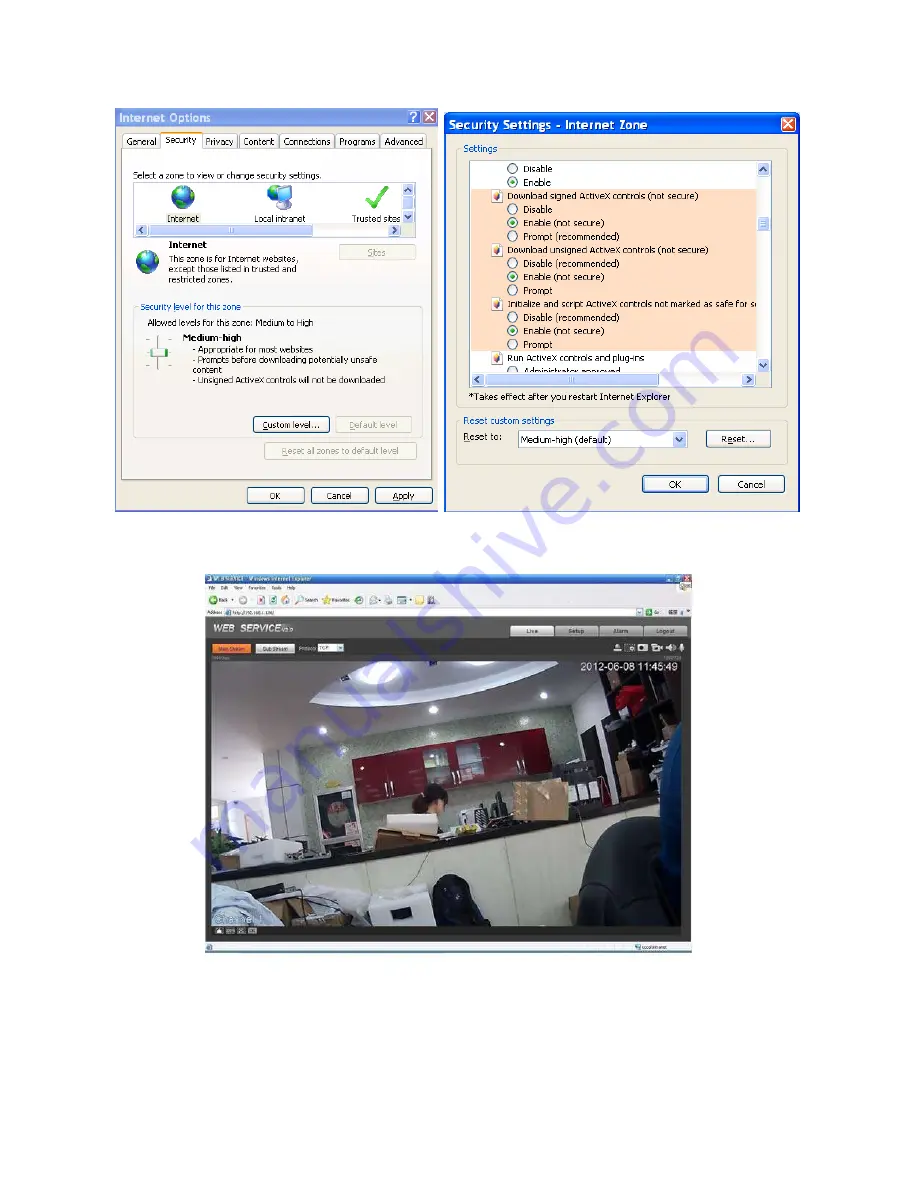Reviews:
No comments
Related manuals for ICIP-D1300

F-1
Brand: Canon Pages: 49

SRD-1650DC
Brand: Samsung Pages: 128

VG-STC3000
Brand: Samsung Pages: 1

vimble 2
Brand: FeiYu Tech Pages: 6

APOIP-BL
Brand: Qvis Pages: 44

RoboSHOT 12 HD-SDI
Brand: VADDIO Pages: 73

VZ-MC50
Brand: VARIZOOM Pages: 5

VZ-MC100
Brand: VARIZOOM Pages: 5

Yes727
Brand: YesCam Pages: 58

DG?SC3800P
Brand: Digisol Pages: 25

HD-VCS
Brand: Motec Pages: 4

DVC-180
Brand: Alecto Pages: 76

DC-12S
Brand: SVP Pages: 1

N6031
Brand: Zavio Pages: 102

VCD-412VIM
Brand: Inter-m Pages: 18

IGC2050F
Brand: XNET Pages: 17

i60A
Brand: Nissin Digital Pages: 26

HT-IP006N
Brand: Hootoo Pages: 55