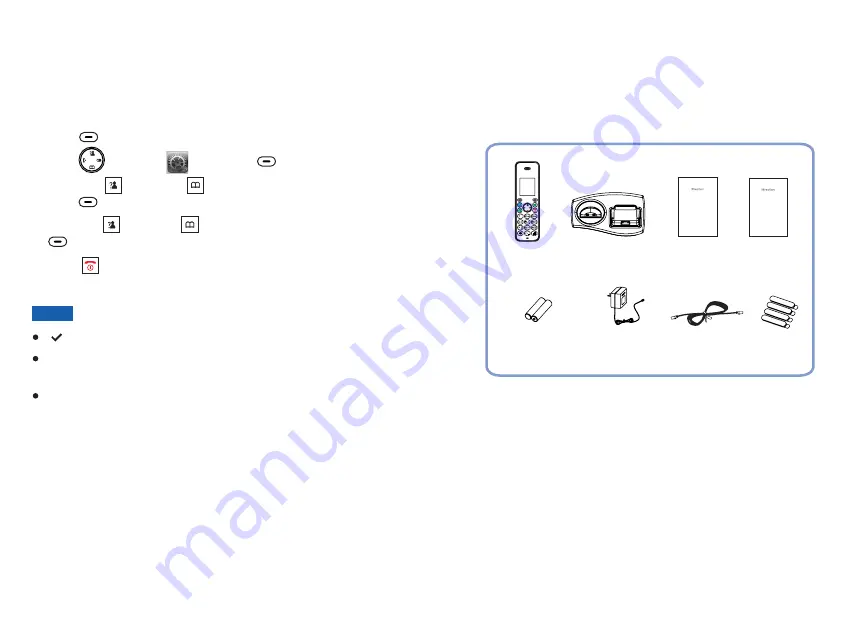
48
13
Once you have unpacked your phone, make sure that you have
all of these parts. If any component is missing or broken, please
call your dealer.
*The shapes of the plug varies according to each country's specification.
Switching power
supply
Information
guide
Quick guide
Base with
iPhone charger
Handset
2 Ni-MH Batteries
Line cord
4 Rubber
cushions
Package Contents
i-700
Product
Information Guide
Selecting a Base
Your handset can be used with up to 4 base units, provided that
it has been registered with them. This menu option enables you
to select which base you want to use:
Press
to display the main menu items.
Press to choose , then press
.
Press
or
to choose
, then
press
.
Press
or
to select the base, then press
.
Press .
Menu
Select
Up
Down
Select base
Select
Up
Down
Select
beneath
beneath
beneath
beneath
1
2
3
4
5
appears to the right of the selected base.
If the selected base has not been registered with your
handset, "
" appears.
At step 4, if you select "
", handset finds the first
available unit as you move around.
Not registered
Best base
Notes:
Handset
i-700
Colour DECT Bluetooth
Cordless Phone
with iPhone Charger
Quick Guide















































