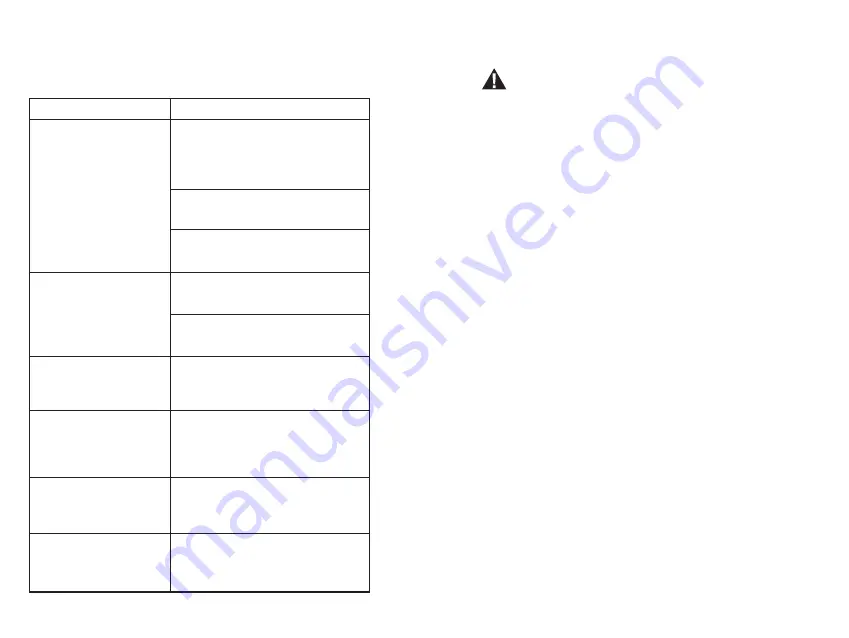
Warnings
Your
has been carefully designed to give you
years of safe, reliable performance. As with all electrical
equipment, however, there are a few basic precautions that you
should take to avoid hurting yourself or damaging the unit:
DECT BT phone
!
!
!
!
!
!
!
!
!
!
!
!
!
!
Read the instructions in this handbook carefully. Be sure to save it for
future reference.
Read and follow all warning and instruction labels on the equipment
itself.
Be sure to use only the switching power supply in the package, and
ensure that your power source matches the rating listed for it. If you
are not sure, check with your dealer or with your local power
company.
Avoid strong shocks. Don't use the switching power supply if it has
received any hard knocks or looks damaged in any way; immediately
contact an authorised service center.
Hold your handset firmly. Otherwise it may fall and be damaged.
Do not operate the phone in an explosive atmosphere.
Do not use the phone near water, or spill liquid of any kind on it. If
you think that liquid has penetrated the phone, immediately unplug
it, dry it with a soft, clean cloth and contact your dealer.
Respect the environmental conditions. All of the parts of this
equipment are designed for indoor use only. Never expose them to
extremely hot or cold temperatures. Don't expose the cordless
telephone to excessive vibrations or dusty, rainy places.
Never try to disassemble or service the equipment by yourself (aside
from the routine maintenance described in this handbook). Doing so
immediately voids the warranty, and you can cause damage
requiring extensive repair work. Always contact your local dealer for
assistance.
Handle the batteries properly. Particularly, strictly follow the
directions stated in this guide.
Never use the phone with non-suitable batteries, and charge them
only with the supplied base. The use of any non-genuine parts can
create hazards, electric shocks and other risks, and voids the
warranty.
In case of problems, please refer to this information guide or contact
your dealer or the nearest official service center. Every service
operation not provided by official service centers voids the warranty.
Do not use this phone near emergency medical equipment
.
Additionally, radio signals between the handset and the base can
interfere with hearing aids, causing strong noise.
The phone cannot be used to place calls, including emergency calls,
under these conditions: during power failure, if batteries are
defective or depleted, or if the keypad is locked.
or near
people with implanted electrical devices, such as pacemakers
3
58
Chapter 10: Additional Information
Troubleshooting
Symptom
Solution
The handset doesn't
turn on.
The h
andset works, but
it doesn't access the
base unit.
The h
andset works and
it accesses the base unit,
but no dial tone is
heard.
The h
andset works
perfectly, but a beep
occurs during phone
calls.
There is n
oise and audio
interference during
phone calls.
Try charging the handset for a few
minutes, then remove it from the
base. If it still doesn't turn on, check
the battery installation.
If these efforts are unsuccessful, try
replacing the batteries.
Contact an authorized service
center.
Check the connection of the
switching power supply.
Check the connection of the phone
line cord.
Check the batteries charge and
charge them if necessary.
Get closer to the base unit. If you
can access more base units, try
selecting a closer one.
Try registering the handset to the
base.
The h
andset works
perfectly, but it doesn't
ring with incoming calls.
Select another ring level.





































