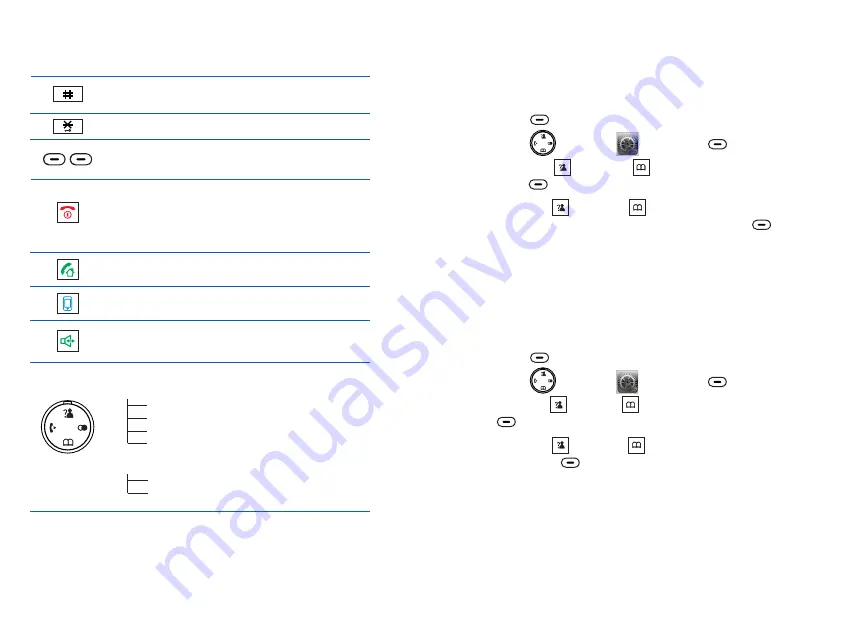
51
10
Key Functions
Press to enter # or to switch between upper case and
lower case letters in the English mode.
Press to scroll up or down when browsing menus.
In standby mode:
Left: Press to place an internal call.
Right: Press to review outgoing calls list.
Up: Press to view incoming calls list.
Down: Press to review contacts.
During use:
Up: Increases earpiece volume.
Down: Decreases earpiece volume.
Select keys: Press to perform the function listed above
the key.
Press to turn on the phone. If you press and hold, the
phone turns off. While navigating through menus,
briefly press it to cancel your input and return to the
main screen. During a call, briefly press it to end the
call.
Press to place and answer landline calls.
Press to place and answer iPhone calls.
Press to activate the speakerphone for handsfree
operation during a call.
Press and hold to turn on or off the keypad lock function.
Auto Answer
Language
You can answer a call by simply picking up the handset from
the base, without pressing any key.
You can change the language used to display the menu
messages. There are multiple languages available.
Press
to display the main menu items.
Press to choose , then press
.
Press
or
to choose
, then
press
.
Press
or
to choose "
" to activate this
feature or choose "
" to deactivate it, press
.
Menu
Select
Up
Down
Auto answer
Select
Up
Down
ON
OFF
Select
beneath
beneath
beneath
beneath
Press
to display the main menu items.
Press to choose , then press
.
Press
or
to choose
, then press
. The current language appears.
Press
or
to select the language that you
want, press
.
Menu
Select
Up
Down
Language
Select
Up
Down
Select
beneath
beneath
beneath
beneath
1
1
2
2
3
3
4
4
Handset
Handset











































