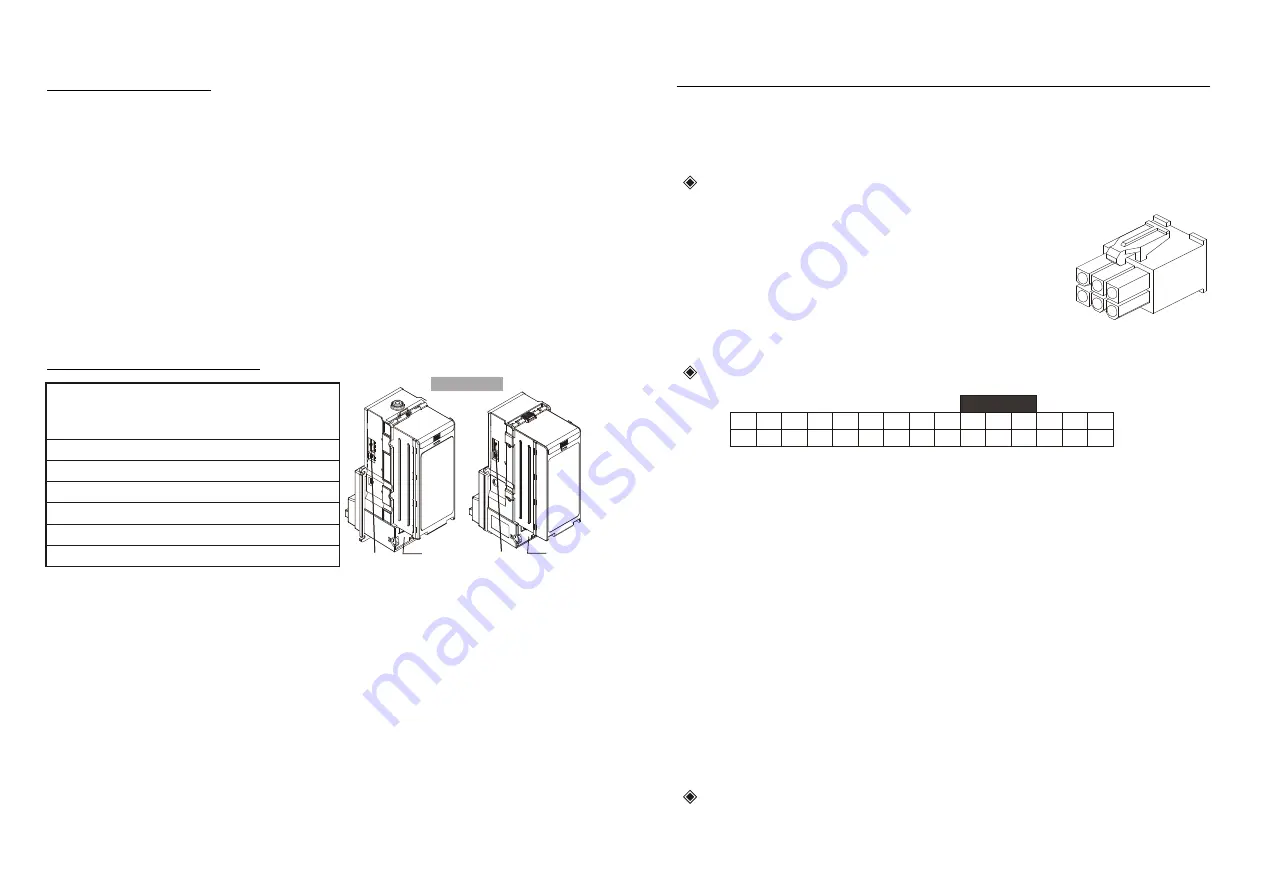
- 4 -
The two LED lights located at the front of the unit will show the operational
status of the bill validator. The LED lights will flash ON and OFF (in 500ms
intervals) when the unit is ready to accept bills. The LED lights will be OFF
if the unit is disabled, out of service or in power saving mode.
The bill validator can only accept one bill at a time. The LED lights will be
OFF and will not accept another bill while a bill is being validated in the unit.
The LED lights will start to flash normally when the bill validator is ready to
accept the next bill. In power saving mode, although the LEDs are off, the
bill validator in still ready for accepting a bill.
The Front LED
The Back LED Status
Figure 1
Option Switches
LED
Note:
In addition to the 30-pin connector, there is also an 8-pin RJ-45 connector on
the side of the bill validator designed for the purpose of downloading programs
and updating validation software. The connector will be kept open under
normal operation of the bill validator. It will only be used when a new software
or programs need to be downloaded into the flash ROM. The pin-out
assignments of the 8-pin RJ-45 connector are as follows:
Pin 1 - GND Pin 5 - /RESET
Pin 2 - TXD2 Pin 6 - VCC
Pin 3 - RXD2 Pin 7 - RXD1
Pin 4 - PROGRAM Pin 8 - TXD1
Option Switches
LED
DIAGNOSTICS
(GREEN LED)
LED
LED OFF=POWER OFF
ON=OK
FLASHES
STATUS
1
bill jammed
2
disabled from system
3
sensor problem
4
reserved
5
bill box is removed
6
bill box is full of money
- 5 -
For the MDB interface S6 bill validator, connect the 30-pin peripheral connector
on one end of the harness to the side of the unit and the standard 6-pin MDB
connector to the power/interface connector.
The standard 6-pin MDB connector pin-out assignments:
Pin 1 - +12 VDC (POWER IN)
Pin 2 - GND (POWER RETURN)
Pin 3 - WAKE_UP
Pin 4 - MASTER RECEIVE (
MDB_MASTER_RxD)
Pin 5 - MASTER TRANSMIT (
MDB_MASTER_TxD)
Pin 6 - COMMUNICATIONS COMMON (
MDB_GND)
Dual-in-line 30-pin peripheral connector (S6, MDB) pin-out assignments:
S6 Pin-out Assignments (M.D.B. System for 12V DC)
1
2
3
4
5
6
7
8
9
10
25
19
11
26
20
12
27
21
13
28
22
16
14
29
23
17
15
30
24
18
4
5
6
3
2
1
CAUTION:
Turn off the power before connecting or disconnecting the
bill validator.
Pin 16 - Reserved
Pin 17 - WAKE_UP
Pin 18 - Reserved
Pin 19 - Reserved
Pin 20 - GND
Pin 21 - Reserved
Pin 22 - Reserved
Pin 23 - Reserved
Pin 24 - Reserved
Pin 25 - Reserved
Pin 26 - Reserved
Pin 27 - Reserved
Pin 28 - MDB_GND
Pin 29 - Reserved
Pin 30 - Reserved
Pin 1 - Reserved
Pin 2 - Reserved.
Pin 3 - +12 VDC
Pin 4 - Reserved
Pin 5 - Reserved
Pin 6 - MDB_MASTER_RxD
Pin 7 - Reserved
Pin 8 - Reserved
Pin 9 - Reserved
Pin 10 - Reserved
Pin 11 - Reserved
Pin 12 - Reserved
Pin 13 - Reserved
Pin 14 - MDB_MASTER_TxD
Pin 15 - Reserved
Cable Order No. : WEL-V705(3-BA-A7V7-51)
*


























