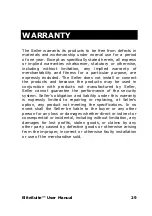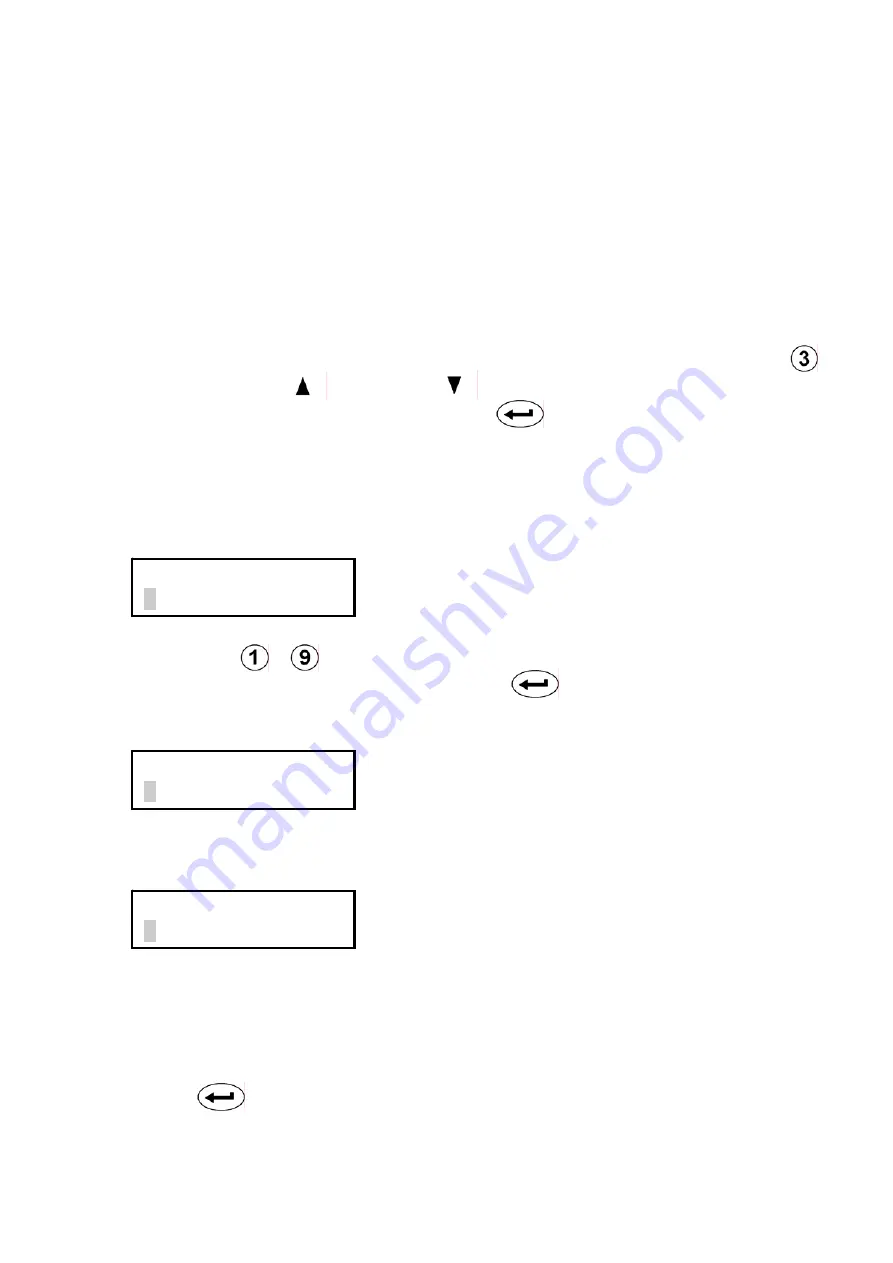
EliteSuite™ User Manual
15
has been installed, each user can be assigned a unique card
number that is stored on a proximity card or tag device. If
you wish to obtain these devices, please contact your
property manager or security installation company.
Programming User Card Numbers
From the User Setup Menu (see section 0 to access), press
or use the up and down keys to scroll to the Add
Card option and press the enter key. The card details
can now be entered manually via the keypad or
automatically by presenting the card at a reader interface.
Manually Programming a User Card
Using the - keys, enter the new Facility Number for
the user and then press the enter key. The EliteSuite™
keypad will then prompt for the Card Number.
Automatically Programming a User Card
When at the Facility Number entry screen, present the
new user card at the installed Card Reader. The Facility and
Card Numbers will be updated in your EliteSuite™ system
and the new Facility Number will be displayed. Press the
Facility Number:
0000000000
Card Number:
0000000000
Facility Number:
0000000000